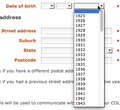New Firefox upgrade limits my drop down options & I don't want to move browsers!
Ever since I upgraded to the new Firefox, my drop down options are limited for example when I need to select a birth date it only shows up to the 20th.
Makes it really difficult for me to do everything especially for university.. I have to use another computer or browser but I really don't want to move from Firefox so I'm holding on!
I have tried taking off add ons, uninstalling and safe mode. Nothing worked. It only happened after I updated.
Please help!
Alle Antworten (19)
I haven't heard of this problem before. Can you give a URL to a page where the form doesn't show all the options it should show? Maybe long lists are missing their scroll bars. If you hold the down arrow, are the other dates there?
When you have a problem with one particular site, a good "first thing to try" is clearing your Firefox cache and deleting your saved cookies for the site.
(1) Bypass Firefox's Cache
Use Command+Shift+r to reload the page fresh from the server.
Alternately, you also can clear Firefox's cache completely using:
Firefox menu > Preferences > Advanced
On the Network mini-tab > Cached Web Content : "Clear Now"
If you have a large hard drive, this might take a few minutes.
(2) Remove the site's cookies (save any pending work first). While viewing a page on the site, try either:
- right-click and choose View Page Info > Security > "View Cookies"
- Tools menu > Page Info > Security > "View Cookies"
In the dialog that opens, you can remove the site's cookies individually.
Then try reloading the page. Does that help?
Could this be caused by a problem with the font that is larger then Firefox thinks, so not all items fit in drop-down list?
If you have made changes to Advanced font settings like increasing the minimum/default font size then try the default minimum setting "none" and the default font size 16 in case the current setting is causing problems.
- Firefox > Preferences > Content : Fonts & Colors > Advanced > Minimum Font Size (none)
Try to disable hardware acceleration in Firefox.
- Firefox > Preferences > Advanced > General > Browsing: "Use hardware acceleration when available"
- https://support.mozilla.org/kb/Troubleshooting+extensions+and+themes
I tried all of the above but it didn't work.
There's no arrows for drop down options, it's just a drop down for dates for 1st to 31st you know? But it only shows 1 to 20 on Facebook (for my music page to list gig dates)
I have the same thing with my online marketing simulation where it only shows half the options as opposed to my friend's computer. And it's not an arrow scroll through drop down either, it's just a drop down.
I really want to figure it out so I don't move browsers :( Thanks for your quick reply though. I've added a screen shot
Are you able to scroll from 11 down using the down-arrow key?
Oh wow yes!! But not with my mouse! I guess that's better than nothing and I could cope with that haha.
Thank you everyone I really appreciate all the prompt responses. If anyone thinks of a way so I don't think that's all the options I would appreciate it!
Normally, long drop-down lists (select controls with more options than will fit in the spaces available) have a scroll bar. Firefox 24 changed how it draws scroll bars on newer versions of MacOS X and I wonder whether this is related to your not seeing a scroll bar on that drop-down?
For comparison, you could try a different part of Facebook. For example, the long "year" drop-down for employment or school (example attached).
The non-mouse way to move the selection to items that are not currently visible are the up and down arrow keys on the keyboard
Geändert am
Thank you so much. I'll try it on my university one later on today to see if it works.
Does this only happen with small select elements or also with wider select elements like the year next to it?
Can you scroll the drop-down list with the mouse wheel or the cursor Down key?
As long as you're experimenting, you might also unstyle the page. It may take your eye a few moments to adjust, and then a few moments to scroll down to the form, but this will help identify whether the issue might be related to the page's style rules or is independent of them.
View menu > Page Style > No Style
To go back to a normal looking page, choose
View menu > Page Style > Basic Page Style
or, if applicable, a named style.
Does it with both!
It's alright, I guess I'll just press down every time to make sure there aren't any other options!
It must be what you said about Firefox and Mac OSx upgrades
Could you try a different Mac OS theme in case Firefox has a problem with the widgets in the current theme?
Hi Tinkatoe, your help is appreciated. Once this is triangulated a bit better, it could be filed as a new bug so you don't have to live with it forever.
jscher2000 - Was there an update with this?
We're experiencing this issue on this page:
https://www.collect-art.com.au/apply/loan_application_form
Using Mac OS X 10.9 Mavericks - and only with Firefox.
It's almost as if the scroll bar doesnt exist for both the webpage window and the drop down list.
The issue is only noticeable if the drop down list is more than 20 items - when the scroll bar becomes necessary. Users can use their keyboard to navigate through the items, but have no way of knowing that there are more in the list or how to access them.
i dont know who to blame more - Mac or Firefox?
You can test this combination using browserstack.com
[UPDATE]
I've needed to change the 'year' field to a text field, so the link will no longer be useful for testing.
I can add that the issue only appears after Firefox 20.0
And the discussion here says it's an issue that only affects the default theme.
[UPDATE]
I have tested the page using Firefox 27 and removing all CSS styling - attached is the result.
The scroll bar is still missing from drop down lists with more than 20 items.
[UPDATE]
I've tested using Firefox 19 and can confirm that the drop down list appears as expected.
It therefore is not a CSS, HTML or Operating System issue - but an issue with the Mac OS version of Firefox - 20 and above.
I will attempt to raise a bug report, referring to this page for more information.
Any further information from others will be appreciated.
Hi ovann86, good idea to file a bug. I use Windows and can't replicate this problem.
I'm not sure the MSDN support thread from 2008, which indicates that a different theme could fix the problem, is still relevant. Note that the nomenclature has changed a bit since then, and now there are lightweight themes that don't affect form controls, and complete themes, which might.
The issue of the scroll bar vanishing on the page itself on Mavericks is a different issue. See: why do the scroll bars quickly dissapear in firefox on OSX 10.9?
Hi jscher2000 - thanks for jumping in, good to know others can hear me!
I've logged a bug report here: https://bugzilla.mozilla.org/show_bug.cgi?id=973740
I think we can all agree that the difficulty with supporting Mac's is that most developers don't have one - I know that's the case for me as well!
I'm hoping I've identified the issue correctly, but it appears to be happening on earlier versions of the OS as well - certainly Mac OS 10.8.
I'm reluctant to change the entire date of birth field to work around this bug - it's likely to make data validation harder. So I think for the time being I'll just wait and see if the bug report gets any interest with the Firefox development/support community.
If there's a major update or resolution I'll post it here - as this is where people searching through Google will likely end up.
Hi all -
As it turns out the bug has been previously reported later 2013, it can be followed here: https://bugzilla.mozilla.org/show_bug.cgi?id=946571
What has been confirmed is that the issue began in FF 24 where a change to the way scroll bars functioned was introduced.
The issue occurs in all versions of Mac OS.