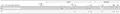with version 3.6.3 disaply is only half of screen
I updated to version 3.6.3 and now the display is half of my large screen. Google Crome uses the whole screen and IE uses 3/4 of it. I am looking at the Washington Post site. Thanks
This happened
Every time Firefox opened
== after update to 3.6.3
Ausgewählte Lösung
Width or height? Some page are coded with a fixed width. In such case Firefox won't fill the full width of the screen. You can zoom the page via View > Zoom > Zoom In (Ctrl +), but that will enlarge everything on that page. Make sure that "Zoom Text Only" is not selected.
Diese Antwort im Kontext lesen 👍 3Alle Antworten (3)
Ausgewählte Lösung
Width or height? Some page are coded with a fixed width. In such case Firefox won't fill the full width of the screen. You can zoom the page via View > Zoom > Zoom In (Ctrl +), but that will enlarge everything on that page. Make sure that "Zoom Text Only" is not selected.
I have a problem with web pages created in Visual Studio (.NET) using Microsoft Reporting Services. I'm not the developer for these pages, but I am a software developer so technical replies are welcome.
Pages that display correctly in IE 7 (and earlier versions) are not displaying correctly in Firefox 4.0 It appears as though the landscape format intended for display is being shown in portrait layout.
I've attached example images of the same page as displayed in IE and FF. I've intentionally obliterated the data in the displays for security purposes, but the examples still give a good example of the problem.
Both are taken from a full-screen image. Notice how the FF display wraps at a portrait layout width whereas the IE display shows the lines unwrapped in a full landscape format.
The FF display also uses the wrong font for the titles down the left side. The IE display has to correct font.
Any suggestions are welcome.
Thanks.
Can you give a link or, if the page isn't accessible publicly, post code of a reduced test suite that shows the problem.
Did you check the error console for error messages or used the Web Console or DOM Inspector to see what is happening ?
- DOM Inspector: https://addons.mozilla.org/firefox/addon/6622