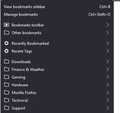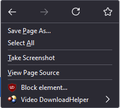How to get rid of hard to read black backgrounds?
Firefox 102esr has almost every menu, popup and screen in dark mode - which I find extremely difficult to read, given I'm antique.
I've tried all the modes like light, system etc nothing seems to fix it.
Am I going to need a stack of css code to fix it - code for each and everything I want to set back to light, or is there a setting to achieve this?
Alle Antworten (18)
That may be the change made in the regular release 95. Try changing the following preference in about:config. layout.css.prefers-color-scheme.content-override Values are dark (0), light (1), system (2) or browser (3). The default was changed from 2 to 3.
https://support.mozilla.org/en-US/kb/about-config-editor-firefox
You can select a theme that has dark text on the tabs (toolbars) if you currently use a theme with light text to prevent Firefox from using a dark background for webpages.
@terry The preference you suggested appears to be one that is updated by settings within Firefox. None of the settings resolve the situation.
@cor-el. My tab bar is fine; Well except for the fact that 102 added an outline to the tabs, which upon removing leaves a small gap between the tab and the navigation bar, which I've so far been unable to fix.
Firefox 91 changed context menus to the dark side. Firefox 102 changed all other menus and drop downs like download, history, bookmarks and so on to the dark side.
I've tried several themes none of which solve the issue. In fact not one of the dozens of themes I tried had any impact on any of the drop downs and menus that have now gone to the dark side.
I want to revert all menus, context menus, drop downs to that of FF78 - black text on white.
FF91 also changed check boxes to have a blue background when checked. Another change I've yet to find a way to revert.
Mozilla has decided that, if you have a light text on toolbars, you have a dark theme so will give you 'dark' backgrounds. It is possible to change text and backgrounds with css code. I have managed to do that for all except the 'about Firefox' window which I seldom use.
That's a pretty questionable assumption.
This post, last paragraph, seems to suggest this is going to be a coding exercise, though I have no idea what the element names are.
https://support.mozilla.org/lt/questions/1364252
Would you be willing to share the code?
Geändert am
Yes, I pieced various code segments together because different codes worked for different menus. Different codes seem to work for different users also. What colours are you after, black text on white background? I can use my colours and you can change them if you prefer.
Geändert am
I managed to partially fix the bookmarks and context menu, but downloads, history, hamburger and some other remain black. I also write coldfusion websites and select boxes were black, but they are fixed by the same code I used for the bookmarks and context menus.
/* Restore a more sane spacing on menues */
menupopup > menu, menupopup > menuitem{
padding-block: 2px !important;
background-color: white !important;
color: #000 !important;
}
I don't know the element names for the rest of the menus to get rid of the black lines. Or for the other menues as listed above. I tried guessing a few names but had no success.
You can use the Browser Toolbox to get the names of elements in the user interface.
To enable the Browser Toolbox, see:
- select "Enable remote debugging" in the Web Developer Tools settings
- https://developer.mozilla.org/en-US/docs/Tools/Settings
I have never been able to see the library window in the Browser Console so I don't know whether it is possible. I am not completely certain which code in my file is changing the hamburger menu and I think the downloads panel is included in a section of general code. Neither section is very long.
This is not about the regular Browser Console (Ctrl+Shift+J) but about the Browser Toolbox (Ctrl+Alt+Shift+I). The Browser Toolbox is not available by default, but you need to enable it via the settings page of the regular developer tools like I posted above.
I've negotiated another 3 months. Instead of rolling out in September we are pushing things back to December over the Christmas break. There are just too many unresolved issues.
- Tab outline removal hides tab portions
- Gold back grounds on username and password boxes (78-91 went yellow, now 91-102 goes gold)
- Pretty much everything but the main browser window has gone to the dark side.
- And hangovers from the 78 - 91 update - selected check boxes have blue backgrounds and light blue borders around navbar and search bar
Finding the element names is half the battle. My coding skills are sub-par so even with their names I don't know what code is needed to achieve the desired result.
I checked the source of where I got the "theme" that was updated for FF91, but it hasn't been updated for 102.
Geändert am
See this for the pref for the autofill background:
Geändert am
@cor-el Thanks for that. I've got the original back now.
OMG! This dark mode problem is massive! There are so many popups, menus, dialogs etc to change. I can't imagine I'm ever going to get through this workload. By far the simplest option is to stay on FF91, however my boss won't have it.
@terry Yes, I am after the traditional black text on white background, with appropriate borders/separator bars for those items that have them. Y'know - how things used to be before people became obsessed with the dark side.
What horrifies me is that when the next major release of FF comes out, I'm going to have to go through this all over again, and the workload gets exponentially bigger every release :(
When you have a lot of mature age people in one location who can't see the dark side this becomes a headache.
If only there were a setting to disable this new behavior :(
You can select a theme that has dark text on the tabs (toolbars) if you currently use a theme with light text to prevent Firefox from using a dark background for webpages.
You can change this pref on the about:config page from 3 to 2 to revert to the Firefox 94 behavior regarding to prefer dark or light background for webpages. You can use 0 (dark) or 1 (light) to set a specific state.
- about:config => layout.css.prefers-color-scheme.content-override [dark:0, light:1, system:2, browser:3]
You can open the about:config page via the location/address bar. You can accept the warning and click "I accept the risk!" to continue.
Web pages are not affected. These are all light themed. The issue is with Firefox's controls/menus/popups/dialogs only.
The theme that is in use on the 500 or so PCs is a custom one that I found on github that reverted the changes made originally between FF56 and FF78 and then updated for FF78 to FF91, with some help tweaking it from yourself and other's here and on Reddit.
With dark Grey tabs using dark text would make the tabs content impossible to read
Which is the lesser of all evils? Re-writing those customizations, adding additional code to get rid of the dark side controls I am now faced with or abandoning this game of whac-a-mole?
@terry mentioned that preference earlier in this thread. As the web pages are not the issue, changing that preference doesn't solve my problem(s), as it's the Firefox controls themselves that have gone to the dark side.
I took a look at the developer tools you linked to earlier, but it seems to work only for the web pages. I'm not trying to do anything with the web pages themselves. I'm wanting to change the Firefox items (library, download pane, history, bookmarks, context menus, etc). I couldn't figure out how to show their details in the inspector.
The attached image shows the F91 tab and the F102 tab. You can see 102 chops off the bottom of the tab when outline:none is used, but you get the idea of what the tabs and text look like.
We surveyed our users. Gave them choices of a few dozen themes with black text so that we could force firefox to use a consistent light theme. 3 of 499 users were ok with changing. The rest wanted to keep things the same. With special needs people that was a daunting endeavour.
The amount of work to change every instsance of every dialog from black to white is impractical. Apart from a lack of knowledge, the workload would take months. I'm already spending two months a year just trying to maintain the status quo.
So we asked users about changing browsers. 100% said no to a chrome based browser. 18% were happy with a change to a non-chrome based browser, 82% wanted to leave things as they were. What they don't get is that it won't be long before websites start breaking as they move on from supporting v91.
Well, at least I've got some extra time now with a deadline of December 25 to make this work. How I'm going to convince 99% of the users to accept a new theme is beyond me. We try not to be authoritarian and force them to take something they don't want. Especially considering the user base we have can be quite challenging to manage.
I think it's crazy though. Just because my car has whitewall tires doesn't mean I want the car to be black. That's about the best analagy I can come up with :)
Geändert am
A choice of "a few dozen themes" may have been too difficult.
The theme I use merely changes the toolbars to a light green. For everything else I use userChrome.css. That controls menu colours, button colours, highlighting and tab colours.
Geändert am
I take your point.
We felt that one or two choices would have been real simple. "Stop changing things on us". The hope was that there would be something that appealed to people. Sadly, no. We're looking for way to manage the backlash that's sure to come with a large group of "challenging" people.
All choice is gone. You want Firefox elements to be as they were for the first 93 versions of Firefox? You have to have a theme with dark writing! It's that simple.
The time and effort to try to revert all elements with CSS is way beyond our scope and my coding experience.
Although, I think it was a brutal and definately not user friendly decision they made. Sadly not the first and probably not the last of such decisions. I'm quite disappointed really.
Thanks for your assistance.