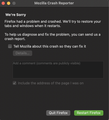Firefox keeps crashing
Hello, I hope this message finds you and the entire team as well as your loved ones safe and well. Yesterday after I restarted my computer, either firefox keeps crashing or a signle tab will crash . Please find screengrab attached.
Thank you for your help and time.
Kind regards, Alexander Norton
Alle Antworten (2)
We're sorry to hear that Firefox is crashing when you open it. Please do the following to give us crash IDs that will help us understand more about the crash.
- (OS X 10.6 or previous) Click the Finder icon in the dock. Your home folder will be selected. In the right side of the window, click the Library folder to open it. Then open the "Application Support" folder, the "Firefox" folder, the "Crash Reports" folder and finally the "submitted" folder.
(OS X 10.7 or above) Click the Finder icon in the dock. On the menu bar, click the Go menu, hold down the option or alt key and select Library. A window will open containing your Library folder. Then open the "Application Support" folder, the "Firefox" folder, the "Crash Reports" folder and finally the "submitted" folder. - Open the 5 most recent files with a text editor and copy the IDs.
- Paste each ID with bp- into the reply window on the forums.
Thanks in advance!
You can find more information and troubleshooting steps in the Troubleshoot Firefox crashes (closing or quitting unexpectedly) article.
Make sure to submit all crash reports when they happen.