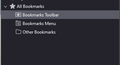My Firefox just updated from 95 to 96.0 and all my of my bookmarks have disappeared.
My Firefox just updated from 95 to 96.0 and all of my bookmarks have disappeared. I have the bookmarks toolbar but everything in the Bookmarks menu is gone. If I open Firefox on my alternate PC everything is still there but that Firefox shows it is still in 95.2 but I have not restarted it to make it 96.0 I have not experienced this problem before.
I have exported the bookmarks from the alternate PC to its desktop as an HTML and as a JSON file.
Suggestions?
Alle Antworten (4)
What about the rest of your profile? Settings, bookmarks, history, passwords . . . .
Restore Bookmark Backups
Firefox automatically makes backups of the bookmarks. These are stored in the bookmarkbackups folder.
Open the Bookmarks Manager; Press the Alt or F10 key to bring up the toolbar, and select Bookmarks. Hot key is <Control> (Mac=<Command>) <Shift> B. Firefox 84+ <Control> (Mac=<Command>) <Shift> O.
Once the window is open, at the top of the page, press the button labeled Import and Backup. Select Restore. From the list, pick the file you want and click it.
The backups are stored in a jsonlz4 file named something like this; bookmarks-2016-06-29_1424_enD1GTH ya0JmicnYWg4V4g==.jsonlz4
In this example; 2016-06-29 = date created, 1424 = number of entries.
https://support.mozilla.org/en-US/kb/restore-bookmarks-from-backup-or-move-them
https://support.mozilla.org/en-US/kb/recover-lost-or-missing-bookmarks
https://support.mozilla.org/kb/forum-response-recover-bookmarks-after-update
Thank you for the quick reply. I have my bookmarks back but not sure what I did.
When the bookmarks were gone I had the following folders in the Bookmark Library History Downloads All Bookmarks
Bookmarks Toolbar Bookmarks Menu Other Bookmarks
Clicking on the Bookmarks Menu revealed nothing. I could not get the Bookmarks Bar folder beneath it, or the Bookmarks beneath that. See attached image (Bookmarks missing). I did have the Bookmarks bar in the browser but not in the library. I restored 1561 bookmarks from a prior day and that did nothing. No bookmarks showed up. But I decided they might just be hidden so I did a search for one that I knew I should have. When I found it I right clicked and selected Show in Folder. It appeared and then all the bookmarks appeared too.
I went to my other device, which as I said I had not update to v96. Earlier I had exported its bookmarks as a json file. So I updated to 96. It seemed ok. I then restored the json file and it seemed ok. But then when I returned to my main PC (they are both signed into the same account), I again had lost my bookmarks both in the Library and the bookmarks bar was gone in the browser window. I started clicking around in the header rows in the browser on the right and did a right click but was careless and missed what I hit and everything appeared again. So I am confused but all is ok now.
Two other questions. Is my organization in my library standard? I snagged an image of it and attached it (Bookmarks present). It seems odd that I have All Bookmarks, Bookmarks Toolbar, Bookmarks menu, Bookmarks bar, and then Bookmarks. It seems like the Bookmarks Bar is a redundant folder. Comments?
Also, when you click on the Restore points it tells you how many items are present. How do you find how many items are present in a library once it is loaded?
Thanx again.
Did you ever imported a bookmarks HTML backup as that can sometimes cause bookmarks to get plaeced in a folder under the Bookmarks Menu folder and not on the Bookmarks Toolbar) ?
Did you previiously had a Bookmarks folder under the Bookmarks Menu folder ?
Are you using Sync to sync the bookmarks ?
If you use Sync then best is to disconnect Sync temporarily during troubleshooting.
This could be a problem with the places.sqlite and favicons.sqlite files in the Firefox profile folder.
- use the "Places Database" -> "Verify Integrity" button on the "Help -> More Troubleshooting Information" (about:support) page
If errors are reported with "Verify Integrity", close and restart Firefox or reboot and retry.
If "Verify Integrity" cannot repair places.sqlite, rename/remove all places.sqlite and favicons.sqlite files in the Firefox profile folder with Firefox closed. Firefox will rebuild places.sqlite and restore the bookmarks from the most recent JSON backup in the bookmarkbackups folder.
- keep a backup copy of places.sqlite in case a new places.sqlite database has to be created
- you lose the history when a new places.sqlite is created
You may have to restore an older bookmarks backup in the bookmarkbackups folder via the Bookmarks Manager (Library).
- Bookmarks -> Show All Bookmarks -> Import & Backup -> Restore
- https://support.mozilla.org/en-US/kb/restore-bookmarks-from-backup-or-move-them
See also:
- https://support.mozilla.org/en-US/kb/fix-bookmarks-and-history-will-not-be-functional
- https://support.mozilla.org/en-US/kb/cant-add-change-or-save-bookmarks
You can use the button on the "Help -> More Troubleshooting Information" (about:support) page to go to the current Firefox profile folder or use the about:profiles page (Root directory).
- Help -> More Troubleshooting Information -> Profile Folder/Directory:
Windows: Open Folder; Linux: Open Directory; Mac: Show in Finder - https://support.mozilla.org/en-US/kb/profiles-where-firefox-stores-user-data
Those questions are over my head.