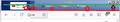stable interface
How to get back single-line page spines? The Firefox 87.0 or 88.0 have single-line page spines. The firefox 89.0 have double-line and double-height page spines. How decrese spines height back?
Ausgewählte Lösung
Hi,
Starting in Firefox 89, Compact Mode is no longer supported. If you've been using Compact Mode on a previous version, you should be able to retain the feature. However, for the best experience, we encourage you to use the default Density setting.
If you are an advanced user, it's still possible to activate it in the Configuration Editor (about:config page).
- Type about:config in the address bar and press Return. A warning page may appear. Click Accept the Risk and Continue to go to the about:config page.
- Find the browser.compactmode.show preference.
- Switch the toggle to true and then close the tab.
- Click on the menu button The image "fx89menuButton" does not exist. to open the menu panel.
- Click More Tools menu.
- Choose Customize Toolbar.
- At the bottom of the panel, click the Density button.
- Choose Compact (not supported) from the menu options.
- Click Done.
More about that: Compact mode workaround in Firefox
Diese Antwort im Kontext lesen 👍 0Alle Antworten (1)
Ausgewählte Lösung
Hi,
Starting in Firefox 89, Compact Mode is no longer supported. If you've been using Compact Mode on a previous version, you should be able to retain the feature. However, for the best experience, we encourage you to use the default Density setting.
If you are an advanced user, it's still possible to activate it in the Configuration Editor (about:config page).
- Type about:config in the address bar and press Return. A warning page may appear. Click Accept the Risk and Continue to go to the about:config page.
- Find the browser.compactmode.show preference.
- Switch the toggle to true and then close the tab.
- Click on the menu button The image "fx89menuButton" does not exist. to open the menu panel.
- Click More Tools menu.
- Choose Customize Toolbar.
- At the bottom of the panel, click the Density button.
- Choose Compact (not supported) from the menu options.
- Click Done.
More about that: Compact mode workaround in Firefox