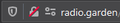Why does Firefox flag legitimate sites as false positive?
The website, Radio Garden, doesn't even allow you to register, much less input passwords or credit cards. If any, the creator of this site only collects data for analysis reasons, that's really about it. Radio Garden is a site that lets you listen to radio stations around the world without the need of ever registering at all (and through mobile, users can pay a small fee to rid of intrusive ads, but not actual, radio station ads in which they have no control of). Can the guys at Firefox know that Radio Garden is NOT an illegitimate site and flag it as secure and safe instead? Thanks.
And yes, there have been sites that are flagged as false positive because Firefox, along with other browsers, like to get incredibly touchy for no apparent reason.
Geändert am
Alle Antworten (7)
Also, the title was supposed to be "Why does Firefox flag legitimate sites as false positive?", but apparently I can't edit the title. Awesome.
Note that you can find "Edit this question" under the "Question Tools" menu in the sidebar. For a reply, Edit is in the three dot menu next to a reply.
Can you attach a screenshot?
- https://support.mozilla.org/en-US/kb/how-do-i-create-screenshot-my-problem
- use a compressed image type like PNG or JPG to save the screenshot
If you use extensions ("3-bar" menu button or Tools -> Add-ons -> Extensions) that can block content (Adblock Plus, NoScript, DuckDuckGo PE, Disconnect, Ghostery, Privacy Badger, uBlock Origin) always make sure such extensions do not block content.
- make sure your extensions and filters are updated to the latest version
- https://support.mozilla.org/en-US/kb/troubleshoot-extensions-themes-to-fix-problems
Firefox shows a purple shield instead of a gray shield at the left end of the location/address bar in case Enhanced Tracking Protection is blocking content. You can click shield icon for more detail and possibly disable the protection. You can check the Web Console for messages about blocked content.
- https://support.mozilla.org/en-US/kb/enhanced-tracking-protection-firefox-desktop
- https://support.mozilla.org/en-US/kb/smartblock-enhanced-tracking-protection
- https://support.mozilla.org/en-US/kb/trackers-and-scripts-firefox-blocks-enhanced-track
You can try these steps in case of issues with webpages:
You can reload webpage(s) and bypass the cache to refresh possibly outdated or corrupted files.
- hold down the Shift key and left-click the Reload button
- press "Ctrl + F5" or press "Ctrl + Shift + R" (Windows,Linux)
- press "Command + Shift + R" (Mac)
Clear the Cache and remove the Cookies for websites that cause problems via the "3-bar" Firefox menu button (Options/Preferences).
"Remove the Cookies" for websites that cause problems:
- Options/Preferences -> Privacy & Security
Cookies and Site Data: "Manage Data"
"Clear the Cache":
- Options/Preferences -> Privacy & Security
Cookies and Site Data -> Clear Data -> Cached Web Content: Clear
Start Firefox in Troubleshoot Mode to check if one of the extensions ("3-bar" menu button or Tools -> Add-ons -> Extensions) or if hardware acceleration or userChrome.css is causing the problem.
- switch to the DEFAULT theme: "3-bar" menu button or Tools -> Add-ons -> Themes
- do NOT click the "Refresh Firefox" button on the Troubleshoot Mode start window
Despite that there's no actual way to even register because on PC and mobile, you don't register at all, it still shows it as "unsafe", even though there are CLEARLY other "safe" sites that sell data for their own personal gain (you can thank Google for that). Why does Firefox flag this site, and maybe other, safer sites, as false positive? Should I contact the owner of the site about this, or should Firefox, and other internet browsers, should rethink about this?
The lock icon indicates the security of your connection to a site: is it fully encrypted, partially encrypted, or not encrypted. It also can indicate whether the certificate provided by a server could be verified or not.
The slashed lock icon indicates that your connection is not encrypted, and therefore your interaction with the site is subject to snooping by anyone listening on the line. It doesn't mean there is anything wrong with the site's content or how they handle your data (Firefox doesn't know such things).
In the case of this site, it sounds like there is no reason to be concerned, unless your listening habits could get you in trouble.
Especially since the owner himself (or Jonathan Puckey) said that he's only collecting data for analysis purposes and nothing else. And yeah, for Firefox, and other browsers, not knowing about makes other people think that Radio Garden isn't safe. I mean, its a site that lets you listen to different radio stations globally, and none of the stations are even forcing people to enter their radio station websites if they don't wish. I guess most people view this as a threat and tend to get paranoid over something that's completely harmless.
The site owner can stop redirecting HTTPS requests back to HTTP URLs. I don't know why that is happening. ??
That's what I'd like to know. Browsers can't really tell right from wrong. And the irony is that you have Google who are safe and secure yet collects data for their own, personal gain. Just my saying is all. Yet some other, safer sites like Radio Garden ends up getting false flagged because it has http and not https yet I've been using it without any issues.