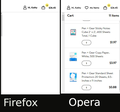Walmart Grocery not showing shopping cart
Hello. I hope someone can help me. For the last 3 or 4 weeks the Walmart grocery site is not working right. For anyone familiar you know that there is a little heart you click on for your favorites, and on the right side of the page is your items currently in your shopping cart. Ok, neither of those is working in Firefox right now. It is working fine in Opera but not Firefox which is my preferred browser. (I was using Opera for a while and one of their updates caused the same issue, they saw it about a week later and it works there now.) I have attempted several restarts with addons disabled. As far as I can remember the only thing that I have changed in about:config was "browser.urlbar.update1" (that has been changed for a long time) ...I went in and changed it back but that made no difference. Does anyone have any ideas? I really dislike having to open a separate browser for 1 site. I have attached a picture showing what I am referring to. Thank you in advance Kathy
Alle Antworten (5)
If you use extensions ("3-bar" menu button or Tools -> Add-ons -> Extensions) that can block content (Adblock Plus, NoScript, DuckDuckGo PE, Disconnect, Ghostery, Privacy Badger, uBlock Origin) always make sure such extensions do not block content.
- make sure your extensions and filters are updated to the latest version
- https://support.mozilla.org/en-US/kb/troubleshoot-extensions-themes-to-fix-problems
Firefox shows a purple shield instead of a gray shield at the left end of the location/address bar in case Enhanced Tracking Protection is blocking content. You can click shield icon for more detail and possibly disable the protection. You can check the Web Console for messages about blocked content.
- https://support.mozilla.org/en-US/kb/enhanced-tracking-protection-firefox-desktop
- https://support.mozilla.org/en-US/kb/trackers-and-scripts-firefox-blocks-enhanced-track
You can try these steps in case of issues with webpages:
You can reload webpage(s) and bypass the cache to refresh possibly outdated or corrupted files.
- hold down the Shift key and left-click the Reload button
- press "Ctrl + F5" or press "Ctrl + Shift + R" (Windows,Linux)
- press "Command + Shift + R" (Mac)
Clear the Cache and remove the Cookies for websites that cause problems via the "3-bar" Firefox menu button (Options/Preferences).
"Remove the Cookies" for websites that cause problems:
- Options/Preferences -> Privacy & Security
Cookies and Site Data: "Manage Data"
"Clear the Cache":
- Options/Preferences -> Privacy & Security
Cookies and Site Data -> Clear Data -> Cached Web Content: Clear
Start Firefox in Safe Mode to check if one of the extensions ("3-bar" menu button or Tools -> Add-ons -> Extensions) or if hardware acceleration or userChrome.css is causing the problem.
- switch to the DEFAULT theme: "3-bar" menu button or Tools -> Add-ons -> Themes
- do NOT click the "Refresh Firefox" button on the Safe Mode start window
I really appreciate your instruction and advise. I had already tried most of these, but I redid all the steps you outlined just to be sure. But the site still does not work on my Firefox. Thank you for much for trying to help me.
Can you post a full browser screenshot like mine showing the issue?
You can remove all data stored in Firefox for a specific domain via "Forget About This Site" in the right-click context menu of an history entry ("History -> Show All History" or "View -> Sidebar -> History").
Using "Forget About This Site" will remove all data stored in Firefox for this domain like history and cookies and passwords and exceptions and cache, so be cautious. If you have a password or other data for that domain that you do not want to lose then make sure to backup this data or make a note.
You can't recover from this 'forget' unless you have a backup of involved files.
If you revisit a 'forgotten' website then data for that website will be saved once again.
I just tried the forget website and it did not make a difference.
here is full screenshot