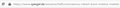embedded grafics are not displayed
If I open a website containing grafics which should be embedded from "datawrapper.dwcdn.net" the space where it should be displayed remains blank. An example are is the site spiegel.de, at the page, where Corona numbers are visualized. I see for a second, that "datawrapper.dwcdn.net" is called, but nothing gets displayed. I have the firefox 82.0.1 64bit on a Windows 10 Home system. No blocking add-on is installed.
Ausgewählte Lösung
In Firefox 56+ the "Warn me when website try to redirect or reload the page" setting can no longer be found in Options/Preferences.
You can modify this pref on the about:config page to enable or disable this feature.
- accessibility.blockautorefresh = false
You can open the about:config page via the location/address bar. You can click the button to "Accept the Risk and Continue".
Diese Antwort im Kontext lesen 👍 1Alle Antworten (5)
If I load the non-displayed embedded graphics directly, it gets displayed immediately without problem
the code of the website, where trying to embed the graphics, is:
</section> <div class="RichText RichText--iconLinks lg:w-8/12 md:w-10/12 lg:mx-auto md:mx-auto lg:px-24 md:px-24 sm:px-16 clearfix break-words word-wrap"> <p>Die Werte sind mit denen aus dem Frühjahr allerdings nur bedingt vergleichbar, da inzwischen deutlich mehr getestet wird und dadurch auch mehr Infektionen entdeckt werden.</p><p>Seit Ausbruch der Pandemie wurden damit insgesamt 499.694 Infektionen registriert. Die Zahl der Menschen, die mit oder an dem Virus starben, stieg um 77 auf insgesamt 10.349. Das RKI schätzt, dass rund 345.700 Menschen inzwischen genesen sind.</p> </div> <section class="clear-both lg:w-8/12 md:w-10/12 sm:w-full mx-auto"> <div class="lg:py-24 md:py-24 sm:py-16 lg:mx-24 sm:mx-16" data-component="HTMLEmbed"> <div data-html-embed-el="inner"> <div data-component="Iframe" data-settings="{"src":"https://interactive.spiegel.de/int/pub/_pattern/datawrapper/multiwrap/v0/index.html?btnBar_id=KVGss%7C28n1j%7C4OBmX&btnBar_label=neue%20F%C3%A4lle%7CAnsteckung%7CEntwicklung&title=Das%20Infektionsgeschehen%20in%20Deutschland%20&dotted_lines=top%2Cbottom"}" style="padding-bottom: 56.25%;" class="relative h-0"> <div class="absolute inset-0 overflow-hidden"> <iframe scrolling="no" data-iframe-el="iframe" class="hidden w-full h-full lazytrigger" data-src="https://interactive.spiegel.de/int/pub/_pattern/datawrapper/multiwrap/v0/index.html?btnBar_id=KVGss%7C28n1j%7C4OBmX&btnBar_label=neue+F%C3%A4lle%7CAnsteckung%7CEntwicklung&dotted_lines=top%2Cbottom&title=Das+Infektionsgeschehen+in+Deutschland+"></iframe> </div> </div> </div> </div> </section>
If you use extensions ("3-bar" menu button or Tools -> Add-ons -> Extensions) that can block content (Adblock Plus, NoScript, Disconnect, Ghostery, Privacy Badger, uBlock Origin) always make sure such extensions do not block content.
- make sure your extensions and filters are updated to the latest version
- https://support.mozilla.org/en-US/kb/troubleshoot-extensions-themes-to-fix-problems
Firefox shows a purple shield instead of a gray shield at the left end of the location/address bar in case Enhanced Tracking Protection is blocking content. You can click shield icon for more detail and possibly disable the protection. You can check the Web Console for messages about blocked content.
- https://support.mozilla.org/en-US/kb/enhanced-tracking-protection-firefox-desktop
- https://support.mozilla.org/en-US/kb/trackers-and-scripts-firefox-blocks-enhanced-track
You can try these steps in case of issues with webpages:
You can reload webpage(s) and bypass the cache to refresh possibly outdated or corrupted files.
- hold down the Shift key and left-click the Reload button
- press "Ctrl + F5" or press "Ctrl + Shift + R" (Windows,Linux)
- press "Command + Shift + R" (Mac)
Clear the Cache and remove the Cookies for websites that cause problems via the "3-bar" Firefox menu button (Options/Preferences).
"Remove the Cookies" for websites that cause problems:
- Options/Preferences -> Privacy & Security
Cookies and Site Data: "Manage Data"
"Clear the Cache":
- Options/Preferences -> Privacy & Security
Cookies and Site Data -> Clear Data -> Cached Web Content: Clear
Start Firefox in Safe Mode to check if one of the extensions ("3-bar" menu button or Tools -> Add-ons -> Extensions) or if hardware acceleration or userChrome.css is causing the problem.
- switch to the DEFAULT theme: "3-bar" menu button or Tools -> Add-ons -> Themes
- do NOT click the "Refresh Firefox" button on the Safe Mode start window
Thank You for the list of suggestions.
- As mentioned in my original post: I do not use any blocking extensions. Everything is grey I even deactivated the shield.
- I tried refreshing the cache to no avail: press "Ctrl + F5" or press "Ctrl + Shift + R" etc.
It's not general, not all figures are blocked, but the one I mentioned. It is a wide spread journal, and the webpage including this figure is displayed without problems with Opera, Chrome or Microsoft Edge or duckduckgo (on Android)
If I only open the non-displayed frame, I'm asked to allow the redirection.
So redirection within a frame might be disallowed by firefox?
Therefore, I included the code, that someone might find out, what is special with this figure embedment. And I included the link, so someone might test the same page on his browser, if he gets the same effect.
Ausgewählte Lösung
In Firefox 56+ the "Warn me when website try to redirect or reload the page" setting can no longer be found in Options/Preferences.
You can modify this pref on the about:config page to enable or disable this feature.
- accessibility.blockautorefresh = false
You can open the about:config page via the location/address bar. You can click the button to "Accept the Risk and Continue".
Thank You, that solves thre problem perfectly !
I would be grateful, if You explained a bit, what did this change do in practise?
- What kind of feature is: accessibility.blockautorefresh
autorefresh sounds like REloading something, that was loaded previously. But it seems to cause that redirecting a part of a page is allowed?
best regards
PS: I guess some people, less entiring than me, would have changed to another browser for problems like this, as no other browser blocks this by default.