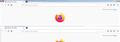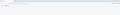Firefox interface broken
Hello,
today I have started my Firefox and noticed that the interface is now totally broken. The close/minimize/restore buttons are missing, in full-screen mode I can't drag around the window anymore, some of my addons don't have icons or are totally broken and sometimes the interface reverts back to some Windows 98 style which looks totally broken too.
My steps to fix this so far were:
Firefox safe mode Firefox re-install Profile folders in appdata and all other related Mozilla/Firefox files and folders deleted
Funnily enough the same thing happened to Thunderbird last year, the only way to fix that was to install a very old version of TB 56 which I'm still using today. Don't Mozilla developers know how to code? All my other programs work fine.
Ausgewählte Lösung
Setting up my Windows again I have found out that the accent color I have set via the registry editor (101010, dark black that isn't natively supported by Windows 10) causes both Firefox and Thunderbird to break.
Setting the color to a default Windows color and they work fine.
So the reason my old profile worked was because of a grey custom theme I had installed. Installing the FF theme again and choosing the "Light" theme in TB (so both programs don't use Windows' default color) works as a workaround.
Diese Antwort im Kontext lesen 👍 0Alle Antworten (6)
Use these links to create a new profile. Use this new profile as is. Is the problem still there?
https://support.mozilla.org/en-US/kb/how-run-firefox-when-profile-missing-inaccessible
http://kb.mozillazine.org/Profile_folder_-_Firefox#Navigating_to_the_profile_folder
https://support.mozilla.org/en-US/kb/profile-manager-create-and-remove-firefox-profiles
https://support.mozilla.org/en-US/kb/back-and-restore-information-firefox-profiles
Type about:profiles<enter> in the address bar.
This problem started BECAUSE I made a new, empty profile. Here's a screenshot with my old profile, it works (addons are still broken though since I made the new profile)
Also if I launch in safe mode then Firefox is completely messed up, the windows turns invisible, a few elements are visible before it eventually shrinks in horizontal size by just moving the mouse over it (also added screenshots, the black background is my desktop)
Just like Thunderbird reverting back to Firefox 56 (before Quantum) and the browser works without problems. But because many addons aren't compatible with this old version (addons weren't a problem in TB) I can't really use it.
It seems that Quantum both messed up FF and TB real good and I can't seem to fix this no matter how much I re-install and delete every single file and folder created by FF without completely re-installing Windows 10 it seems.
I'll just switch browsers, thanks.
Actually I have re-installed my entire Windows 10 installation and now it's working fine, even new Thunderbird so something was seriously messed up with my system.
Ausgewählte Lösung
Setting up my Windows again I have found out that the accent color I have set via the registry editor (101010, dark black that isn't natively supported by Windows 10) causes both Firefox and Thunderbird to break.
Setting the color to a default Windows color and they work fine.
So the reason my old profile worked was because of a grey custom theme I had installed. Installing the FF theme again and choosing the "Light" theme in TB (so both programs don't use Windows' default color) works as a workaround.
Geändert am
That was very good work. Well Done.