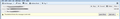Thunderbird detecting almost everything as spam since last week
Hi,
This problem started last week and i dont know how to solve it, it started randomly because i didn't touch anything.
The problem is that almost every mail i receive is detected as Spam, i get the "Thunderbird thinks this message is junk mail" alert, even if i send an mail from and to me i get this message. This mails are detected as spam by Thunderbird and not by Gmail and they are not detected instantly, they gets detected after a minute in my inbox.
I tried changing some configurations and right now i think i have everything disabled but its still happening, im attaching prints of how i have the configuration right now.
How can i fix this?
Thanks!
Alle Antworten (6)
how about you post a capture of the error message. I have no idea how it would even be delivered. There is a banner about Thunderbird thinks a message might be a scam, but I am unaware of one that talks about spam. Everything in Thunderbird refers to spam as Junk, including the settings you posted.
Matt said
how about you post a capture of the error message. I have no idea how it would even be delivered. There is a banner about Thunderbird thinks a message might be a scam, but I am unaware of one that talks about spam. Everything in Thunderbird refers to spam as Junk, including the settings you posted.
Yes, sorry, the message is: "Thunderbird thinks this message is junk mail". Im attaching an image i found on internet with the same aler.
The problem is that i have to click on every mail as "Not Junk" because if i dont do that then those mails will not show if i search for them later. And i receive hundreds of mails per day, so there is a big chance that i will forget to click some per day.
I had forgotten that change was ever made... well sorry about me being ignorant.
There are only a couple of reasons for what you are suggesting it occurring, and the most likely is your address book is not being used in the filtering process, or the wrong address book is.
Thunderbird will respect entries in the address books you select as not being SPAM. Always. So go to account settings > Junk settings for the account. (These settings are per account.)
Ensure the Enable option is set and then select the address books that should be "white listed" in the junk process. If I recall correctly the Collected addresses and personal address books are defaulted to selected, but if you have others you might want to include them all.
The setting to trust headers set by spamassasim and a few other providers instructs Thunderbird to honor decisions made on your providers server using those tools. It will also over ride the address book white listing, so be careful with selecting it. I do not use the option.
The second option is your address book file has become corrupted and does not contain any contacts. check the address book in Thunderbird.
Matt said
There are only a couple of reasons for what you are suggesting it occurring, and the most likely is your address book is not being used in the filtering process, or the wrong address book is.
Hi, first of all i wanna thank you for answering and trying to help me with this situation.
Right now i think i have everything disabled, maybe im wrong. Can you confirm or deny this based on the pictures i attached on the first post? Because maybe im missing an option that i need to disable.
My idea was to just disable everything on Thunderbird and then if everything was working good start applying filters. But this was not the case because i keep getting the "Thunderbird thinks this message is junk mail" message in almost every mail i receive (even my owns).
Thunderbird will respect entries in the address books you select as not being SPAM. Always. So go to account settings > Junk settings for the account. (These settings are per account.) Ensure the Enable option is set and then select the address books that should be "white listed" in the junk process. If I recall correctly the Collected addresses and personal address books are defaulted to selected, but if you have others you might want to include them all.
This was the first thing i tried and didnt work. Although this problem happening randomly was pretty rare i was pretty sure that doing what you are saying was the solution but sadly it wasnt.
The setting to trust headers set by spamassasim and a few other providers instructs Thunderbird to honor decisions made on your providers server using those tools. It will also over ride the address book white listing, so be careful with selecting it. I do not use the option.
One of the things i tried was using spamassasim and didnt fix it.
The second option is your address book file has become corrupted and does not contain any contacts. check the address book in Thunderbird.
I just checked this and the address book is not corrupted, i can see all my contacts in it.
Update: I have 4 accounts in Thunderbird, two of them are Gmail one is Infovia and the other one is Hotmail.
This problem occurs only in ONE of the Gmail accounts, sadly is the one that i use the most. On the other ones i receive like 5 mails per day but in the main one i receive more than 100 per day.
Today Thunderbird updated but that didnt fix my problem and i dont know what else to do.
I am having the exact same problem, have tried all the remedies suggested, still no relief. I am using 78.7.0