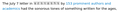Italic text is displayed as numbered squares
See image for problem.
It's not just on this one page, though, it's on any page that uses or or font-style:italic in a css file.
It also appears in popups for plugins, and in Firefoxes own areas like messages in the Console. It permeates Firefox, making me think it's a missing default font, or something like that.
Following a tip I tried setting the security.sandbox.content.level value to 1 and 0, but no change.
Name Firefox Version 78.0.2 Build ID 20200708170202 Distribution ID canonical-002 Update Directory /snap/firefox/392
Alle Antworten (1)
Restarting Firefox fixes the behavior. This leads me to believe that some js application is altering Firefox's default font, css, or something like that. But considering the number of windows I have open, I don't know how I would track it down.