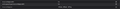Topsites turning blank or disappearing
My firefox keeps causing more "Topsites" to go missing and I need a solution. It started as 1 and now it's 3. I have tried searching it on a few different search engines and all I get is unrealated sites and forums as the engines only focus on one word "Blank." It seems to only effect the 64bit versiona and I have no idea how to fix it.
Please help.
Alle Antworten (10)
Check "browser.newtabpage.enabled = true" on the about:config page. (To open the about:config page, type about:config in address bar and enter)
Senali Madawala said
Check "browser.newtabpage.enabled = true" on the about:config page. (To open the about:config page, type about:config in address bar and enter)
It's golden, no changes.
Are you using an extension to manage the new tab page or is this about the builtin Firefox Home page ?
Are there pinned tiles on the Firefox Home page ? Are you removing history as that might cause this to happen?
cor-el said
Are you using an extension to manage the new tab page or is this about the builtin Firefox Home page ?
Nope, no extensions just firefox.
Are there pinned tiles on the Firefox Home page ? Are you removing history as that might cause this to happen?
Are trying to say I can't pin tiles? And no I haven't deleted any history. I like seeing the most visited stuff in my top sites. So, I wouldn't want to delete sites.
You can pin tiles, but the pinned tiles are stored in a pref that you can find on the about:config page and is stored in prefs.js in the profile folder. If preferences are reset for some reason then you lose the pinned tabs.
- browser.newtabpage.pinned => websites pinned to a tile
- browser.newtabpage.blocked => websites removed by clicking the X (Dismiss) button in a tile
Are the tiles you lose pinned tabs or normal tabs that are filled from the history ?
cor-el said
Are the tiles you lose pinned tabs or normal tabs that are filled from the history ?
I get it and no they were just regular history tabs.
Well, I'm off then. I can't delete the thread. So, instead I just won't pay attention to this anymore. I don't want a message years down the road. I'll just learn to accept that it's just going to be like this.
Thank you to everyone who helped. Have a wonderful life, good bye.
Hello Johnny Halloween,
Even though you're saying "Goodbye"; I am seeing this thread for the first time,
and I'm going to try and ask you to do this please :
Type in the address bar about:config and press Enter.
(ignore the warning)
Type in the search bar and look for the preference :
browser.newtabpage.blocked
and reset its value.
Then close and restart Firefox.
Any luck ?
Geändert am
I'm not sure. I believe I already did that. I don't know it may have but I already did a fresh install and reset the cache, browser history, etc on my account. So, I guess I could try it if it happens again. Sorry
Geändert am
Johnny Halloween said
I guess I could try it if it happens again.
Does this mean that the problem no longer exists ?
That would be great !
Would be even greater, if we knew what fixed it though ......