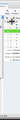Is it possible to make the message list pane more compact in vertical view? I mean that dates/subjects/senders are superposed or overlapping.
First, I really enjoy using Thunderbird. Thanks for your work. It is great to have an efficient open source email software!
However, I'm used to managing my emails in vertical view and when I switched to Thunderbird, I found that the configuration of the message list pane was not adapted for this layout. It would make more sense if the information (date/subject/sender/etc) were not listed horizontally but rather overlapping. Something like :
Name@mail.com 04/02 Subject
I searched a lot for an add-on that makes it, but I can't find one. Is it something that Thunderbird team could possibly work on?
Thanks for your help!
Alle Antworten (7)
Hi Did you try - Menu - View - Layout - Vertical view? Also try a few of the other View settings, like turn off message view pane. You can also choose to add or remove columns (right click on ... ooops, Mac, so maybe not right click) - little icon like a book with a down arrow alongside the header row, that would let you choose columns to display. If that's not it, can you send a screen shot of what it actually looks like, with some notes about what you wold prefer? Agnes
Thank you Agnes for summoning me.
In TB you can resize all columns and rearrange them also. There are many good options under the "View" Menu under the "Layout" section ... try changing those up.
Please refer to the following screenshots. The size of the Folder Pane is adjustable. Put your Cursor at the Edge until it looks like a Bar with one or two arrows jutting from its center. (First Screenshot) Left click and drag to resize the pane. If one of the two arrows disappears: you have gone as far as you can go in the direction you were going - go back.
The same goes for the Column Sizes displayed. Resize THEM by lining up on the border between columns at the VERY TOP - when you see the Bar with Arrow(s) THEN you click and drag. (Second Screenshot)
By placing the cursor on the column headers BETWEEN the spots where the Arrowbar Appears - you can drag and drop the columns into the order you want.
There is a column selector button at the very end - hiding at the top. (Third Screenshot) When you click it you have the choice of 20 different columns you could display - Please do not select them all - there is not enough room for them all. (Fourth Screenshot) Choose a few that are important to you.
Resize the Preview Pane the SAME way - just look for the Vertical Arrowbar. (Screenshot Five)
TB does the SAME Exact behavior as the Finder. In the Mac Finder you can Resize Columns in the EXACT Same way - and drag and drop the order of (some) UI Elements like this also. Once you get used to that on your Mac ... then TB can be made to be the TB you need it to be. Every element is customizable - out of the box - no plugin needed.
Geändert am
Thanks for your answers Agnes and Sea Mac. Your help is appreciated.
I think my post wasn’t clear (sorry, English is not my first language!) because I know how to set vertical view and manage all the columns in TB. My intention is not to report a bug either. My post is more a comment/suggestion in order to improve the use of TB in vertical view. (Besides, I don't know if I'm using the right space for that. Please, feel free to redirect me if not.)
I’ll attach some screen shots to illustrate my point, as you suggest Agnes.
I find that information (date/subject/sender/etc) listed horizontally is not adapted for vertical display because:
1) It needs too much space in the message list pane to make important information readable and complete. The result is a message pane squeezed. (Screenshot 1) 2) Inversely, making enough room for the message pane squeezes the message list pane and its information. (Screenshot 2)
Superposing information of the message list pane would solve this problem. (Screenshot 3) It is how vertical view is displayed in Apple Mail (screenshot 3), Outlook and Kolab Now for example. It makes reading accurate and more pleasant.
So I was wondering if Thunderbird team could consider working on it for a future release. Thanks!
The Outlook-style Threads Pane has been requested since 15 years ago:
Hi This work on the vertical pane view also seems to be relevant: https://bugzilla.mozilla.org/show_bug.cgi?id=213945 Have a look and if it seems to cover what you are hoping for, you can add a comment on bugzilla (and follow development). It always helps the developers to know that people actually want what they are working on and are willing to help with notes like the ones you offered here. Agnes
Hello Agnes,
Thanks for your response.
It is exactly what my concerns are about. So I just transfer my comment on the Bugzilla issue you showed me. Hope it makes things move forward!
I just use the wide view. Remove the crowded three or four if you use the calendar today pane across the screen. It gives me less of a mail list, the 15 messages that are displayed in the list plenty really I do find the mail header an issue though as I do not have a full screen to waste a load of it on from and to information, so I use the compact header addon.