
error when trying to send emails "mail box unavalable"
I shall shortly be closing my email account with talktalk and have now got a new email with mail.com but when I send emails from mail.com I get attached error message. I get the same each time I try and send even though the email addresses are correct. I can however still send from my talktalk account. Any help please James
Alle Antworten (20)
you are trying to send hotmail mail using an outgoing server other than that specified by hotmail. Perhaps try using the correct outgoing server.
Thanks but it doesn't apply just to hotmail, its the same when I send to Gmail, yahoo, googlemail, btinternet etc
Each of these things you have mentioned all have their own SMTP servers. the only email domain you should be sending through mail.com are email addresses that end in @mail.com. Through talktalk it would be @talktalk.com.
Please could you please do the following:
- Open the menu
 > Help > Troubleshooting Information, then click Copy text to Clipboard.
> Help > Troubleshooting Information, then click Copy text to Clipboard.
- Open a reply to this post, and paste your troubleshooting information.
WARNING: This contains sensitive information which shouldn't be forwarded or published without permission. Application Basics Name Thunderbird Version 68.1.2 Build ID 20191008153335 Update Channel release User Agent Mozilla/5.0 (Windows NT 10.0; WOW64; rv:68.0) Gecko/20100101 Thunderbird/68.1.2 OS Windows_NT 10.0 Launcher Process Enabled Multiprocess Windows 0/0 Disabled Remote Processes 0 Enterprise Policies Inactive Google Location Service Key Missing Google Safebrowsing Key Missing Mozilla Location Service Key Missing Safe Mode false Mail and News Accounts
ID Name Incoming server Outgoing servers
Name
Connection security
Authentication method
Identity
Name
Connection security
Authentication method
Default?
account1
L@jamesgeddie1.plus.net
(none) Local Folders
plain
passwordCleartext
account3 J@talktalk.net (imap) imap.talktalk.net:143 plain passwordCleartext
<j@talktalk.net>
smtp.talktalk.net:587 plain passwordCleartext true account15 m@talktalk.net (imap) imap.talktalk.net:143 alwaysSTARTTLS passwordCleartext
<m@talktalk.net>
smtp.talktalk.net:587 alwaysSTARTTLS none true account19 jamesgeddie@mail.com (imap) imap.mail.com:993 SSL passwordCleartext <j@mail.com> smtp.mail.com:465 SSL passwordCleartext true
Type Name Antivirus Avast Antivirus Antispyware
Geändert am
Ok I have edited that to remove the full email addresses, but it looks to me like you settings are a dogs breakfast
Right click any of your accounts in the folder pane and setting settings from the menu.
in the entry in account settings for Outgoing server (SMTP) ensure you have an entry for each and every email address you think you want to send mail from.
You should at least have SMTP servers for Gmail, yahoo, outlook/Hotmail, BT internet, talktalk and mail.com. That is based on what you have said about email addresses you are using.
Now to address the correct way to use those multitudes of SMTP server entries. How do you actually become aware you have mail in those accounts? Are the all forwarded to another aggregation or what. I need to understand to offer advice that is not just weird. account?
Trying to to SMTP settings and all I get is the image below id doesn't let me access or change anything
use your mouse to drag the bottom and left sides of the dialog into something you an actually see.
How it comes to be messed up like that I have no idea.
What you should be seeing looks something like this
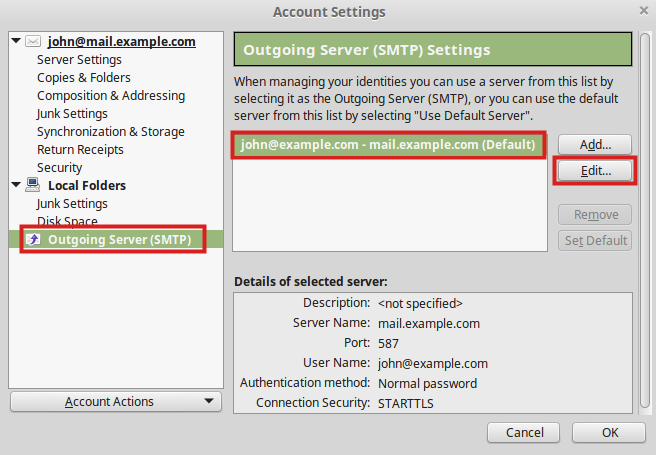
OK Attached screen shots confirm smtp. I didn't mean I have accounts with gmail, btinternet etc, these were an example of the email addresses I have been trying to send messages to but failed I can't send messages to most of my contacts
Everything seams to be working now, thanks very much for all your help. Kind regards James
Hi its me again, guess what, sent about a dozen emails worked fine but now its gone back again. I think the only way to sort this is to sort out the dog's breakfast of my settings as you put it. So where do I start?
I presume you are only talking about the mail.com account. The settings look correct for that account - assuming you have not altered anything from what is shown in images.
Please make sure you have subscribed to see the 'Sent' folder and all other required folders. Right click on 'mail.com' mail account in Folder pane and select 'Subscribe'. Click on 'Refresh' Select/highlight all the folders you want access to. click on 'Subscribe' click on 'OK'
Then make sure you are actually using that 'Sent' folder. Right click on 'mail.com' mail account in Folder pane and select 'Settings' Select ' Copies & Folders' Select 'Place a copy in' Select : 'Other' and choose the 'Sent folder on mail.com account' click on OK
restart Thunderbird. See if all is working ok.
If not:
Try removing and resetting your password.
Menu icon > Options > Options > Security > 'Passwords' tab
Click on 'Saved Passwords'
Click on 'Show Passwords'
You should have two lines for each mail account. The incoming starts with imap://imap.mail.com.... The outgoing server will start with smtp://smtp.mail.com... Username should be full email address in both entries. Password should be correct for both entries.
So for eg: 3 accounts, there should be 6 entries. If you have more than six then remove surplus/erroneous ones.
Locate the smtp line for mail.com server. Right click on that line will provide you with options to 'Edit Username' and 'Edit Password'. Remove content and retype the correct information. Username should be full email address. Password is exactly the same password you use to access webmail. It is case sensitive. Make sure there are no hidden blank spaces either before or after and do not use a puntuation mark - so easy to do :)
click on 'Close'
Click on Ok if Options is shown in window.
Exit Thunderbird and wait a few moments for background processes to complete.
Start Thunderbird.
OK so before I did what you said the latest error message I got is attached, then I did all you said and I get this error message again
Change your outgoing server settings to the ones recommended by mail.com: smtp.mail.com on port 587, STARTTLS security, authentication = normal password, User Name = email address.
First attachment is support at Mail.com and second is of my account settings as they appear but sorry I can't see any box specifically for either Incoming or Outgoing servers
Scroll the left pane of Account Settings to the bottom and select Outgoing Server (SMTP), then select the server in the right pane, Edit...
OK and now back to square one, the email address on the attached is correct, the same error message comes up for at least another 6 I tried to different recipients all of whose email address's are correct. What the hell is going on? Is it time for me to dump Thunderbird? James
A mailbox could become 'unavailable' if the recipient's mailbox had reached its storage limit or had been closed, but I doubt that is the case for all 6. Maybe your messages are being blocked due to spam coming from the same mail.com server. Do you get the same error when sending to those same addresses, but from a talktalk account?
I've had this same rubbish with my talktalk emails on more than a few occasions in the past.
So can anyone tell me how to stop this happening or am I stuck with it so it just annoys the hell out of me until I actually have to dump Thunderbird altogether? James
Unfortunately, 'mailbox unavailable' is one of unhelpful messages the recipient server offers that really can cover serveral reasons.
Check all server settings for incoming and outgoing are correct. Check username and password are correct.
Typical reasons: Recipient email address is a non-existent account - perhaps a typo error in the email address. Recipient email address was valid but is no longer or is currently suspended. Recipient email address is still valid, but has reached it's quota and can no longer receive emails. Once recipient has deleted some emails, the account can thenstart to receive again. Recipient’s email server is having a problem of some sort and can’t deliver the email. This usually starts to work again after a few hours.
The message you are sending looks like spam to the recipient’s email server, so is refused by server. Things to check: Make sure email has a Subject. If sending using Bcc, make sure you have one email address in a TO field, even if it is your own. If composing in HTML, make sure you are sending in both Plain Text and HTML as some servers like plain text as an option. In Thunderbird:
- Menu icon > Options > Options > Composition > 'General' tab
- click on 'Send Options' button
'Whens ending messages in HTML.......'
- select 'Send the message in both plain text and HTML'
- click on 'OK'
Does email have several links? This may be triggering the server to think it is spam. Do you have a Signature with an image which also has a link? Test by removing the signature and replacing with a simple text signature.
Your email hasn’t been accepted for IP problems or blacklisting. You could try forcing your computer to use another IP address. Check to see if your IP address or it could be the server 'mail.com' IP address has been blacklisted.








