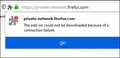Unable to download Firefox Private Network.
Hello. I get this error message every time I try to install the Firefox Private Network. Please see the attached screenshot for reference. Thank you.
Ausgewählte Lösung
Hi Adam,
In the other post regarding this issue, Jscher2000 recommends trying to save it using a different method to see if you're still having the issue.
Per Jscher2000:
- Head to the FPN Website
- Right click on the blue Add to Firefox button.
- Choose Save Link As... and save it to your download folder.
- Now go into your download folder, select it, and open it with Firefox.
It should now give you the option to add it to Firefox in a Firefox window.
Diese Antwort im Kontext lesen 👍 0Alle Antworten (3)
Ausgewählte Lösung
Hi Adam,
In the other post regarding this issue, Jscher2000 recommends trying to save it using a different method to see if you're still having the issue.
Per Jscher2000:
- Head to the FPN Website
- Right click on the blue Add to Firefox button.
- Choose Save Link As... and save it to your download folder.
- Now go into your download folder, select it, and open it with Firefox.
It should now give you the option to add it to Firefox in a Firefox window.
Geändert am
Hi, I tried the solution that's stated here, the downloaded file is in fact in my download in windows 10. But when I attempt to open the file (it's of the .xpi type), I'm not given the option to open it in firefox. I've seeming checked everything I can think to check on my end..the very first thing was to make sure that firefox was in my 'allowed' list of program's in windows defender firewall. David
FInally worked for me!