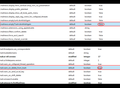Empty Trash Y/N Dialogue Box Missing After Thunderbird 60.8.0 Update
As it says above after the most recent Thunderbird update the Empty Trash Y/N dialogue box does not appear when I use that option. I've not changed any settings and the config editor shows the relevant entries which appear to control the function are still apparently correctly set so that it should always appear before emptying the trash.
I do have a screenshot of the two config editor entries but this site seems not to be able to upload it.
This is new behaviour but I've found another user reporting here the same thing from several years ago so it seems to be the return of an old problem. The 'resolution' suggested for that poster was pretty much indecipherable and it sounds like it never worked even if they actually understood it.
My guess is that this is a glitch which was fixed in a later update when the problem was reported. So that is what I'm doing here this time too.
Alle Antworten (19)
Attachment seems to be working now so here is a screenshot of the Thunderbird config editor entries showing they appear to be set correctly even though the Empty Trash dialogue box has stopped appearing:-
Geändert am
Hmm, have you tried safe mode (restart from the help menu with add-ons disabled and continuing when prompted)?
I just tried it on an IMAP account and it certainly worked for me on Thunderbird 60.8 and Windows 10.
Thanks but I've just tried that and the problem remains.
I do not know why it should make any difference but I am using Win7 SP1 64bit.
The settings in Thunderbird are correct for the Empty Trash Y/N dialogue box to appear. But it does not. So if those two config editor entries are the only ones relevant to this matter then this must be be a bug of some sort.
Any other ideas?
Found this thread here:-
https://support.mozilla.org/en-US/questions/1242542
reporting the same problem last year. Trouble is I applied both the first and second, counter intuitive, config edits and restarted Thunderbird normally and then in safe mode but to no avail.
Empty Trash Y/N dialogue box still refuses to appear.
Returned the config editor to the original settings for those two afterwards of course.
Geändert am
Have you tried forcing a reset ? You will need to set everything to true first as the reset option is not available in default setting.
In Config editor change the setting to true
- mailnews.emptyTrash.dontAskAgain
double click to toggle the value from False to true. close window and click on OK Then restart Thunderbird to set preferences.
Access Config Editor again.
- mailnews.emptyTrash.dontAskAgain
Right click on line and select 'reset' - do not select to toggle the value - use reset. close window and click on OK REstart Thunderbird.
Test: Right click on Trash folder and select 'Empty Deleted' Please report back on results.
I have located a bug report which has not been updated recently: https://bugzilla.mozilla.org/show_bug.cgi?id=957494
Thanks, nice idea. Tried it, tried it again shutting down Thunderbird and restarting but no - simply does not work.
What I should have mentioned is that the mailnews.EmptyJunk.dont AskAgain menu option which is listed directly above mailnew.EmptyTrash.dontAskAgain in the config editor works perfectly.
They're both showing exactly the same default "false" value - one still prompts the Y/N Delete dialogue box after the last Thunderbird update the other doesn't.
Does that sound like a user settings issue? If looks like a bug and behaves like a bug, chances are it is a bug. :)
BTW I'd found that other thread myself and the confusing non-answer/possible explanation. It seems to be suggesting the preference change was written to the users profile and since then will not update.
I suspect that is what your ^ resetting idea was testing.
The problem with this as an explanation for either case is that the user could not have changed the settings except by using the config editor. There is no user setting to switch the Empty Trash Y/N confirmation on or off. You have to go into the config editor to do that and, at least in my case, I have never touched the Thunderbird config editor in almost 10 years of use.
Geändert am
You could use the bugzilla link I provided to add comments, like what OS you use and what version of Thunderbird so bugzilla people realise this bug still exists. You would need to register to post comment.
Did you try downloading and installing the addon 'ConfirmBeforeDelete' ?
https://freeshell.de//~kaosmos/index-en.html#cbd
but to install or enable it, you have to do this first:
'Menu icon' > 'Options' > 'Advanced'> 'General' tab/
click on Config editor button and double-click the preference extensions.strictCompatibility to false
click on OK to close Options.
Thanks yes, I installed that extension and it works for directly deleting stuff, I now get a Y/N after I click things like Delete Message. Useful I suppose but I could recover stuff from Trash if I made a mistake anyway.
But it still does not fix the original problem: the main menu Empty Trash still empties without the Y/N confirmation it should provide. If I click that the Trash folder is cleared and the contents unrecoverable.
All the evidence points to this being the return of an old bug which has affected some past versions of Thunderbird.
I'm currently setting up a virgin Win7 PC. I was not going to bother with Thunderbird on that as I want to keep it as lean as possible. But it will be useful to do it now just to test if the problem repeats for a completely new install.
If it all works OK then I'll suspect the problem is probably profile related and I'll have to do a reinstall and hope that will fix it on my other PC.
I'll report back the results as soon as I can get around to doing the test install.
I could not find any solution to this.
That second, virgin, Win7 PC was set up practically identically to the other one and Thunderbird installed.
No problems at all - Empty Trash Y/N dialogue box appears when you use that menu option, everything else works fine too.
Essentially the set up on both machines was default. I've never messed with settings because it works as it is and as I want. That's what is so odd about this problem.
I actually took screenshots of all the settings and compared them and they were identical. I then transferred my default Profiles folder from the new PC and subbed it for the existing ones (backed up first of course). Rebooted, restarted Thunderbird with this clean default profile - problem remained. So not the profile apparently.
Fed up with trying to fix this I bit the bullet, did a thorough uninstall of Thunderbird using the ever reliable Revo Uninstaller, and reinstalled Thunderbird. Fingers crossed and ............everything back to normal Empty Trash now back behaving as it should. Yay!
So, not the settings and not the profile as the problem remained despite the clean default profile. That also rules out any weirdness in regard to the suggestion that the true/false empty trash settings configuration were being ignored in the config file for some reason.
Can any one explain this because it has me baffled?
As Thunderbird stores all your settings in the profile folder, I would suggest you look at registry enties your uninstaller removed from things like ccleaner and other "Helper" applications" that rarely do.
What is it with Mozilla and Piriform's CCleaner? There is not a lot of love shown for CCleaner on Mozilla forums, something I've never understood.
I've used CCleaner daily now for almost 10 years, that's as long as I've used Firefox. I started using Thunderbird regularly about 5 years ago but had installed and used it occasionally at the same time as FF too.
Never, ever had a problem with CCleaner deleting anything it should not during all that time including a monthly registry clean out. That is how I can assure you it wasn't this. I always put in a restore point before doing that and backup the registry in full, not just the registry changes CCleaner makes which it also prompts you to back up first.
I always do this and when the trouble with Thunderbird was first noticed one of the first things I did was restore those changes (all unused extensions nothing Mozilla related either) and also tried two restore points.
The current versions of CCleaner since AVAST took control I'm less enthused about for other reasons but nothing to do with its functionality. It still does a better cleanup job than FF own delete History.
re :There is not a lot of love shown for CCleaner on Mozilla forums, something I've never understood.
Although CCleaner is a good product in what it does, it is also known to cause unnecessary havoc with Thunderbird files. CCleaner and similar products can delete session, password, and other temp files etc etc. This means settings may not have time to get updated. Saved Passwords could disappear. So, it is advisable to just not allow CCleaner anywhere near any Thunderbird file or folder. It is the same when using an AV product as some can also perform clean up duties. AV products can also cause loss of emails if they scan files containing emails and try to fix them. Hence why you should either not allow scanning of Thunderbird files and folders or at the very least set settings to ask you what to do, so you can stop a 'fix' and not allow an auto fix.
I never save passwords for important things like email and generally only use CCleaner at the end of the day to cleanup all the rubbish I've picked up. The number of tracker and 'analytical' snooping cookies can be in the hundreds and as I said Firefox 'Delete History' does not always get everything.
If CCleaner's settings are wrongly selected it can do things you certainly would not not want it to but at default I've found it reliably safe. However despite its user friendly GUI you do have to understand it is a powerful tool you do not want to mess with and for the inexperienced user maybe ^ such advice is justified.
If I was looking for a culprit for the Thunderbird issue that provoked this thread I'd much sooner go with your Anti-Virus (AV) theory. They're a law unto themselves and will delete stuff at the drop of a hat. I get twitchy whenever even just the definitions are updating, the only updates on my PC set to automatic.
The problems caused by updating programs and AV/AM false positives dwarf the number of problems I've ever had with malware of any type.
The trouble reported here with Thunderbird occurred immediately after a recent update. Coincidence? Possibly but I'm a cynic: AV + updating email client is at the top of my suspects list. But I guess we'll never know now.
Thanks for the replies guys - appreciated.
Spoke too soon.
I did not check thoroughly enough and the problem was not fixed by the reinstall.
The trouble is, I'm now 99% certain, nothing to do with my system it is the Thunderbird version update which did it. The reason I thought Empty Trash was working as it had always done before is because I happened to be using the Local Folders at the time.
The Empty Trash Y/N Dialogue check appears as normal when doing this but my primary account is a web mail one and when I came back to it today I've now found the Empty Trash (Inbox) does not appear. The Empty Junk one does.
So I decided to uninstall the current version 60.8.0* and reinstall the last version I know worked 'correctly': v60.7.0. That done I checked both web mail account and Local Folder behaviour - Empty Trash works as before.
I then updated, using Thunderbird itself, back to 60.8.0 and the problem immediately reappeared for my web mail but, as I suspect was always the case, works fine when using Local Folders.
I believe now I was right - it is the Thunderbird update that has introduced this new behaviour and nothing to do with my particular system (or use of CCleaner). I can't think that this was intentional because of the different behaviour between web mail Empty Trash and Empty Junk despite both config settings being identical.
I'm pretty sure that this changed occurred with v60.7.2 although I do not intend to uninstall/reinstall Thunderbird again to check that so it could have been v60.7.1.
Is there any web mail only config setting that Mozilla might have accidentally altered to cause this change in behaviour?
- When I went to download the latest version direct from Mozilla it is now v68.0 (from FileHorse/FileHippo and other third party sites too). But Thunderbird v60.8.0 is still being installed as the latest update by Thunderbird itself.
Is there a reason for that?
BTW I updated to v68.0 from v60.8.0 manually and the Empty Trash inconsistency still remains.
Geändert am
re : 60.8.0 and the problem immediately reappeared for my web mail but, as I suspect was always the case, works fine when using Local Folders.
So it is only failing for an imap mail account Trash folder? Sorry, I thought it was not working at all on any Trash folder. I'll have a dig around to see if I can find something on this.
As I understand... Initially, you were using version 60.7.0 and an automatic update to 60.8.0 occured after which the imap trash folder warning ceased to work.
Did you uninstall the Thunderbird program before downloading a fresh version? If the answer was no then please uninstall Thunderbird and make sure you do not have any additional versions installed.
Can you confirm exactly where and what you are downloading as there are various sites etc.
Did you download from here? http://ftp.mozilla.org/pub/thunderbird/releases/60.8.0/
Assuming yes.... Did you select the 'win32' or 'win64' option ? I would suggest you select the 'win32' option.
If no, then please use that link and choose the 'win32' option. choose language eg: en-GB = English British Then download and install the Thunderbird Setup 60.8.0.exe file
Can you also confirm some details about that imap Trash folder. Is the Trash icon a regular folder icon - could you post an image showing the list of imap and Local Folders folders?
If you right click on imap Trash folder, is the word 'Delete' offered in the drop down context menu ?
greybeard2012 said
Is there a reason for that?
- When I went to download the latest version direct from Mozilla it is now v68.0 (from FileHorse/FileHippo and other third party sites too). But Thunderbird v60.8.0 is still being installed as the latest update by Thunderbird itself.
Yes there is a reason, it is a way to trickle feed the new version out and get a chance to fix any critical bugs that missed the QA process before we have 10 million folk with something that does not work.
While you might not want to determine a range, someone will have to do it at some point. That is how regressions work. Find out exactly what release the issue arose from, then you can go to the change set to see what was changed in that release.
I don't see anything in the 60.8 release notes. But they are not exhaustive. But as it works for me on both IMAP and POP and well as local folders, perhaps it is a function/interaction with the server. Who is the provider?
greybeard2012 said
What is it with Mozilla and Piriform's CCleaner? There is not a lot of love shown for CCleaner on Mozilla forums, something I've never understood.
https://thunderbirdtweaks.blogspot.com/2012/06/thunderbird-and-ccleaner-or-my-settings.html
I looked again a couple of years ago and it had not improved any. Today I figured I would look again since it is topical.
Nice copy of chrome it installed by stealth basically. Putting the optional junkware in fine print at the bottom of the dialog is not my idea of a reasonable thing. Clearly I still do not want to give them my money as they have no compunction about misleading practices. SO it was chrome. It could just as well have been some form of shopping add distributor.
I've used CCleaner daily now for almost 10 years, that's as long as I've used Firefox. I started using Thunderbird regularly about 5 years ago but had installed and used it occasionally at the same time as FF too. Never, ever had a problem with CCleaner deleting anything it should not during all that time including a monthly registry clean out. That is how I can assure you it wasn't this.
Lucky you, I had it delete stuff both times I installed it in the past.
I see this newest version does not have to options to disable deleting things from Thunderbird, perhaps new owners have dispensed with the idnorant assumtion that Thunderbird was a browser. While lowering the threshold for installing stuff you do not want.
The current versions of CCleaner since AVAST took control I'm less enthused about for other reasons but nothing to do with its functionality. It still does a better cleanup job than FF own delete History.
I recall getting Nortons utilities to fix my registry beck in the days when Symantec first bought the company. It took weeks to reinstall the software from floppy disks. Never again, automatic registry cleaners usually do more harm than good. Given the cavalier approach they appear to have to what is a browser extension, I see not reason to thing their registry cleaning is any better that Symantecs 20 years ago.
It is interesting to me how many folks appear in this forum with ccleaner and recuva, swearing by the veracity of both to make things work well. But they are the ones with the inexplicable problems in Thunderbird. Go figure. But you are confused by our lack of enthusiasm for a product that thinks it can do a better job of managing data than the programs that created it. Don't you think that disabling add-ons in Firefox should be the correct way to do it? Nope here we have a product suggesting they can do it and help you by managing your Firefox settings outside Firefox.
Well I ran ccleaner yet again and it got all excited about these browser extension that it had found that I had never heard of. It is detecting search providers as browser extensions and offering to disable them. and search providers from within it's user interface. Firefox has a process for that and installing ccleaner is not it. Want to break Firefox, let this virus loose is still my opinion.
I looked in Bugzilla. Three months ago their addon was hard blocked for privacy violations https://bugzilla.mozilla.org/show_bug.cgi?id=1559780
So I doubt I will be changing my views, until the product and the company changes direction.
I've found the problem and there can be no dispute: all of this has been provoked by a change in Thunderbird's default behaviour some time between v60.7.0 and v60.8.0. No third party software or anything else like that to blame either. :)
By default it appears new versions of Thunderbird will now not display the Empty Trash Y/N Dialogue box for IMAP mail unless you have "subscribed" to the IMAP Trash folder. Inexplicably, unlike the Junk folder, subscribing to Trash is not a default setting so you have to enable it yourself from the Advanced Features menu options (see attachment).
Before I bought up this issue here it would display the Y/N Dialogue box even if that IMAP Trash folder was not subscribed too. What, exactly, it was doing I'm now not sure and maybe it was not doing anything and why the default behaviour was changed.
Anyway the mystery is solved and whilst I'm happy about that I'm not happy about the time I've wasted on this thinking there was something wrong with my Thunderbird installation. That also applies to those others here who've tried to help. Thanks again all for the responses and suggestions.
Geändert am