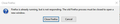False crash notice on v67.0.1 64 & 32bit
Firefox v67.0.1 (both 64 & 32bit) produces a false crash/hang notice (see attached) whenever my task scheduler initiates a new URL.
There is NO evidence of an actual crash; Firefox remains responsive in all respects. But this annoying message appears as its own task.
Alle Antworten (4)
Hi GamesMan, that doesn't look like a crash or hang, it looks like an "in-use" problem.
Do you mean the Windows Task Scheduler?
Firefox 67 changed how external links and web shortcuts interact with Firefox. Previously, Firefox would try to open the link in the running instance of Firefox, regardless of which profile (settings folder) Firefox was using. Now, Firefox will open the link in your default profile, which could be the same or different from the running profile.
Is there anything special about the way you start Firefox that might cause issues? For example, is your shortcut modified to:
- Specify a profile on the command line
- Use the
-no-remoteparameter on the command line
Different configurations may call for different kinds of fixes.
You point to the likely problem -- v67 has made a simple process into a complex & largely undocumented process.
I have a dozen tasks that Scheduler executes on a regular basis. Each is designed to open a URL within an existing instance of Firefox. Pretty simple.
Now, checking them all, half work and half do not with no error or other notice that they failed to execute properly. One has to go looking.
I have only one profile, the "default."
So, what variables affect command lines that are basically: path\firefox.exe URL-string
When you say there is no error or other notice, do you mean in the Windows Event Viewer, or wherever Task Scheduler errors would normally appear?
If you are using a command line such as --
- "C:\Program Files\Mozilla Firefox\firefox.exe" https://www.mozilla.org/
- "C:\Program Files\Mozilla Firefox\firefox.exe" -url https://www.mozilla.org/
-- then Firefox should use the default profile to launch the URL because you are not specifying a particular profile. I am not aware of any exceptions to that.
Does it make any difference if you add the profile (calling it by name):
"C:\Program Files\Mozilla Firefox\firefox.exe" -P "default" -url https://www.mozilla.org/
Just to clarify, the profile name should match what you see on the about:profiles page in the large header. For example: