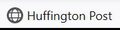When I export my bookmarks the bookmarks.html doesn't save
The Export instructions are simple enough, but after I click "Save", the bookmarks.html file is not on my desktop as specified. What am I doing wrong, if anything?
Ausgewählte Lösung
FredMcD said
Okay, the places.sqlite file is corrupt. places.sqlite : History and Bookmarks. Have you tried using the recover tool I posted? If you can't get it to work on the places.sqlite file, try using it on the backup files in the bookmarkbackups folder.
I used the recover tool, though I didn't see a way to use it directly on places.sqlite. I used it on my most recent bookmark backup (jsonlz4) file instead and created both an html and a json file.
Then I closed Firefox and renamed favicons.sqlite to favicons.sqlite.old and did the same with places.sqlite. I restarted Firefox. It recreated both files and apparently populated places.sqlite with bookmarks from the bookmarkbackups folder.
Next, I used about:support and verified integrity. Below is what I got this time. It looks better, but maybe you'll see something still broken.
All of my bookmarks still have generic icons. That's what I was hoping to fix. I can fix most of them by opening them one at a time, but I thought doing all of the above would fix them faster.
Regardless, thank you very much for your help!!
> Task: checkIntegrity + The places.sqlite database is sane + The favicons.sqlite database is sane > Task: invalidateCaches + The caches have been invalidated > Task: checkCoherence + The database is coherent > Task: expire + Database cleaned up > Task: originFrecencyStats + Recalculated origin frecency stats > Task: vacuum + Initial database size is 5120KiB + The database has been vacuumed + Final database size is 5120KiB > Task: stats + Places.sqlite size is 5120KiB + Favicons.sqlite size is 5120KiB + pragma_user_version is 52 + pragma_page_size is 32768 + pragma_cache_size is -2048 + pragma_journal_mode is wal + pragma_synchronous is 1 + History can store a maximum of 112348 unique pages + Table moz_origins has 1469 records + Table moz_places has 1619 records + Table moz_historyvisits has 5 records + Table moz_inputhistory has 0 records + Table moz_bookmarks has 2727 records + Table moz_bookmarks_deleted has 0 records + Table moz_keywords has 0 records + Table sqlite_sequence has 0 records + Table moz_anno_attributes has 5 records + Table moz_annos has 72 records + Table moz_items_annos has 308 records + Table moz_meta has 4 records + Index sqlite_autoindex_moz_origins_1 + Index sqlite_autoindex_moz_inputhistory_1 + Index sqlite_autoindex_moz_bookmarks_deleted_1 + Index sqlite_autoindex_moz_keywords_1 + Index sqlite_autoindex_moz_anno_attributes_1 + Index moz_places_url_hashindex + Index moz_places_hostindex + Index moz_places_visitcount + Index moz_places_frecencyindex + Index moz_places_lastvisitdateindex + Index moz_places_guid_uniqueindex + Index moz_places_originidindex + Index moz_historyvisits_placedateindex + Index moz_historyvisits_fromindex + Index moz_historyvisits_dateindex + Index moz_bookmarks_itemindex + Index moz_bookmarks_parentindex + Index moz_bookmarks_itemlastmodifiedindex + Index moz_bookmarks_dateaddedindex + Index moz_bookmarks_guid_uniqueindex + Index moz_keywords_placepostdata_uniqueindex + Index moz_annos_placeattributeindex + Index moz_items_annos_itemattributeindex > Task: _refreshUI
Diese Antwort im Kontext lesen 👍 0Alle Antworten (14)
Go thru it again but Don't press <Save>. Look at the top of the window. Where should it save to?
Try saving the file someplace else. And check the filename also.
The bookmarks.html file is supposed to save to Desktop. The location and filename are correct. I also tried saving to Downloads, but it didn't appear there either. I'm stumped.
Thanks anyway!
Start Firefox in Safe Mode {web link}
A small dialog should appear. Click Start In Safe Mode (not Refresh). Is the problem still there?
No, that didn't work either. I even started Win 10 in Safe Mode, and then ran Firefox in Safe Mode. Same result. Again, I saved bookmarks.html to my Desktop and it didn't appear.
I thought maybe my settings didn't allow me to see html files (no reason for that). So I made a small one in Notepad, saved it successfully to my Desktop and it was there with no problem. I clicked on it and it worked, too. :-)
I also imported my Firefox bookmarks into Internet Explorer. It was a complete mess, but it worked.
So I still don't know why I can't save my bookmarks as a bookmarks.html file.
My reason for doing this is that my favicons.sqlite file is corrupted. I read here that I can rename that and places.sqlite and then when I start Firefox it will create new ones. Then I can import my bookmarks and that will refill the favicons.sqlite folder, too.
Is there a better way to do this than making a bookmarks.html file?
Thanks!
https://support.mozilla.org/en-US/kb/update-firefox-latest-version?cache=no Did you update Firefox to the latest version 65.0.2 February 28, 2019 Many issues were fixed.
Yep. I have 65.0.2. Firefox is set up to update automatically.
[v57+] Places Maintenance is built into Firefox.
Type about:support<enter> in the address bar.
You will find Places Database near the bottom. Press the Verify Integrity button.
When done, copy and post the results here.
http://kb.mozillazine.org/Unable_to_process_the_backup_file_-_Firefox
jscher2000 has a tool on his website to extract out your bookmarks and save them to an HTML-format bookmark export file. If you want to try it, here is the page:
https://www.jeffersonscher.com/res/bookbackreader.html
To open the bookmarkbackups folder in Finder, use the "Open in Finder" button in the first table on the Troubleshooting Information page, and double-click into bookmarkbackups where you should see several dated files. From there you can drag and drop onto the conversion tool.
To import the HTML file, see the steps in this article: Import Bookmarks from an HTML file.
FredMcD said
[v57+] Places Maintenance is built into Firefox. Type about:support<enter> in the address bar. You will find Places Database near the bottom. Press the Verify Integrity button. When done, copy and post the results here.
Here you go...
> Task: checkIntegrity - Unable to check favicons.sqlite integrity: Error: Error(s) encountered during statement execution: database disk image is malformed > Task: invalidateCaches - The task queue was cleared by an error in another task. > Task: checkCoherence - The task queue was cleared by an error in another task. > Task: expire - The task queue was cleared by an error in another task. > Task: originFrecencyStats - The task queue was cleared by an error in another task. > Task: vacuum - The task queue was cleared by an error in another task. > Task: stats - The task queue was cleared by an error in another task. > Task: _refreshUI - The task queue was cleared by an error in another task.
Okay, the places.sqlite file is corrupt. places.sqlite : History and Bookmarks.
Have you tried using the recover tool I posted? If you can't get it to work on the places.sqlite file, try using it on the backup files in the bookmarkbackups folder.
Geändert am
If "Verify Integrity" button on the "Help -> Troubleshooting Information" (about:support) page cannot repair places.sqlite then remove all places.sqlite files in the Firefox profile folder. Firefox will rebuild places.sqlite and restore the bookmarks from a recent JSON backup in the bookmarkbackups folder.
- keep a backup copy of places.sqlite in case a new places.sqlite database has to be created
- http://kb.mozillazine.org/Unable_to_process_the_backup_file_-_Firefox
You can use the button on the "Help -> Troubleshooting Information" (about:support) page to go to the current Firefox profile folder or use the about:preferences page.
- Help -> Troubleshooting Information -> Profile Directory:
Windows: Show Folder; Linux: Open Directory; Mac: Show in Finder - http://kb.mozillazine.org/Profile_folder_-_Firefox
Ausgewählte Lösung
FredMcD said
Okay, the places.sqlite file is corrupt. places.sqlite : History and Bookmarks. Have you tried using the recover tool I posted? If you can't get it to work on the places.sqlite file, try using it on the backup files in the bookmarkbackups folder.
I used the recover tool, though I didn't see a way to use it directly on places.sqlite. I used it on my most recent bookmark backup (jsonlz4) file instead and created both an html and a json file.
Then I closed Firefox and renamed favicons.sqlite to favicons.sqlite.old and did the same with places.sqlite. I restarted Firefox. It recreated both files and apparently populated places.sqlite with bookmarks from the bookmarkbackups folder.
Next, I used about:support and verified integrity. Below is what I got this time. It looks better, but maybe you'll see something still broken.
All of my bookmarks still have generic icons. That's what I was hoping to fix. I can fix most of them by opening them one at a time, but I thought doing all of the above would fix them faster.
Regardless, thank you very much for your help!!
> Task: checkIntegrity + The places.sqlite database is sane + The favicons.sqlite database is sane > Task: invalidateCaches + The caches have been invalidated > Task: checkCoherence + The database is coherent > Task: expire + Database cleaned up > Task: originFrecencyStats + Recalculated origin frecency stats > Task: vacuum + Initial database size is 5120KiB + The database has been vacuumed + Final database size is 5120KiB > Task: stats + Places.sqlite size is 5120KiB + Favicons.sqlite size is 5120KiB + pragma_user_version is 52 + pragma_page_size is 32768 + pragma_cache_size is -2048 + pragma_journal_mode is wal + pragma_synchronous is 1 + History can store a maximum of 112348 unique pages + Table moz_origins has 1469 records + Table moz_places has 1619 records + Table moz_historyvisits has 5 records + Table moz_inputhistory has 0 records + Table moz_bookmarks has 2727 records + Table moz_bookmarks_deleted has 0 records + Table moz_keywords has 0 records + Table sqlite_sequence has 0 records + Table moz_anno_attributes has 5 records + Table moz_annos has 72 records + Table moz_items_annos has 308 records + Table moz_meta has 4 records + Index sqlite_autoindex_moz_origins_1 + Index sqlite_autoindex_moz_inputhistory_1 + Index sqlite_autoindex_moz_bookmarks_deleted_1 + Index sqlite_autoindex_moz_keywords_1 + Index sqlite_autoindex_moz_anno_attributes_1 + Index moz_places_url_hashindex + Index moz_places_hostindex + Index moz_places_visitcount + Index moz_places_frecencyindex + Index moz_places_lastvisitdateindex + Index moz_places_guid_uniqueindex + Index moz_places_originidindex + Index moz_historyvisits_placedateindex + Index moz_historyvisits_fromindex + Index moz_historyvisits_dateindex + Index moz_bookmarks_itemindex + Index moz_bookmarks_parentindex + Index moz_bookmarks_itemlastmodifiedindex + Index moz_bookmarks_dateaddedindex + Index moz_bookmarks_guid_uniqueindex + Index moz_keywords_placepostdata_uniqueindex + Index moz_annos_placeattributeindex + Index moz_items_annos_itemattributeindex > Task: _refreshUI
That was very good work. Well done.
As to restoring your icons, Go to the Mozilla Add-ons Web Page {web Link} (There’s a lot of good stuff here) and search for what you want.
I'll check it out. Thanks again for all of your help, Fred! Very much appreciated!