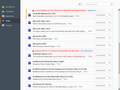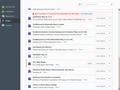How to reset/refresh FF without losing anything including things I may not know I have and may need?
I have read several of the suggested articles on how to fix slowness. I found them confusing. I am fearful of resetting FF without knowing what it is going to do. I may have add-ins that I don't know about or have forgotten about, but if deleted would cause some things to fail. Is there a tutorial that will show me what the reset/refresh procedure is going to do before it does it and give me the option of bypassing an action? A really good tutorial would walk me through, step by step, finding out what I have installed so I can decide which pieces I need to keep. It would also do a backup/checkpoint so I can go back if I find that something that I need is broken.
Is there anything like that available?
Thanks
Alle Antworten (5)
PS: I should have mentioned that FF is running on an old Dell laptop running Win XP. I am in the process of moving everything over to a new Win 10 machine, but there are a few apps that still need some work. I checked the updates and FF says I am running Firefox ESR 52.9.0 (32 bit) and that it is up to date.
You can refresh Firefox at anytime, and it will save your personal data, and simply reset settings and add-ons. Refresh Firefox - reset add-ons and settings has more details.
Please note, you are running an unsupported OS, and an unsupported version of Firefox.
Hi Cynthia Moore, it's a good idea to review your add-ons from time to time to see whether you are running anything unnecessary or unknown. This is much easier to do BEFORE a Refresh than to try to reconstruct the list later.
You can interact with extensions (enable/disable/remove) on the Add-ons page, and you can copy/paste a list from the Troubleshooting Information page. Here are the steps for that:
You can view, disable, and often remove unwanted or unknown extensions on the Add-ons page. Either:
- Ctrl+Shift+a (Mac: Command+Shift+a)
- "3-bar" menu button (or Tools menu) > Add-ons
- type or paste about:addons in the address bar and press Enter/Return
In the left column of the Add-ons page, click Extensions.
Then cast a critical eye over the list on the right side. In recent versions, any extensions Firefox installs for built-in features are hidden from this page, so everything listed here is your choice (and your responsibility) to manage. Anything suspicious or that you just do not remember installing or why? If in doubt, disable (or remove).
If there's anything essential you can't live without, make a note of it.
You can open the Troubleshooting Information page using either:
- "3-bar" menu button > "?" button > Troubleshooting Information
- (menu bar) Help > Troubleshooting Information
- type or paste about:support in the address bar and press Enter/Return
Then scroll down to Extensions and just below that heading, select the table with your mouse and copy it (Windows: Ctrl+c or right-click > Copy, Mac: Command+c), then paste it into a document or into a reply here if you have questions about them. (It will look a bit messy, but we're used to it.)
Alternately, while you have the Extensions section selected, you can Print just that selection. In the print dialog (e.g., Ctrl+p), click the bubble for Selection in the lower left corner (Print Range section).
Geändert am
jscher2000,
Thanks for the helpful information. I tried to do some of the things you suggested. I have attached screen captures of the extensions and plugins.
It looks like I only have 1 extension, Roboform. I use that all the time. The other two appear to be disabled. Is there something more I need to do with them?
There are a lot more listed under plugins. I wasn't able to get them all in a single screen capture, so I had to post 3 shots. I did combine them into a single PDF, but I wasn't allowed to attach it.
There are 2+ pages of plugins, but all but two are set to Ask to Activate. I do not recall being asked in a long time, certainly not in the past few weeks. Is there anything more I need to do about any of these?
I was able to capture the Troubleshooting Information, but to a PDF. However, I am reluctant to post it because it contains a lot of information that I don't understand. I don't want to post anything publicly that could be used to hack my machine.
Is there anything else I need to do?
Again, thanks for the help.
Geändert am
Hi Cynthia Moore, if you use Refresh on Firefox 52, you won't notice much change to your add-ons. Roboform, and the plugins, are installed outside of your Firefox profile folder, so Firefox will rediscover those in their original locations.
For your new system and Firefox 61, there is a version of Roboform available, but the new version uses a toolbar button and an optional floating toolbar instead of a full-width fixed toolbar. That may take a little getting used to.
On the plugins, you probably don't use most of those. Only Flash runs in later versions of Firefox. To open a PDF in an Adobe viewer, you can launch it out of the in-tab previewer into Adobe Reader.