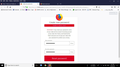I can not login to my Firefox synchronization account since last month I have tried many times but not working
Dear Mozilla team I have an sync account in Mozilla Firefox, but I forgot password, so when I want to reset my password , I am reviving an account for resting account , when I click on that link for new password it is not working. For more details I need live chat to solve my problem. Or please reset my password and send me new password to my email
Chat option removed by moderator to protect user's privacy & from spam
Thanks
Geändert am
Alle Antworten (7)
Hi, this is a public forum, please remove personal information.
You make no mention of another device where you could get your data. If that is the case that there is no other device : you are using Firefox Sync as a back up service. This is not what Sync is designed to do. The Firefox Sync service takes a copy of the data you wish to include and transfers it to a second device (typically a mobile device such as a tablet or a telephone) running a copy of Firefox. The storage in between all attached devices is both temporary and fragile and is not stable enough to be (and is not designed as) a reliable backup service. If have another sesktop that you sync with you can get your data this way:
- https://support.mozilla.org/en-US/kb/back-and-restore-information-firefox-profiles
- https://support.mozilla.org/en-US/kb/export-firefox-bookmarks-to-backup-or-transfer
Fyi for the future : This is all I have on Sync :
- https://support.mozilla.org/en-US/kb/how-do-i-set-sync-my-computer
- https://support.mozilla.org/en-US/products/firefox/sync
- https://support.mozilla.org/en-US/kb/how-do-i-choose-what-types-information-sync-firefox
- https://support.mozilla.org/en-US/kb/firefox-sync-troubleshooting-and-tips
- https://support.mozilla.org/en-US/kb/change-primary-email-address-firefox-accounts
Firefox Volunteer Support has no access to your data nor can we create passwords or reset anything. We provide information for you to do this. You will possibly have to create a new email address maybe yahoo or something and use that. There is contact info in this and yes you do have to create a account and wait : https://support.mozilla.org/en-US/kb/forum-response-firefox-sync-verification-email-faq
Please let us know if this solved your issue or if need further assistance.
Hi Hashimi! I understand your issue. You are trying to reset the password but when you click the "Create New Password" button in the "Reset your Firefox Account password" email, it doesn't work. This could be a bug. I will ask the Sync team developers about this. They may know why it's happening. I will report back here as soon as I get an answer.
PK, you'd normally be right if they were complaining about losing data but in this case the user understands what Sync is for & is having a problem accessing his account b/c the password doesn't work anymore & he can't reset it.
Dear Noah_SUMO Thanks for helping me i am waiting for Sync team developer to solve this problem and when done please email me
Thanks
You're welcome Hashimi!
I have spoke to the Firefox Account developers who agree this is unusual & are investigating. They have some questions for you so please try to answer them all. This can help them potentially fix the issue. :)
Only answer Yes or No:
- Do you have a secondary email set on this Firefox Account?
- Did you change your primary email in this Firefox Account before you became locked out?
Workarounds: They would also like you to try these workarounds that might help:
- Try to reset your password again. When you receive the new password reset email, wait 10 minutes before clicking on the link to give time for the "soft bounce" email block to clear itself.
- Try to login with the new password you made. Even if you receive an error during the password reset, continue to the Firefox Accounts login area & try to login using the new password.
If this doesn't work, let me know. I'll file a bug for you & you will need to add all the email addresses you added to your Firefox Account. Then the Sync devs will clear the email bounces so that you can successfully reset your password. :) But do not add those emails to this thread. Only to the bug when I file it. I'll notify you here when I file the bug.
They think the secondary email could be the one that's bouncing and preventing the password reset from being successful. But they will find out for sure when they investigate in the bug I create.
Geändert am
good day no secondary email no changed Firefox primary account I Tried to reset your password again. When I receive the new password reset email, waited 15 minutes and now my password changed
Thanks a lot fro supporting Sayed Jawad Hashimi Kandahar, Afghanistan
That's great news Hashimi! So to confirm, you can now login to your Firefox Account without any problem? :)
If so, you're welcome. I'm just sorry you had to wait one month before you could get that password changed. But don't worry! The Sync developers are on the case & are working on a much easier way to fix this.
They might want to look into your case a little more to investigate what happened so we may contact you again for your help. Thank you for answering the questions & reporting back!