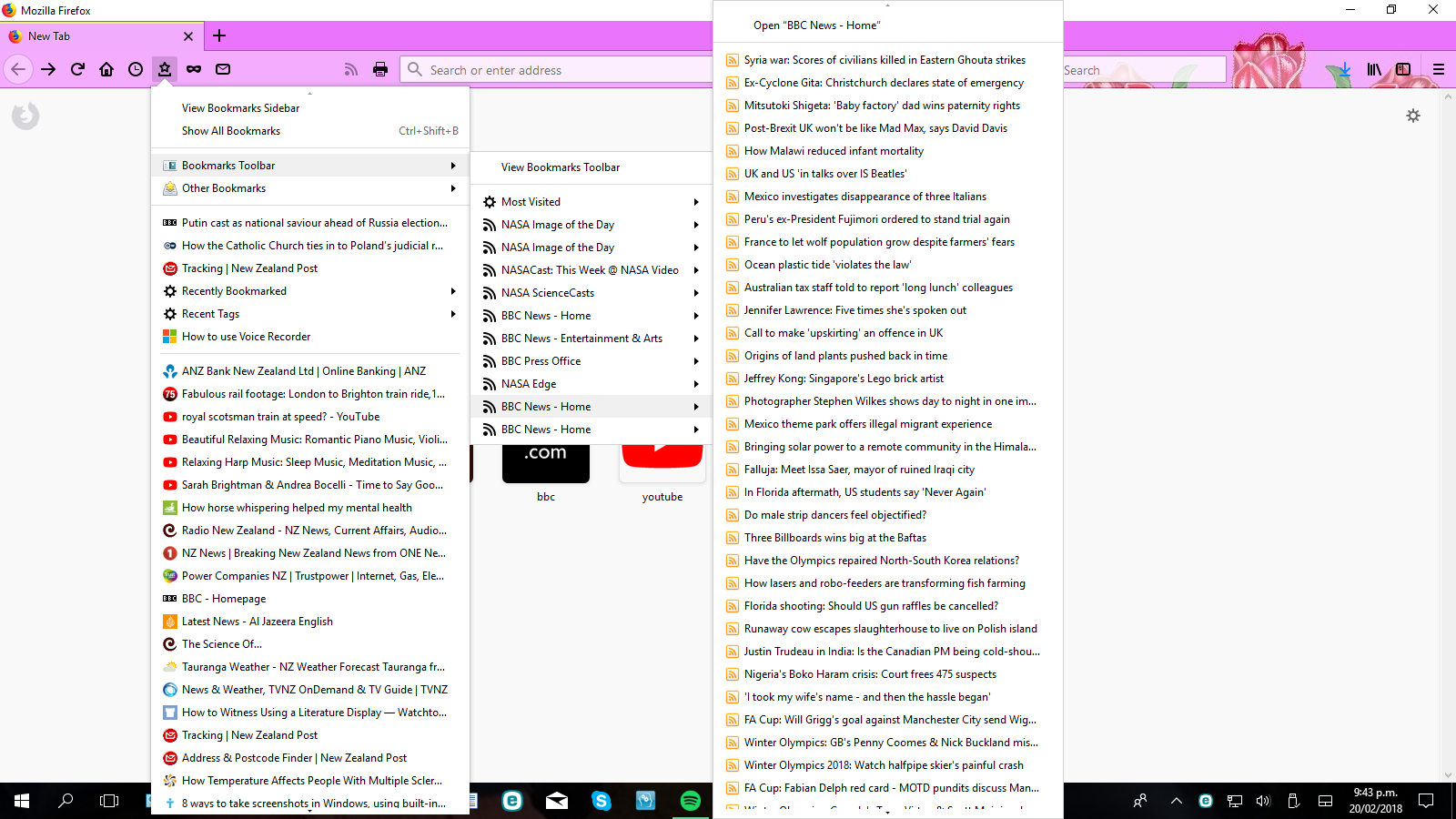Before Quantum I could put Podcasts on the top bar. After Quantum I cannot. Why not?
Please can someone help with this issue.
My Podcasts USED to be on the top bar, easy to just click and open. In Quantum I cannot find them, they do not show on the top bar also NASA image of the day used to be on the top bar, again easy to open, now I cannot find them. Please can someone help?
Alle Antworten (20)
I am in foggy bottom, an English expression to denote not being able to understand...I cannot find or see an 'undo' button anywhere, right or left... also when I clicked the 'mark as solved button' before, a complete list of all our communications arrived and now I cannot find it!! I feel like I am living in a parallel universe where everything I understand is slightly of kilter...by the way I was able to follow your instructions to disable the clutter in the tab page or home page...see what I mean? and it is all nice and clear and clean, so thank you for that. Kind regards, Bariss.
Sorry, I cannot see or find the 'undo' button!! either right or left also when I clicked 'marked as solved' before a complete list of our communications arrived and now I cannot find it! Somehow or other I have got two pages going here.....have you received another post with 'parallel universe' and 'foggy bottom' in it?
clangerx said
Sorry, I cannot see or find the 'undo' button!! either right or left also when I clicked 'marked as solved' before a complete list of our communications arrived and now I cannot find it!
Don't worry about it - I'll ask a moderator to remove the Chosen olution mark.
Somehow or other I have got two pages going here.....
??????
have you received another post with 'parallel universe' and 'foggy bottom' in it?
No, but I won't be reading anymore Stephen King books for a while .....
Just remembered - I asked you earlier :
Did you press the Alt key and then (at the upper left side) click on 'Bookmarks' => 'Subscribe to this page' (when you are on a page that advertises an RSS feed) ?
I'm asking because of your reply to jscher2000 :
" I opened Bookmarks then Bookmarks toolbar "
And your answer is ........ (drum roll)
Its what happens when an old man opens two pages/tabs without realizing it and just keeps on typing......you probably won't believe it but I actually did two courses in computers at Citizens advice when I worked there.....
Just put it all down to a senior moment......
I am starting to enjoy this... I think I followed the advice from J.....but I did not do what you are querying so will try again...Once again thank you for your patience....
clangerx said
I am starting to enjoy this...
Yay ! That's the spirit !
I'm enoying this whole conversation too !
Now, if only we could solve your problem - hopefully somebody with better working braincells than mine, will come to your rescue soon .....
(We're dealing with different time zones, though)
Geändert am
Further to your 'I asked you earlier.....I went to BBC and found their Press office page. ALL their RSS feeds were listed. I chose the 'All BBC press releases' RSS feed. Immediately a box opened up 'Live bookmarks" : Subscribe to BBC Press releases' so I did! I did not have time to follow your instruction...Press 'Alt key....etc; Firefox already did it for me. I opened bookmarks by clicking on the Icon on the top bar and clicked 'bookmarks toolbar' : opened and showed BBC news feeds along with three others from the BBC. I clicked open the feed and it went to their website. Still no RSS feed icon on the top bar. Just a point.. I found a web reader in my 'start list' on the bottom bar, left side, but when I went to use it, Firefox said: not able to be used in Quantum.....so it kind of looks like RSS feeds only work in a certain way in Quantum.....Kind regards...
When I read your last post my face first wore a smile, then a frown, and now there's just a great big question mark sitting there ....
Let's wait for one of the 'brainboxes' to get here, shall we ?
This is way over my head ...... (sorry !)
Happy 112, Thank you for all your help...Patience etc; I have learned an awful lot about systems and how to navigate around Firefox....One thing though.. I have learned over a lifetime that the more complicated a system is the more there is to go wrong....genius is always simplicity... Kind regards, Bariss.
clangerx said
Happy 112, Thank you for all your help...Patience etc;
Aww, it's a joy trying to help you, honest.
Awaiting the arrival of the 'brainboxes' - I found these two add-ons, that might come in handy (I hope .... ) :
https://addons.mozilla.org/en-US/firefox/addon/feedbroreader/?src=search
and :
https://addons.mozilla.org/en-US/firefox/addon/brief/?src=search
How far did you get?
Do you have the Bookmarks Toolbar visible?
You need a page with a podcast or an address (URL) of a page that offers to create a live feed.
See e.g. the BBC headlines page:
- http://fxfeeds.mozilla.org/en-US/firefox/headlines.xml
- http://feeds.bbci.co.uk/news/rss.xml?edition=int
You can drag the Subscribe icon from the Customize palette to the Navigation Toolbar to make it easier to notice that a web page is offering a feed like this forum page does.
Some pages have link that, when opened in a Tab. trigger Firefox to offer you to subscribe to a feed.
cor-el said
You can drag the Subscribe icon from the Customize palette to the Navigation Toolbar
And that just might be the answer to clangerx's original question :
"Before Quantum I could put Podcasts on the top bar. After Quantum I cannot. Why not? "
With Quantum most icons went from the Navigation bar to the Customize palette, to create room .....
Please bare with me. I am trying to learn how to take screenshots in Firefox so that I can SHOW you what is happening. I have tried Firefox and Windows instructions but both just seem so complicated, I took one whole page picture but though it has downloaded I cannot find it in my picture gallery or my photo albums. I will try and find the file and try too master the procedure for taking screenshots. One thing is for sure taking screenshots in Windows XP was a doddle compared with Quantum......Kind regards, Bariss.
Maybe this will help :
How do I create a screenshot of my problem?
Once you've done this, attach the saved screenshot file to your forum post by clicking the Browse... button below the Post your reply box.
But take all the time you need - no rush !
I must admit that I'm rather curious about :
"I found a web reader in my 'start list' on the bottom bar, left side, "
Geändert am
Please find, hopefully, a picture of what happens when I click the bookmarks icon on the navigation bar. If I click any of the podcasts it goes straight to the website. Please also note that I have managed to drag the RSS feed, podcast icon to the navigation bar and I tried to follow your instruction for going to the website and using the icon but it seems to be 'dead' just sitting there doing nothing. I must be missing a step in the road somehow.......Kind regards, Bariss.
Further to your query about the 'web reader' in the start pane....I read somewhere that to get a podcast I might need a program like a 'web reader' so I thought perhaps Windows 10 might have one and sure enough when I looked at the start pane it was sitting right at the top in the 'most used' section. I opened it up and a box opened that informed me it was not compatible with Quantum........so I ditched it.
clangerx said
Please also note that I have managed to drag the RSS feed, podcast icon to the navigation bar and I tried to follow your instruction for going to the website and using the icon but it seems to be 'dead' just sitting there doing nothing. I must be missing a step in the road somehow.....
I know that I've asked you to take a look at this article earlier, but you didn't have the RSS feed icon on the navigation bar then - would you please go over it again now (fingers crossed that it will explain things ... )
Hi Happy 112...I printed of the link and studied it....I went to BBC website, there are a number of problems....no1. Press Alt key works... no2. does not..reason is BBC does have web feeds ie. RSS feeds .....but 'Subscribe to this page' is NOT enabled, indicating that the site does not have live web feeds, so it is not possible to follow steps 3 and 4, as to step 5, a box has already opened with 'Live bookmarks hi-lited and the name of the RSS feed in the bar...... My conclusion is that Quantum has at some point worked out what I am trying to do and has short circuited the RSS icon on the top bar by taking over at step 3. IF I click the Bookmarks Toolbar then it opens a list of podcasts and by clicking one it sends me to the BBC website even though I am already there!!!! Please see the screenshot I sent to the other gent......I hope I haven't made an already complicated situation worse......Kind regards..Bariss.