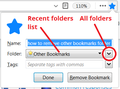how to remove other bookmarks folder
Updated firefox and now all my bookmarks are being saved to other bookmarks. This is not helpful, because I either want it in my regular bookmarks or in a folder I will create later. Now, it's an added step and some place else that I'm forced to look at.
How to remove other bookmarks?'
thanks
Ausgewählte Lösung
mike124 said
That's unfortunate and what purpose does it serve? Because it doesn't help me to organize my bookmarks and it wasn't part of firefox always.
I think Firefox 4 added the star icon inside the address bar to "quick bookmark" a page to the "Unsorted Bookmarks" category. That was later renamed to "Other Bookmarks" and the star button has always worked that way ever since.
It was never consistent to have the other methods of adding a bookmark (Ctrl+d, right-click the page, Bookmarks menu) add it to the end of the Bookmarks Menu, so they made them consistent. I'm just surprised they didn't change the star icon to work like the other methods!
Anyway, the extension Default Bookmark Folder lets you choose your preferred folder so now you can use any method and end up with what you want.
Diese Antwort im Kontext lesen 👍 2Alle Antworten (18)
You can't remove Other Bookmarks. This is one of the builtin root folders next to Bookmarks Toolbar and Bookmarks Menu and possibly Mobile.
You can look at this extension.
- Default Bookmark Folder: https://addons.mozilla.org/firefox/addon/default-bookmark-folder/
That's unfortunate and what purpose does it serve? Because it doesn't help me to organize my bookmarks and it wasn't part of firefox always.
Why the change?
Thank you,
You can use the extension I mentioned above to set the default folder on the about:addons page in its Options/Preferences. If you keep this folder empty then it shouldn't cause that much trouble.
Okay, thank you for your help; I'll work on it.
I installed the extension, set the options to default to my bookmarks menu and restarted firefox; it did not work.
The other bookmark feature is a nuisance. Why is mozilla forcing it on firefox?
I thought this browser was supposed to be more for the end user and less like IE where they say and we're stuck.
Ausgewählte Lösung
mike124 said
That's unfortunate and what purpose does it serve? Because it doesn't help me to organize my bookmarks and it wasn't part of firefox always.
I think Firefox 4 added the star icon inside the address bar to "quick bookmark" a page to the "Unsorted Bookmarks" category. That was later renamed to "Other Bookmarks" and the star button has always worked that way ever since.
It was never consistent to have the other methods of adding a bookmark (Ctrl+d, right-click the page, Bookmarks menu) add it to the end of the Bookmarks Menu, so they made them consistent. I'm just surprised they didn't change the star icon to work like the other methods!
Anyway, the extension Default Bookmark Folder lets you choose your preferred folder so now you can use any method and end up with what you want.
Geändert am
Thank you Jscher2000, I will use the star button. As you said, it works to add to my bookmarks menu.
I appreciate the information!
To all who offered guidance, thank you!
mike124 said
I installed the extension, set the options to default to my bookmarks menu and restarted firefox; it did not work.
What page did you test on? Extensions are disabled on the Add-ons site and certain built-in pages, so in those cases you'll need to select the folder yourself.
However, it should work fine on this page, for example.
jscher2000, sorry about the long delay. I'll try it again.
jscher2000-grateful for the information; it helped. The add-on worked and I'm very thankful.
For general comment: why do we need other bookmarks anyway? Already have bookmarks, bookmarks toolbar and the option to move a webpage to a folder. To default to other bookmarks is a nuisance; definitely not a fan. I love Firefox and what its done for the community vs. IE, Opera or Chrome. Just sometimes, there are those "ERR" moments like other bookmarks. Thank you.
Yes it bugs me endlessly that 'Other Bookmarks' has now become the default AND THERE'S NO WAY IN FIREFOX PREFERENCES TO CHANGE IT! Are you listening Mozilla? At least GIVE US THE CHOICE! I was happy with new bookmarks going automatically onto the end of Menu until I had a spare moment to enjoy going through them and filing what I wanted to keep, or saving straight to my beautiful, well organized and very big directory tree of folders and sub-folders that I used to be able to navigate to very easily to save a bookmark where I wanted it. Now I have to circumvent 'Other Bookmarks' every time... even to drop the bm onto the end of Menu. More key presses and scrolls than before = neanderthal direction, definitely not 21st C. Having to go third party to do simple stuff that used to be available natively is also c_ _ p. Change for the sake of change is never helpful. Only change when true improvement in efficiency is on offer....
Me three. It is extremely annoying not to be able to select the folder when clicking "bookmark this page". The only workaround I have found is to open the library, where I can drag the newly created bookmark to an appropriate folder.
Out of inertia (old dogs...) I access the bookmarks only from the File/Edit/etc toolbar. If I had my way, there would be neither "a bookmark toolbar" nor an "other bookmarks" folder. If memory serves this used to be configurable.
Always good to remove options from users, apparently. Works for Microsoft, works for Google,...
Jyrki said
Me three. It is extremely annoying not to be able to select the folder when clicking "bookmark this page".
Hi Jyrki, what method are you using? Firefox should display a panel that lets you select the folder you want to use. Similar to this:
<center> </center>
</center>
If you meant that you want the default folder to be something other than "Other Bookmarks" try the extension mentioned earlier: https://addons.mozilla.org/firefox/addon/default-bookmark-folder/
Select your preferred folder in its settings:

Thanks for the suggestion jscher2000. More precisely, the problem is the following. If I expand that "All Folders list", I only see the following:
So the folders I want to use to save this bookmark are not in view. Compare with the expanded view of my Bookmarks:
All those folders below that hairline are nowhere to be seen when I try to add a new bookmark to one of them.
And if I try to expand the folder list in "Other Bookmarks", it only shows the three top most folders. Like this:
And, if I click that "Choose" folder, FF will just bluntly add the bookmark to "Other Bookmarks", and returns to the menu in View#1.
There used to be a menu item like "Organize bookmarks", or something like that. Clicking that opened a window with the directory tree of my bookmarks expanded, and in editable form. I am really missing that. ---
How do I add the images here directly? Those links point at my personal www-page. Hope they will serve here.
Geändert am
Hi Jyrki, to expand the Bookmarks Menu in the folder list box, you can click the light gray > to the left of it, or click Bookmarks Menu and press the right arrow key.
To add images here, use the Browse button below the text compose box. To add them inline, you need to find the path to the full size image and write HTML img tags with a width="500" if they are too wide.