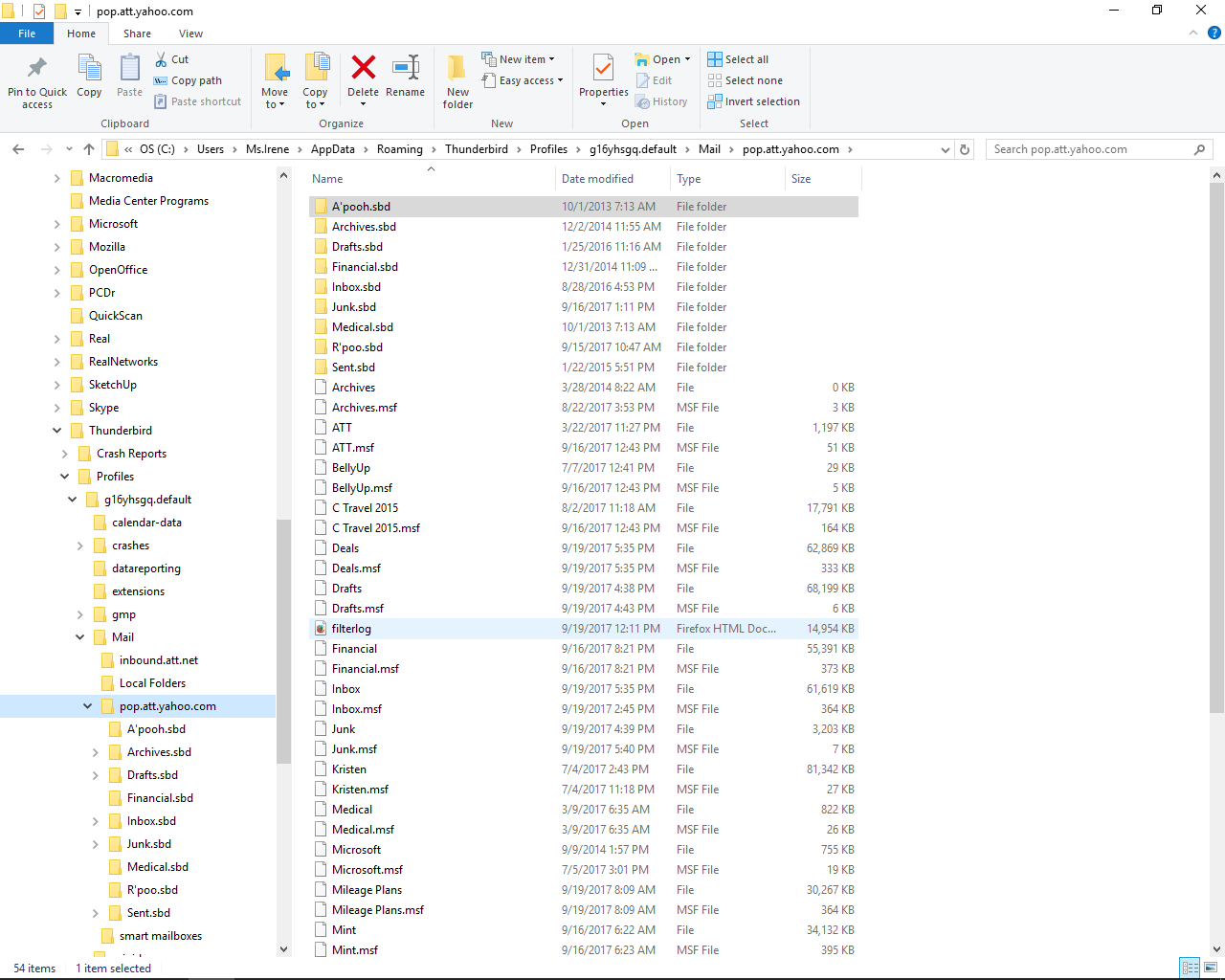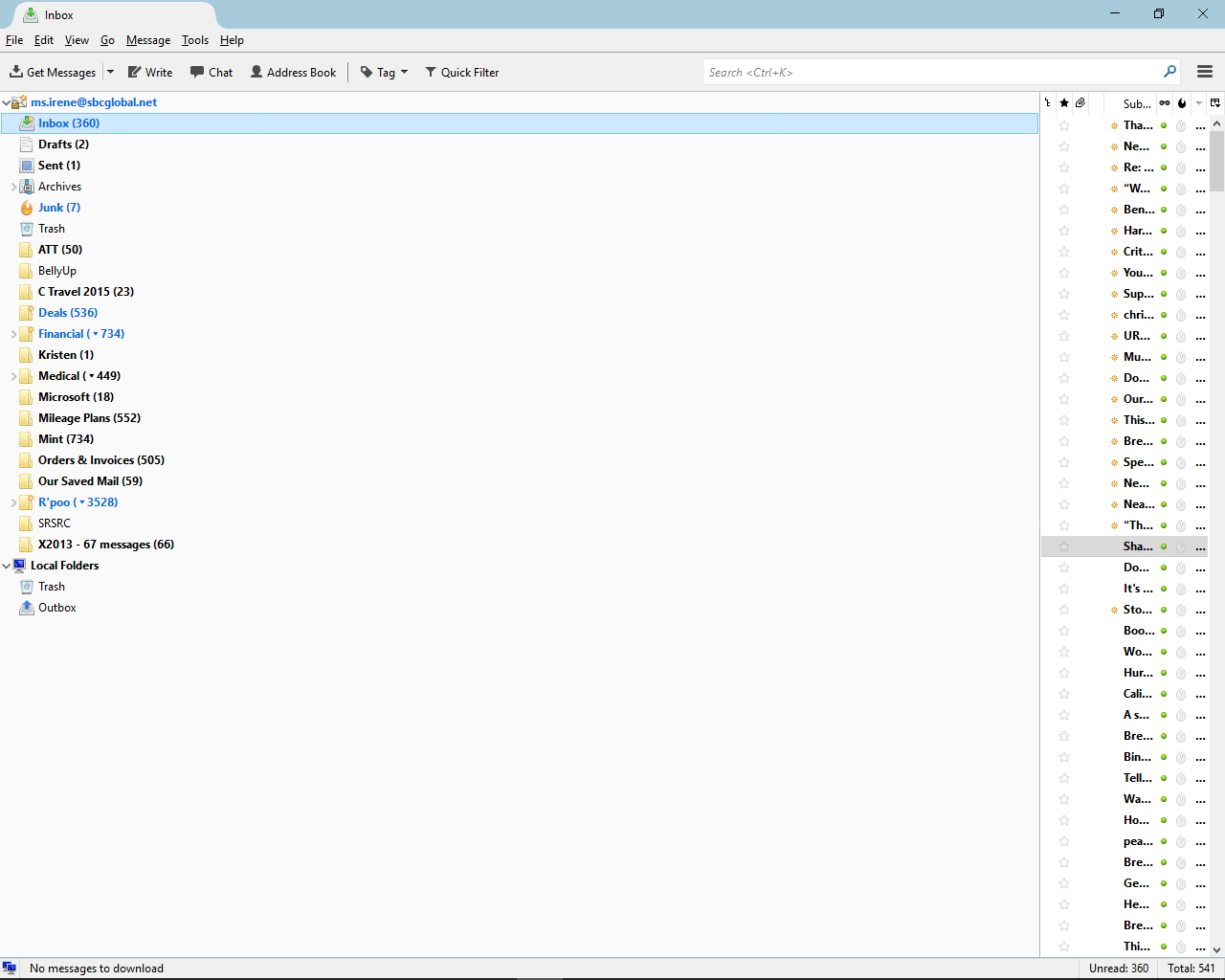I lost a bunch of subfolders located under my account name - how can I find / recover these?
I have (had) a series of sub-folders I created to save e-mails of friends and family. They were there until yesterday, but when starting my PC (Windows 10) this morning, all the friends folders are gone. Other sub-folders still show, just these friend folders are missing. These folders contain critical e-mails which I need to have access to - how can I find / recover these or maybe just make them visible again?
When I enter one of the friends e-mail in the Thunderbird search pane (at the account view level) I get to see that all the saved e-mails are there - and it even shows on the side pane of the search results the names of the folders that are missing in the e-mail view. So, it looks like the e-mails are still there (somewhere) - but not shown in my TBird view. Hope this helps...
Tx, Irene
Geändert am
Alle Antworten (20)
What is your account type - POP or IMAP?
When you search for the lost messages, how do you search? There are multiple ways for searching in Thunderbird.
Do you have a recent backup of your Thunderbird profile folder?
Hi, thanks for looking at my problem!
POP vs IMAP: Not sure - how do I check?
I use the search pane in the upper right section of the Tbird menu bar and type in an email address of someone whose e-mails I had sorted into one of my subfolders - and the search shows them as part of its results
Profile folder: I'm sure I don't - don't even know how to create one or find one.
Tx, Irene
Easiest might be to ask you to post here your "Troubleshooting Information".
To find the Troubleshooting information:
- Open Help (or click on three-line-icon and select Help);
- Choose Troubleshooting Information;
- Clear the check box "Include account names";
- Use the button Copy to clipboard to select all;
- Paste this in your reply to this post.
Please post back with this information and any other questions you might have.
Ok, here's the troubleshooting info:
WARNING: This contains sensitive information which shouldn't be forwarded or published without permission.
Application Basics
Name: Thunderbird
Version: 52.3.0
User Agent: Mozilla/5.0 (Windows NT 10.0; WOW64; rv:52.0) Gecko/20100101 Thunderbird/52.3.0
Profile Folder: C:\Users\Ms.Irene\AppData\Roaming\Thunderbird\Profiles\g16yhsgq.default
(Local drive)
Application Build ID: 20170815040357
Enabled Plugins: about:plugins
Build Configuration: about:buildconfig
Memory Use: about:memory
Profiles: about:profiles
Mail and News Accounts
account1:
INCOMING: account1, ms.irene@sbcglobal.net, (pop3) pop.att.yahoo.com:995, SSL, passwordCleartext
OUTGOING: Irene <ms.irene@sbcglobal.net>, smtp.att.yahoo.com:465, SSL, passwordCleartext, true
account2:
INCOMING: account2, Local Folders, (none) Local Folders, plain, passwordCleartext
account3:
INCOMING: account3, ms.irene@sbcglobal.net, (pop3) inbound.att.net:995, SSL, passwordCleartext
OUTGOING: Irene Recker <ms.irene@sbcglobal.net>, outbound.att.net:465, SSL, passwordCleartext, true
Crash Reports https://crash-stats.mozilla.com/report/index/bp-7d027760-0bf1-45fe-9ee0-d45592140815 (8/14/2014) https://crash-stats.mozilla.com/report/index/bp-d61e2e34-46c3-4937-9505-ce13d2140713 (7/12/2014) https://crash-stats.mozilla.com/report/index/bp-d65951ca-5453-48ee-bbaf-a67972140610 (6/10/2014) https://crash-stats.mozilla.com/report/index/bp-a3c416b3-d93a-4d9c-9eb4-976482140608 (6/7/2014) https://crash-stats.mozilla.com/report/index/bp-13093451-a526-4413-9140-0281e2140531 (5/31/2014)
Extensions SendWithoutSubject, 1.0.5, false, SendWithoutSubject@luc.pastisman
Important Modified Preferences
Name: Value
browser.cache.disk.capacity: 358400
browser.cache.disk.filesystem_reported: 1
browser.cache.disk.smart_size_cached_value: 358400
browser.cache.disk.smart_size.first_run: false
browser.cache.disk.smart_size.use_old_max: false
extensions.lastAppVersion: 52.3.0
font.internaluseonly.changed: true
font.name.monospace.el: Consolas
font.name.monospace.tr: Consolas
font.name.monospace.x-baltic: Consolas
font.name.monospace.x-central-euro: Consolas
font.name.monospace.x-cyrillic: Consolas
font.name.monospace.x-unicode: Consolas
font.name.monospace.x-western: Consolas
font.name.sans-serif.el: Calibri
font.name.sans-serif.tr: Calibri
font.name.sans-serif.x-baltic: Calibri
font.name.sans-serif.x-central-euro: Calibri
font.name.sans-serif.x-cyrillic: Calibri
font.name.sans-serif.x-unicode: Calibri
font.name.sans-serif.x-western: Calibri
font.name.serif.el: Cambria
font.name.serif.tr: Cambria
font.name.serif.x-baltic: Cambria
font.name.serif.x-central-euro: Cambria
font.name.serif.x-cyrillic: Cambria
font.name.serif.x-unicode: Cambria
font.name.serif.x-western: Cambria
font.size.fixed.el: 14
font.size.fixed.tr: 14
font.size.fixed.x-baltic: 14
font.size.fixed.x-central-euro: 14
font.size.fixed.x-cyrillic: 14
font.size.fixed.x-unicode: 14
font.size.fixed.x-western: 14
font.size.variable.el: 17
font.size.variable.tr: 17
font.size.variable.x-baltic: 17
font.size.variable.x-central-euro: 17
font.size.variable.x-cyrillic: 17
font.size.variable.x-unicode: 17
font.size.variable.x-western: 17
gfx.direct3d.last_used_feature_level_idx: 0
mail.openMessageBehavior.version: 1
mail.winsearch.firstRunDone: true
mailnews.database.global.datastore.id: 10ad9782-5d0b-441d-bed1-fbe843a351b
mailnews.database.global.views.conversation.columns: {"threadCol":{"visible":true,"ordinal":"1"},"flaggedCol":{"visible":true,"ordinal":"3"},"attachmentCol":{"visible":false…
mailnews.database.global.views.global.columns: {"threadCol":{"visible":true,"ordinal":"1"},"flaggedCol":{"visible":true,"ordinal":"3"},"attachmentCol":{"visible":false…
media.gmp.storage.version.observed: 1
network.cookie.prefsMigrated: true
network.predictor.cleaned-up: true
places.database.lastMaintenance: 1505486037
places.history.expiration.transient_current_max_pages: 105917
plugin.importedState: true
print.printer_Canon_MX880_series_Printer.print_bgcolor: false
print.printer_Canon_MX880_series_Printer.print_bgimages: false
print.printer_Canon_MX880_series_Printer.print_colorspace:
print.printer_Canon_MX880_series_Printer.print_command:
print.printer_Canon_MX880_series_Printer.print_downloadfonts: false
print.printer_Canon_MX880_series_Printer.print_duplex: -942741816
print.printer_Canon_MX880_series_Printer.print_edge_bottom: 0
print.printer_Canon_MX880_series_Printer.print_edge_left: 0
print.printer_Canon_MX880_series_Printer.print_edge_right: 0
print.printer_Canon_MX880_series_Printer.print_edge_top: 0
print.printer_Canon_MX880_series_Printer.print_evenpages: true
print.printer_Canon_MX880_series_Printer.print_footercenter:
print.printer_Canon_MX880_series_Printer.print_footerleft: &PT
print.printer_Canon_MX880_series_Printer.print_footerright: &D
print.printer_Canon_MX880_series_Printer.print_headercenter:
print.printer_Canon_MX880_series_Printer.print_headerleft: &T
print.printer_Canon_MX880_series_Printer.print_headerright: &U
print.printer_Canon_MX880_series_Printer.print_in_color: true
print.printer_Canon_MX880_series_Printer.print_margin_bottom: 0.5
print.printer_Canon_MX880_series_Printer.print_margin_left: 0.5
print.printer_Canon_MX880_series_Printer.print_margin_right: 0.5
print.printer_Canon_MX880_series_Printer.print_margin_top: 0.5
print.printer_Canon_MX880_series_Printer.print_oddpages: true
print.printer_Canon_MX880_series_Printer.print_orientation: 0
print.printer_Canon_MX880_series_Printer.print_page_delay: 50
print.printer_Canon_MX880_series_Printer.print_paper_data: 1
print.printer_Canon_MX880_series_Printer.print_paper_height: 11.00
print.printer_Canon_MX880_series_Printer.print_paper_name:
print.printer_Canon_MX880_series_Printer.print_paper_size_type: 0
print.printer_Canon_MX880_series_Printer.print_paper_size_unit: 0
print.printer_Canon_MX880_series_Printer.print_paper_width: 8.50
print.printer_Canon_MX880_series_Printer.print_plex_name:
print.printer_Canon_MX880_series_Printer.print_resolution: 132774592
print.printer_Canon_MX880_series_Printer.print_resolution_name:
print.printer_Canon_MX880_series_Printer.print_reversed: false
print.printer_Canon_MX880_series_Printer.print_scaling: 1.00
print.printer_Canon_MX880_series_Printer.print_shrink_to_fit: false
print.printer_Canon_MX880_series_Printer.print_to_file: false
print.printer_Canon_MX880_series_Printer.print_unwriteable_margin_bottom: 0
print.printer_Canon_MX880_series_Printer.print_unwriteable_margin_left: 0
print.printer_Canon_MX880_series_Printer.print_unwriteable_margin_right: 0
print.printer_Canon_MX880_series_Printer.print_unwriteable_margin_top: 0
print.printer_Canon_MX920_series_Printer_WS.print_bgcolor: false
print.printer_Canon_MX920_series_Printer_WS.print_bgimages: false
print.printer_Canon_MX920_series_Printer_WS.print_colorspace:
print.printer_Canon_MX920_series_Printer_WS.print_command:
print.printer_Canon_MX920_series_Printer_WS.print_downloadfonts: false
print.printer_Canon_MX920_series_Printer_WS.print_duplex: 1515870810
print.printer_Canon_MX920_series_Printer_WS.print_edge_bottom: 0
print.printer_Canon_MX920_series_Printer_WS.print_edge_left: 0
print.printer_Canon_MX920_series_Printer_WS.print_edge_right: 0
print.printer_Canon_MX920_series_Printer_WS.print_edge_top: 0
print.printer_Canon_MX920_series_Printer_WS.print_evenpages: true
print.printer_Canon_MX920_series_Printer_WS.print_footercenter:
print.printer_Canon_MX920_series_Printer_WS.print_footerleft: &PT
print.printer_Canon_MX920_series_Printer_WS.print_footerright: &D
print.printer_Canon_MX920_series_Printer_WS.print_headercenter:
print.printer_Canon_MX920_series_Printer_WS.print_headerleft: &T
print.printer_Canon_MX920_series_Printer_WS.print_headerright: &U
print.printer_Canon_MX920_series_Printer_WS.print_in_color: true
print.printer_Canon_MX920_series_Printer_WS.print_margin_bottom: 0.5
print.printer_Canon_MX920_series_Printer_WS.print_margin_left: 0.5
print.printer_Canon_MX920_series_Printer_WS.print_margin_right: 0.5
print.printer_Canon_MX920_series_Printer_WS.print_margin_top: 0.5
print.printer_Canon_MX920_series_Printer_WS.print_oddpages: true
print.printer_Canon_MX920_series_Printer_WS.print_orientation: 0
print.printer_Canon_MX920_series_Printer_WS.print_page_delay: 50
print.printer_Canon_MX920_series_Printer_WS.print_paper_data: 1
print.printer_Canon_MX920_series_Printer_WS.print_paper_height: 11.00
print.printer_Canon_MX920_series_Printer_WS.print_paper_name:
print.printer_Canon_MX920_series_Printer_WS.print_paper_size_type: 0
print.printer_Canon_MX920_series_Printer_WS.print_paper_size_unit: 0
print.printer_Canon_MX920_series_Printer_WS.print_paper_width: 8.50
print.printer_Canon_MX920_series_Printer_WS.print_plex_name:
print.printer_Canon_MX920_series_Printer_WS.print_resolution: 1515870810
It looks like you set up two accounts for the same email address (account1 and account3 in the Troubleshooting Information).. Why is that?
I use the search pane in the upper right section of the Tbird menu bar
Sounds like you're using Global Search. The results you see are based on the search index. Even if there are missing messages, the indexed information still exists.
I ... don't even know how to create one.
This may bite you now, For the future see https://support.mozilla.org/kb/profiles-where-thunderbird-stores-user-data#w_backing-up-a-profile
I didn't deliberately create two identical accounts, I think it happened sometime in 2013 by accident when there was a problem with the POP account or something like that - but now I can't get rid of it because when I check into Account Settings and try to go to any category like Server Settings I get the message: "An account with this name already exists. Please enter a different account name." - and it doesn't let me access anything. I'm scared to remove either of the "accounts" since they have the same name, and I'm worried that if I say "remove account" the system sees two with the same name and deletes both (?).
I'll check out the link you sent - but how does a back-up profile help if only a select number of folders disappeared?
Here's another thought: all the original e-mails are still sitting on my ATT server online (I never had then deleted - just imported into TBird) - so is there a way to re-import all the old messages (or maybe just the missing ones) and then I'd have to resort them again into new folders? Is that possible?
I just went and checked my profile folder. There is a subfolder called "Mail" and when I dig down there (in POP.ATT.Yahoo.com), I can find a bunch of files with the names of my missing folders. Does that mean they are there but just can't be seen right now by TBird? Is there something like "refreshing" the profile to bring them back?
Still hoping that this is just some silly thing I did that hid the folders rather than losing them all together...
First of all, I'd get rid of the orphan account.
When you're certain there is no mail to be kept in the old account it can be deleted.
Press Alt or F10 in case the menu bar is hidden. From the main menu bar: Tools - Account Settings Select the account to be deleted in the left pane. Select 'Remove Account' from the 'Account Action' drop-down menu at the bottom.
If you're afraid to delete something useful, create a backup before you delete the orphan account. Follow the instructions for creating a backup as per above.
I've thought about doing this many times, but as I mentioned, my worry is (with the two account names being identical ) whether if I say delete to one, will TBird delete any account(s) with that name or just the one highlighted?
It would be disastrous if it deleted both ;-( (There is nothing useful in account 3 - that's the one I'd delete, no need to make a back up of that.)
What do you think - is that a real risk?
What do you think - is that a real risk?
As said above, you'll need to explicitly select the account to be deleted. And you should create a full backup of your Thunderbird profile before.
Not much more you can do as a precaution. But the decision what to do is entirely up to you.
ok - I'll create the back-up and then delete the orphan account.
Once done, I'll see if the missing folders show up again. If not, what would be the next step?
(I mentioned I see the folder names as files when I dig into my profile folder under the "mail" subfolder with significant file sizes in the MBs - which feel about right for e-mail content).
Once done, I'll see if the missing folders show up again.
It won't show up by itself. We'll get to that next.
Created back-up profile and removed the surplus account successfully - here's the new image of the troubleshooting info.
What's next to try and recover the folders?
Tx, Irene P.S. So grateful for your help in this !!!
Application Basics
Name: Thunderbird Version: 52.3.0 User Agent: Mozilla/5.0 (Windows NT 10.0; WOW64; rv:52.0) Gecko/20100101 Thunderbird/52.3.0 Profile Folder: Open Folder
(Local drive) Application Build ID: 20170815040357 Enabled Plugins: about:plugins Build Configuration: about:buildconfig Memory Use: about:memory Profiles: about:profiles
Mail and News Accounts
account1:
INCOMING: account1, , (pop3) pop.att.yahoo.com:995, SSL, passwordCleartext
OUTGOING: , smtp.att.yahoo.com:465, SSL, passwordCleartext, true
account2:
INCOMING: account2, , (none) Local Folders, plain, passwordCleartext
Crash Reports https://crash-stats.mozilla.com/report/index/bp-7d027760-0bf1-45fe-9ee0-d45592140815 (8/14/2014) https://crash-stats.mozilla.com/report/index/bp-d61e2e34-46c3-4937-9505-ce13d2140713 (7/12/2014) https://crash-stats.mozilla.com/report/index/bp-d65951ca-5453-48ee-bbaf-a67972140610 (6/10/2014) https://crash-stats.mozilla.com/report/index/bp-a3c416b3-d93a-4d9c-9eb4-976482140608 (6/7/2014) https://crash-stats.mozilla.com/report/index/bp-13093451-a526-4413-9140-0281e2140531 (5/31/2014)
Extensions SendWithoutSubject, 1.0.5, false, SendWithoutSubject@luc.pastisman
Important Modified Preferences
Name: Value
browser.cache.disk.capacity: 358400
browser.cache.disk.filesystem_reported: 1
browser.cache.disk.smart_size_cached_value: 358400
browser.cache.disk.smart_size.first_run: false
browser.cache.disk.smart_size.use_old_max: false
extensions.lastAppVersion: 52.3.0
font.internaluseonly.changed: true
font.name.monospace.el: Consolas
font.name.monospace.tr: Consolas
font.name.monospace.x-baltic: Consolas
font.name.monospace.x-central-euro: Consolas
font.name.monospace.x-cyrillic: Consolas
font.name.monospace.x-unicode: Consolas
font.name.monospace.x-western: Consolas
font.name.sans-serif.el: Calibri
font.name.sans-serif.tr: Calibri
font.name.sans-serif.x-baltic: Calibri
font.name.sans-serif.x-central-euro: Calibri
font.name.sans-serif.x-cyrillic: Calibri
font.name.sans-serif.x-unicode: Calibri
font.name.sans-serif.x-western: Calibri
font.name.serif.el: Cambria
font.name.serif.tr: Cambria
font.name.serif.x-baltic: Cambria
font.name.serif.x-central-euro: Cambria
font.name.serif.x-cyrillic: Cambria
font.name.serif.x-unicode: Cambria
font.name.serif.x-western: Cambria
font.size.fixed.el: 14
font.size.fixed.tr: 14
font.size.fixed.x-baltic: 14
font.size.fixed.x-central-euro: 14
font.size.fixed.x-cyrillic: 14
font.size.fixed.x-unicode: 14
font.size.fixed.x-western: 14
font.size.variable.el: 17
font.size.variable.tr: 17
font.size.variable.x-baltic: 17
font.size.variable.x-central-euro: 17
font.size.variable.x-cyrillic: 17
font.size.variable.x-unicode: 17
font.size.variable.x-western: 17
gfx.direct3d.last_used_feature_level_idx: 0
mail.openMessageBehavior.version: 1
mail.winsearch.firstRunDone: true
mailnews.database.global.datastore.id: 10ad9782-5d0b-441d-bed1-fbe843a351b
mailnews.database.global.views.conversation.columns: {"threadCol":{"visible":true,"ordinal":"1"},"flaggedCol":{"visible":true,"ordinal":"3"},"attachmentCol":{"visible":false…
mailnews.database.global.views.global.columns: {"threadCol":{"visible":true,"ordinal":"1"},"flaggedCol":{"visible":true,"ordinal":"3"},"attachmentCol":{"visible":false…
media.gmp.storage.version.observed: 1
network.cookie.prefsMigrated: true
network.predictor.cleaned-up: true
places.database.lastMaintenance: 1505486037
places.history.expiration.transient_current_max_pages: 106070
plugin.importedState: true
print.printer_Canon_MX880_series_Printer.print_bgcolor: false
print.printer_Canon_MX880_series_Printer.print_bgimages: false
print.printer_Canon_MX880_series_Printer.print_colorspace:
print.printer_Canon_MX880_series_Printer.print_command:
print.printer_Canon_MX880_series_Printer.print_downloadfonts: false
print.printer_Canon_MX880_series_Printer.print_duplex: -942741816
print.printer_Canon_MX880_series_Printer.print_edge_bottom: 0
print.printer_Canon_MX880_series_Printer.print_edge_left: 0
print.printer_Canon_MX880_series_Printer.print_edge_right: 0
print.printer_Canon_MX880_series_Printer.print_edge_top: 0
print.printer_Canon_MX880_series_Printer.print_evenpages: true
print.printer_Canon_MX880_series_Printer.print_footercenter:
print.printer_Canon_MX880_series_Printer.print_footerleft: &PT
print.printer_Canon_MX880_series_Printer.print_footerright: &D
print.printer_Canon_MX880_series_Printer.print_headercenter:
print.printer_Canon_MX880_series_Printer.print_headerleft: &T
print.printer_Canon_MX880_series_Printer.print_headerright: &U
print.printer_Canon_MX880_series_Printer.print_in_color: true
print.printer_Canon_MX880_series_Printer.print_margin_bottom: 0.5
print.printer_Canon_MX880_series_Printer.print_margin_left: 0.5
print.printer_Canon_MX880_series_Printer.print_margin_right: 0.5
print.printer_Canon_MX880_series_Printer.print_margin_top: 0.5
print.printer_Canon_MX880_series_Printer.print_oddpages: true
print.printer_Canon_MX880_series_Printer.print_orientation: 0
print.printer_Canon_MX880_series_Printer.print_page_delay: 50
print.printer_Canon_MX880_series_Printer.print_paper_data: 1
print.printer_Canon_MX880_series_Printer.print_paper_height: 11.00
print.printer_Canon_MX880_series_Printer.print_paper_name:
print.printer_Canon_MX880_series_Printer.print_paper_size_type: 0
print.printer_Canon_MX880_series_Printer.print_paper_size_unit: 0
print.printer_Canon_MX880_series_Printer.print_paper_width: 8.50
print.printer_Canon_MX880_series_Printer.print_plex_name:
print.printer_Canon_MX880_series_Printer.print_resolution: 132774592
print.printer_Canon_MX880_series_Printer.print_resolution_name:
print.printer_Canon_MX880_series_Printer.print_reversed: false
print.printer_Canon_MX880_series_Printer.print_scaling: 1.00
print.printer_Canon_MX880_series_Printer.print_shrink_to_fit: false
print.printer_Canon_MX880_series_Printer.print_to_file: false
print.printer_Canon_MX880_series_Printer.print_unwriteable_margin_bottom: 0
print.printer_Canon_MX880_series_Printer.print_unwriteable_margin_left: 0
print.printer_Canon_MX880_series_Printer.print_unwriteable_margin_right: 0
print.printer_Canon_MX880_series_Printer.print_unwriteable_margin_top: 0
print.printer_Canon_MX920_series_Printer_WS.print_bgcolor: false
print.printer_Canon_MX920_series_Printer_WS.print_bgimages: false
print.printer_Canon_MX920_series_Printer_WS.print_colorspace:
print.printer_Canon_MX920_series_Printer_WS.print_command:
print.printer_Canon_MX920_series_Printer_WS.print_downloadfonts: false
print.printer_Canon_MX920_series_Printer_WS.print_duplex: 1515870810
print.printer_Canon_MX920_series_Printer_WS.print_edge_bottom: 0
print.printer_Canon_MX920_series_Printer_WS.print_edge_left: 0
print.printer_Canon_MX920_series_Printer_WS.print_edge_right: 0
print.printer_Canon_MX920_series_Printer_WS.print_edge_top: 0
print.printer_Canon_MX920_series_Printer_WS.print_evenpages: true
print.printer_Canon_MX920_series_Printer_WS.print_footercenter:
print.printer_Canon_MX920_series_Printer_WS.print_footerleft: &PT
print.printer_Canon_MX920_series_Printer_WS.print_footerright: &D
print.printer_Canon_MX920_series_Printer_WS.print_headercenter:
print.printer_Canon_MX920_series_Printer_WS.print_headerleft: &T
print.printer_Canon_MX920_series_Printer_WS.print_headerright: &U
print.printer_Canon_MX920_series_Printer_WS.print_in_color: true
print.printer_Canon_MX920_series_Printer_WS.print_margin_bottom: 0.5
print.printer_Canon_MX920_series_Printer_WS.print_margin_left: 0.5
print.printer_Canon_MX920_series_Printer_WS.print_margin_right: 0.5
print.printer_Canon_MX920_series_Printer_WS.print_margin_top: 0.5
print.printer_Canon_MX920_series_Printer_WS.print_oddpages: true
print.printer_Canon_MX920_series_Printer_WS.print_orientation: 0
print.printer_Canon_MX920_series_Printer_WS.print_page_delay: 50
print.printer_Canon_MX920_series_Printer_WS.print_paper_data: 1
print.printer_Canon_MX920_series_Printer_WS.print_paper_height: 11.00
print.printer_Canon_MX920_series_Printer_WS.print_paper_name:
print.printer_Canon_MX920_series_Printer_WS.print_paper_size_type: 0
print.printer_Canon_MX920_series_Printer_WS.print_paper_size_unit: 0
print.printer_Canon_MX920_series_Printer_WS.print_paper_width: 8.50
print.printer_Canon_MX920_series_Printer_WS.print_plex_name:
print.printer_Canon_MX920_series_Printer_WS.print_resolution: 1515870810
print.printer_Canon_MX920_series_Printer_WS.print_resolution_name:
print.printer_Canon_MX920_series_Printer_WS.print_reversed: false
print.printer_Canon_MX920_series_Printer_WS.print_scaling: 1.00
print.printer_Canon_MX920_series_Printer_WS.print_shrink_to_fit: true
print.printer_Canon_MX920_series_Printer_WS.print_to_file: false
Good.
There is a subfolder called "Mail" and when I dig down there (in POP.ATT.Yahoo.com), I can find a bunch of files with the names of my missing folders.
Can you open the folder POP.ATT.Yahoo.com in Windows Explorer and take a screenshot of it's contents? https://support.mozilla.org/kb/how-do-i-create-screenshot-my-problem
Are there any other folders like POP.ATT.Yahoo.com-1 or something similar?
Here are two screen shots - the first one is the content of the subfolder A'poo - it shows the names of all the subfolders that have gone missing in TBird.
The second one is the image of the POP.ATT.Yahoo.com folder - there is no -1 version or some other sub-version of this folder anywhere I can see.
From your screenshots everything looks good and tidy. From the size of the mail files it looks all data is there. So there isn't any obvious reason why those folders disappeared in Thunderbird.
Just to confirm, you did create a backup of your Thunderbird profile earlier, didn't you?
Within Thunderbird, do you still see the folder A'pooh in the folder pane, and no subfolders underneath? Or is A'pooh gone from the folder pane as well?
Can you check in your anti-virus software whether it did quarantine any Thunderbird mail files?
Yes, I did ,make a back-up copy of the profile folder and put it on an external HD.
In TBird the Apoo folder is no longer showing in the folder pane on the left side.
I'll have to check my anti-virus program to see whether anything has been quarantined - will do later this afternoon and update here.
Tx for pursuing this with me - Irene!
Just checked McAffee - nothing has been quarantined. I've attached a current folder view of TBird that shows the Apoo folder missing and what's there.
You can try the following:
In the folder pane, right-click on your account name at the top - New Folder. Enter the exact same name the folder had before, i.e. A'pooh? Restart Thunderbird.
What happens?
Good news and bad news:
First, your idea worked - after re-creating the A'pooh folder the subfolders appeared again! But then, on digging in, it turns out they only contain old messages from 2011 / 2012.
We then realized that we had created a new folder called A'poo (without the h) and now we see that that folder / file name is completely missing.
I did a search in Explorer for the file A'poo.sbd to see whether it exists anywhere on the PC - and it doesn't. Tried another subfolder name Violet.sbd (one of the missing sub-folders) - same result: nada.
Not sure what other searches could be done to locate these folders? If not, then here's my question about plan B: re-importing the missing e-mails into TBird, recreate the folders, filter for the e-mails and manually move them into the folders again. Is that possible - select import of missing e-mails?
What about a plan C: can I create a completely new profile that uses my current ATT e-mail address and import all e-mails to that new account - in other words: can I have 2 separate TBird profiles that link to the same e-mail address?