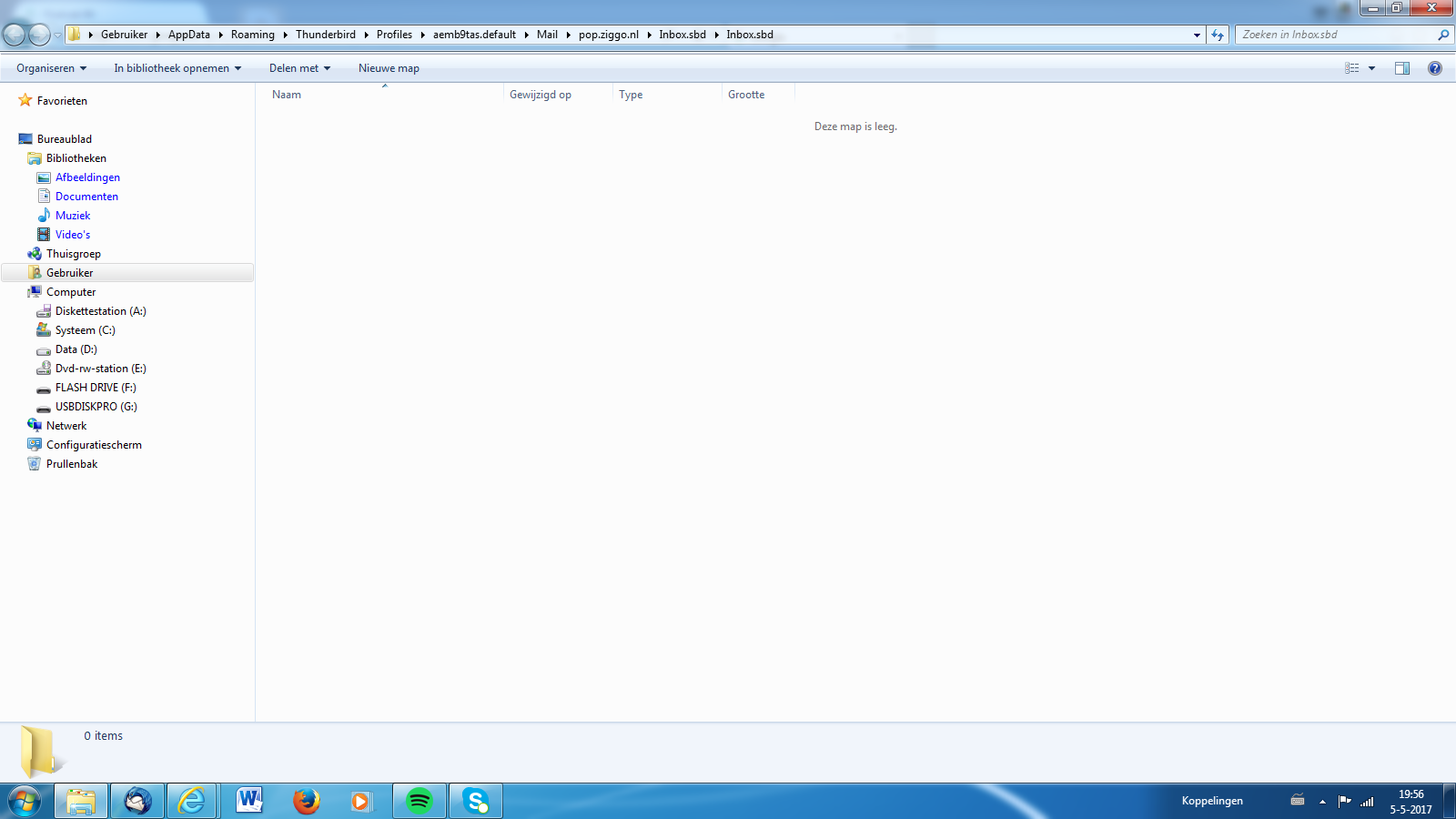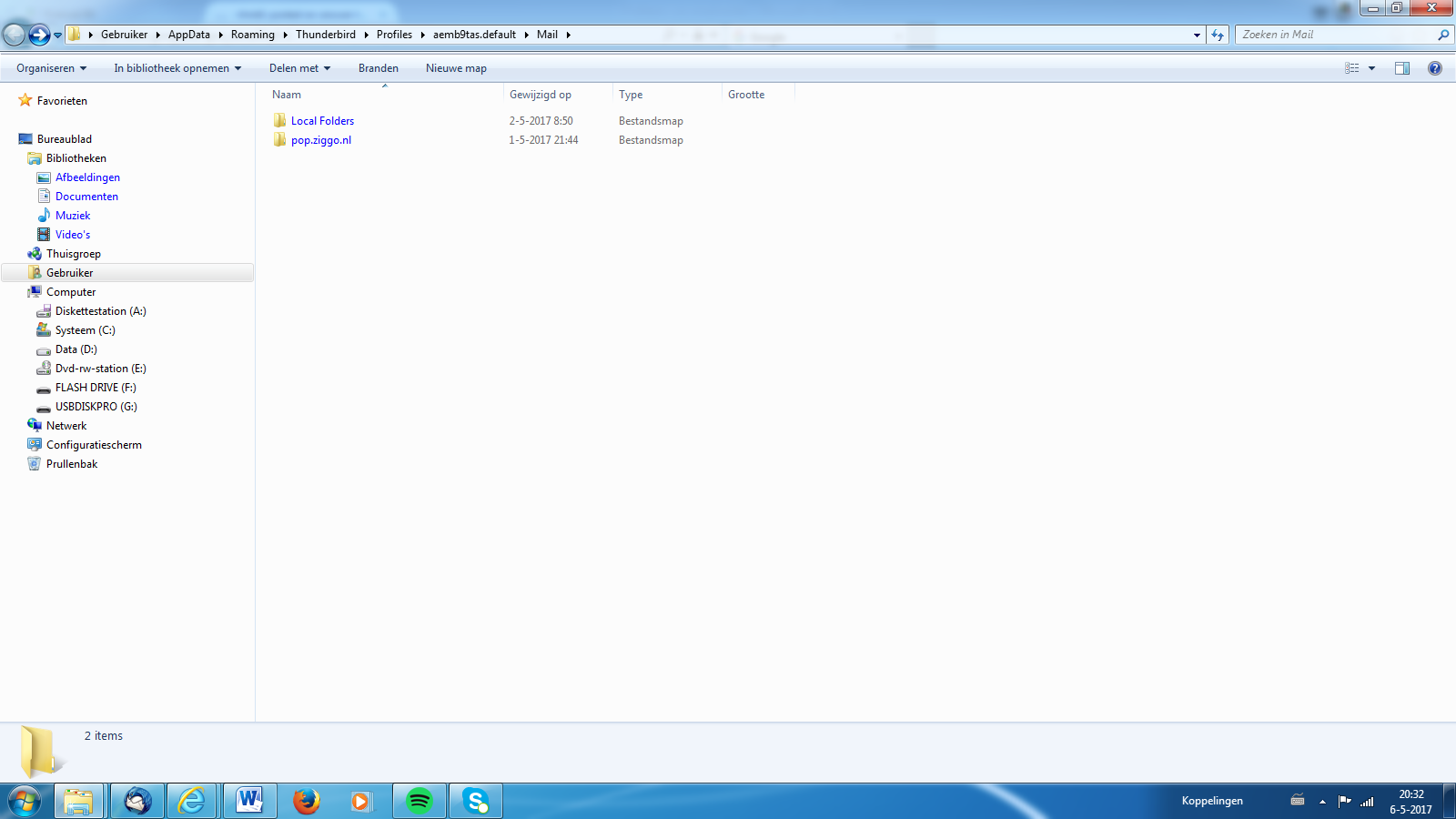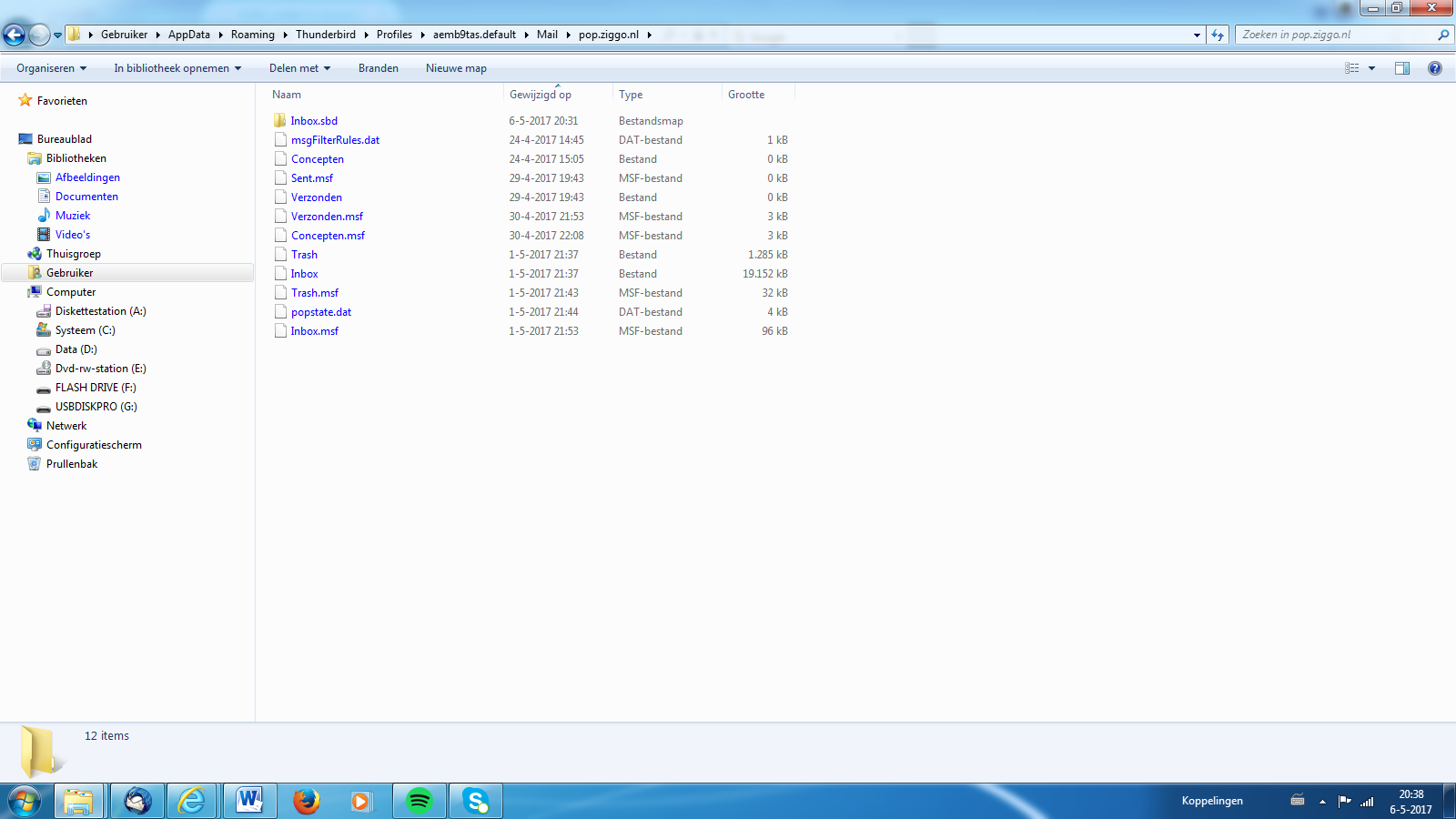We lost suddenly a lot of old messages (from about 10 years), sent emails, the local-maps system was changed, how can we repair this?
Now only the emails from the last days are coming in.
Alle Antworten (20)
the local-maps system was changed
What does this mean?
On the left side under "inbox" there were several maps. All these maps are disappeared. To these maps we could transport and collect emails
On the left side under "inbox" there were several maps.
I suppose you're talking about folders.
Are 'all folders gone or just the Sent folder?
Did the new account wizard come up?
Under inbox (in dutch; postvak In) there are now just 3 folders; recycle bin (in dutch prullenbak), concepts (in dutch concepten) and send (in dutch verzonden). In the past when I double-clicked on the inbox-folder there were a lot of folders. Now nothing appears when I boubleclick on inbox. When I doubleclick on the send-folder nothing appears. In the past there were a lot of items in it, cause I didn't delete them. Too the concept-folder is emty now
In the past when I double-clicked on the inbox-folder
You don't need to double-click, neither Inbox nor Sent.
on the inbox-folder there were a lot of folders.
At the top right of the Thunderbird window, click the menu button  > Options > Account Settings - Server Settings
> Options > Account Settings - Server Settings
At the bottom is a field 'Local directory'. Please post the entire contents of that field.
I have made a print screen in a Word-document. This document is being uploaded The name of this Word-document is "local directory". I hope it can transported to you
You cannot attach Word documents to posts here. You can post a screenshot though, but this isn't really what I asked you to do.
Please copy the contents of the 'Local Directory' field and paste it into your reply. Pretty simple.
C:\Users\Gebruiker\AppData\Roaming\Thunderbird\Profiles\aemb9tas.default\Mail\pop.ziggo.nl\Inbox.sbd
I hope, this is what you meant ??
I'd have expected the path to be C:\Users\Gebruiker\AppData\Roaming\Thunderbird\Profiles\aemb9tas.default\Mail\pop.ziggo.nl\
How did you manage to get Inbox.sbd added at the end?
When you open C:\Users\Gebruiker\AppData\Roaming\Thunderbird\Profiles\aemb9tas.default\Mail\pop.ziggo.nl\ in Windows Explorer, what files fo you see in that folder?
Please post a screenshot. https://support.mozilla.org/kb/how-do-i-create-screenshot-my-problem
In case you haven't done this yet, make sure to create a full backup of your Thunderbird profile. https://support.mozilla.org/kb/profiles-where-thunderbird-stores-user-data#w_backing-up-a-profile
I hope this screenshot is what you are searching? I made a screenshot of " C:\Users\Gebruiker\AppData\Roaming\Thunderbird\Profiles\aemb9tas.default\Mail\pop.ziggo.nl\ " Now after this reply I go make a full backup of my Thunderbird !!!!! It's a pity I didn't n know to do this before !!!
The folders 'Concepten' and ' Verzonden' have a site of 0 Bytes, so there certainly is no mail in it. There is mail in Inbox though.
If there are supposed to be other folders then there is no trace of them underneath that path.
If there's anything useful underneath Inbox.sbd you may want to post another screenshot.
Under the folder "inbox.sbd " are several folders, but I can't look inside this folders, cause I don't know which sort of program I had to choose. Is in the screenshot of inbox.sbd anything that is useful for you ?
You managed to create a nested folder structure. I.e. there is now another folder Inbox.sbd underneath Inbox.sbd
C:\Users\Gebruiker\AppData\Roaming\Thunderbird\Profiles\aemb9tas.default\Mail\pop.ziggo.nl\Inbox.sbd\Inbox.sbd
From the timestamp of Inbox, this appears to be the one you're currently using.
Can you post another screenshot with the contents of the nested Inbox.sbd folder?
On this screenshot of
C:\Users\Gebruiker\AppData\Roaming\Thunderbird\Profiles\aemb9tas.default\Mail\pop.ziggo.nl\Inbox.sbd\Inbox.sbd
the message "Deze map is leeg" means "This file is empty"
So, nothing there either. I really don't know what happened with your missing folders, and what caused the change in the 'Local directory' field.
One last thing to check. Can you post a screenshot with the contents of the folder C:\Users\Gebruiker\AppData\Roaming\Thunderbird\Profiles\aemb9tas.default\Mail?
I made a printscreen of the file; C:\Users\Gebruiker\AppData\Roaming\Thunderbird\Profiles\aemb9tas.default\Mail I also made a printscreen of the underlying folders (Local Folders) and (pop.ziggo.nl) The amount of 7 years emails had to be a file with a very great amount of bites (1 or 2 Gb ??). But I don't see a file with such amount of bites here. This region is the only place Thunderbird saves the emails ?
What other accounts are set up in Thunderbird?
Is any of your accounts set up for Global Inbox?
Please post your Troubleshooting Information.
At the top right of the Thunderbird window, click the menu button  , then select Help > Troubleshooting Information.
Press the "Copy text to clipboard button" and paste the information into your reply.
, then select Help > Troubleshooting Information.
Press the "Copy text to clipboard button" and paste the information into your reply.
Did you mess with the 'Local directory' setting for the pop.ziggo.nl account?
My only account is tienen@nl. and I have only ziggo.nl as my provider. I am sure my account is not set up for Global Inbox My only other emailadres is a gmail.com.-adres. In the past my youngest son has formatted the computer in 2004 and 2010. He saved then the email content.(This content I still have and is not dissappeared) Two days ago I send a email with a Word-screenshot of our searching with you to him. He then phoned me and we installed a program so he could look and take action in my computer. We were busy a several hours. He looked everywhere, but couldn't discover any file, that could contain the lost emails from 2010 to april 2017. In his opinion the lost emails are finilly disappeared and on the question why and how he didn't had any answer.
The following is the Troubleshooting Information you asked for:
Toepassingsbasics
Naam: Thunderbird Versie: 45.8.0 Useragent: Mozilla/5.0 (Windows NT 6.1; WOW64; rv:45.0) Gecko/20100101 Thunderbird/45.8.0 Profielmap: Map tonen
(Lokaal station) Build-ID van de toepassing: 20170305125302 Ingeschakelde plug-ins: about:plugins Buildconfiguratie: about:buildconfig Geheugengebruik: about:memory
E-mail- en nieuwsaccounts
account1:
INCOMING: account1, , (pop3) pop.ziggo.nl:110, plain, passwordCleartext
OUTGOING: , smtp.ziggo.nl:587, alwaysSTARTTLS, passwordCleartext, true
account2:
INCOMING: account2, , (none) Local Folders, plain, passwordCleartext
Crashrapporten http://crash-stats.mozilla.com/report/index/bp-282828ff-97e5-4a74-ae11-d6d362140404 (4-4-2014)
Extensies
Lightning, 4.7.8, true, {e2fda1a4-762b-4020-b5ad-a41df1933103}
Belangrijke aangepaste voorkeuren
Naam: Waarde
browser.cache.disk.capacity: 358400
browser.cache.disk.filesystem_reported: 1
browser.cache.disk.smart_size_cached_value: 358400
browser.cache.disk.smart_size.first_run: false
browser.cache.disk.smart_size.use_old_max: false
dom.apps.reset-permissions: true
extensions.lastAppVersion: 45.8.0
font.internaluseonly.changed: false
font.name.monospace.el: Consolas
font.name.monospace.tr: Consolas
font.name.monospace.x-baltic: Consolas
font.name.monospace.x-central-euro: Consolas
font.name.monospace.x-cyrillic: Consolas
font.name.monospace.x-unicode: Consolas
font.name.monospace.x-western: Consolas
font.name.sans-serif.el: Calibri
font.name.sans-serif.tr: Calibri
font.name.sans-serif.x-baltic: Calibri
font.name.sans-serif.x-central-euro: Calibri
font.name.sans-serif.x-cyrillic: Calibri
font.name.sans-serif.x-unicode: Calibri
font.name.sans-serif.x-western: Calibri
font.name.serif.el: Cambria
font.name.serif.tr: Cambria
font.name.serif.x-baltic: Cambria
font.name.serif.x-central-euro: Cambria
font.name.serif.x-cyrillic: Cambria
font.name.serif.x-unicode: Cambria
font.name.serif.x-western: Cambria
font.size.fixed.el: 14
font.size.fixed.tr: 14
font.size.fixed.x-baltic: 14
font.size.fixed.x-central-euro: 14
font.size.fixed.x-cyrillic: 14
font.size.fixed.x-unicode: 14
font.size.fixed.x-western: 14
font.size.variable.el: 17
font.size.variable.tr: 17
font.size.variable.x-baltic: 17
font.size.variable.x-central-euro: 17
font.size.variable.x-cyrillic: 17
font.size.variable.x-unicode: 17
font.size.variable.x-western: 17
gfx.blacklist.direct2d: 3
gfx.crash-guard.glcontext.appVersion: 45.8.0
gfx.crash-guard.glcontext.deviceID: 0x0046
gfx.crash-guard.glcontext.driverVersion: 8.15.10.2361
gfx.crash-guard.glcontext.gfx.driver-init.direct3d11-angle: true
gfx.crash-guard.glcontext.gfx.driver-init.webgl-angle: true
gfx.crash-guard.glcontext.gfx.driver-init.webgl-angle-force-d3d11: false
gfx.crash-guard.glcontext.gfx.driver-init.webgl-angle-force-warp: false
gfx.crash-guard.glcontext.gfx.driver-init.webgl-angle-try-d3d11: true
gfx.crash-guard.status.glcontext: 2
gfx.direct3d.last_used_feature_level_idx: 1
mail.openMessageBehavior.version: 1
mail.winsearch.firstRunDone: true
mailnews.database.global.datastore.id: 767eab8f-3041-4858-b8f7-6f85d6d8d41
mailnews.database.global.views.conversation.columns: {"threadCol":{"visible":true,"ordinal":"1"},"flaggedCol":{"visible":true,"ordinal":"3"},"attachmentCol":{"visible":false…
mailnews.database.global.views.global.columns: {"threadCol":{"visible":true,"ordinal":"3"},"flaggedCol":{"visible":true,"ordinal":"5"},"attachmentCol":{"visible":false…
network.cookie.prefsMigrated: true
network.predictor.cleaned-up: true
places.database.lastMaintenance: 1493752288
places.history.expiration.transient_current_max_pages: 101830
places.history.expiration.transient_optimal_database_size: 162926754
plugin.importedState: true
plugins.update.notifyUser: true
print.print_printer: Canon MP640 series Printer
print.printer_Canon_MP640_series_Printer.print_bgcolor: false
print.printer_Canon_MP640_series_Printer.print_bgimages: false
print.printer_Canon_MP640_series_Printer.print_colorspace:
print.printer_Canon_MP640_series_Printer.print_command:
print.printer_Canon_MP640_series_Printer.print_downloadfonts: false
print.printer_Canon_MP640_series_Printer.print_duplex: 0
print.printer_Canon_MP640_series_Printer.print_edge_bottom: 0
print.printer_Canon_MP640_series_Printer.print_edge_left: 0
print.printer_Canon_MP640_series_Printer.print_edge_right: 0
print.printer_Canon_MP640_series_Printer.print_edge_top: 0
print.printer_Canon_MP640_series_Printer.print_evenpages: true
print.printer_Canon_MP640_series_Printer.print_footercenter:
print.printer_Canon_MP640_series_Printer.print_footerleft: &PT
print.printer_Canon_MP640_series_Printer.print_footerright: &D
print.printer_Canon_MP640_series_Printer.print_headercenter:
print.printer_Canon_MP640_series_Printer.print_headerleft: &T
print.printer_Canon_MP640_series_Printer.print_headerright: &U
print.printer_Canon_MP640_series_Printer.print_in_color: true
print.printer_Canon_MP640_series_Printer.print_margin_bottom: 0.5
print.printer_Canon_MP640_series_Printer.print_margin_left: 0.5
print.printer_Canon_MP640_series_Printer.print_margin_right: 0.5
print.printer_Canon_MP640_series_Printer.print_margin_top: 0.5
print.printer_Canon_MP640_series_Printer.print_oddpages: true
print.printer_Canon_MP640_series_Printer.print_orientation: 0
print.printer_Canon_MP640_series_Printer.print_page_delay: 50
print.printer_Canon_MP640_series_Printer.print_pagedelay: 500
print.printer_Canon_MP640_series_Printer.print_paper_data: 9
print.printer_Canon_MP640_series_Printer.print_paper_height: 11,00
print.printer_Canon_MP640_series_Printer.print_paper_name:
print.printer_Canon_MP640_series_Printer.print_paper_size_type: 0
print.printer_Canon_MP640_series_Printer.print_paper_size_unit: 1
print.printer_Canon_MP640_series_Printer.print_paper_width: 8,50
print.printer_Canon_MP640_series_Printer.print_plex_name:
print.printer_Canon_MP640_series_Printer.print_resolution: 0
print.printer_Canon_MP640_series_Printer.print_resolution_name:
print.printer_Canon_MP640_series_Printer.print_reversed: false
print.printer_Canon_MP640_series_Printer.print_scaling: 1,00
print.printer_Canon_MP640_series_Printer.print_shrink_to_fit: false
print.printer_Canon_MP640_series_Printer.print_to_file: false
print.printer_Canon_MP640_series_Printer.print_unwriteable_margin_bottom: 0
print.printer_Canon_MP640_series_Printer.print_unwriteable_margin_left: 0
print.printer_Canon_MP640_series_Printer.print_unwriteable_margin_right: 0
print.printer_Canon_MP640_series_Printer.print_unwriteable_margin_top: 0
Grafisch
Adapterbeschrijving: Intel(R) HD Graphics
Vendor-ID: 0x8086
Device-ID: 0x0046
Adapter-RAM: Unknown
Adapterstuurprogramma’s: igdumd64 igd10umd64 igdumdx32 igd10umd32
Stuurprogrammaversie: 8.15.10.2361
Datum stuurprogramma: 4-10-2011
Adapterbeschrijving (GPU #2): NVIDIA GeForce GT 325M
Vendor-ID (GPU #2): 0x10de
Device-ID (GPU #2): 0x0a35
Adapter-RAM (GPU #2): 1024
Adapterstuurprogramma’s (GPU #2): nvd3dumx,nvwgf2umx,nvwgf2umx nvd3dum,nvwgf2um,nvwgf2um
Stuurprogrammaversie (GPU #2): 9.18.13.697
Datum stuurprogramma (GPU #2): 10-2-2012
Direct2D ingeschakeld: Geblokkeerd voor uw grafische stuurprogramma.
DirectWrite ingeschakeld: false (6.2.9200.17568)
ClearType-parameters: ClearType-parameters niet gevonden
WebGL-renderer: Google Inc. -- ANGLE (Intel(R) HD Graphics Direct3D11 vs_4_0 ps_4_0) -- OpenGL ES 2.0 (ANGLE 2.1.0.316930d51ea9)
GPU-versnelde vensters: 0
AzureCanvasBackend: skia
AzureSkiaAccelerated: 0
AzureFallbackCanvasBackend: cairo
AzureContentBackend: cairo
JavaScript
Incrementele GC: 1
Toegankelijkheid
Geactiveerd: 0 Toegankelijkheid voorkomen: 0
Bibliotheekversies
Verwachte minimale versie
Gebruikte versie
NSPR
4.12
4.12
NSS
3.21.3 Basic ECC
3.21.3 Basic ECC
NSS Util
3.21.3
3.21.3
NSS SSL
3.21.3 Basic ECC
3.21.3 Basic ECC
NSS S/MIME
3.21.3 Basic ECC
3.21.3 Basic ECC
The reason I was asking for other accounts is the middle screenshot of your previous post. There is an substiantial amount of mail (311 MB) in Inbox, some (56MB) in 'Verzonden items', and even a Sent folder with a size of 243 MB. Those are from 2015 though. Typically mail files are created underneath 'Local Folders' when using Global Inbox. I'd expect you do see all these folders also in Thunderbird, so I guess this isn't any of your missing mail?
There are presumably subfolders underneath the .sbd folders, but their contents isn't visible in the screenshot. If none of your missing messages are to be found there, then I'd agree with your son, that they are gone for good.
Geändert am
I sincerely thank you for all your help and patience. it's a pity the emails are disappeared..... but I think I had to accept it. I wish you all the best...