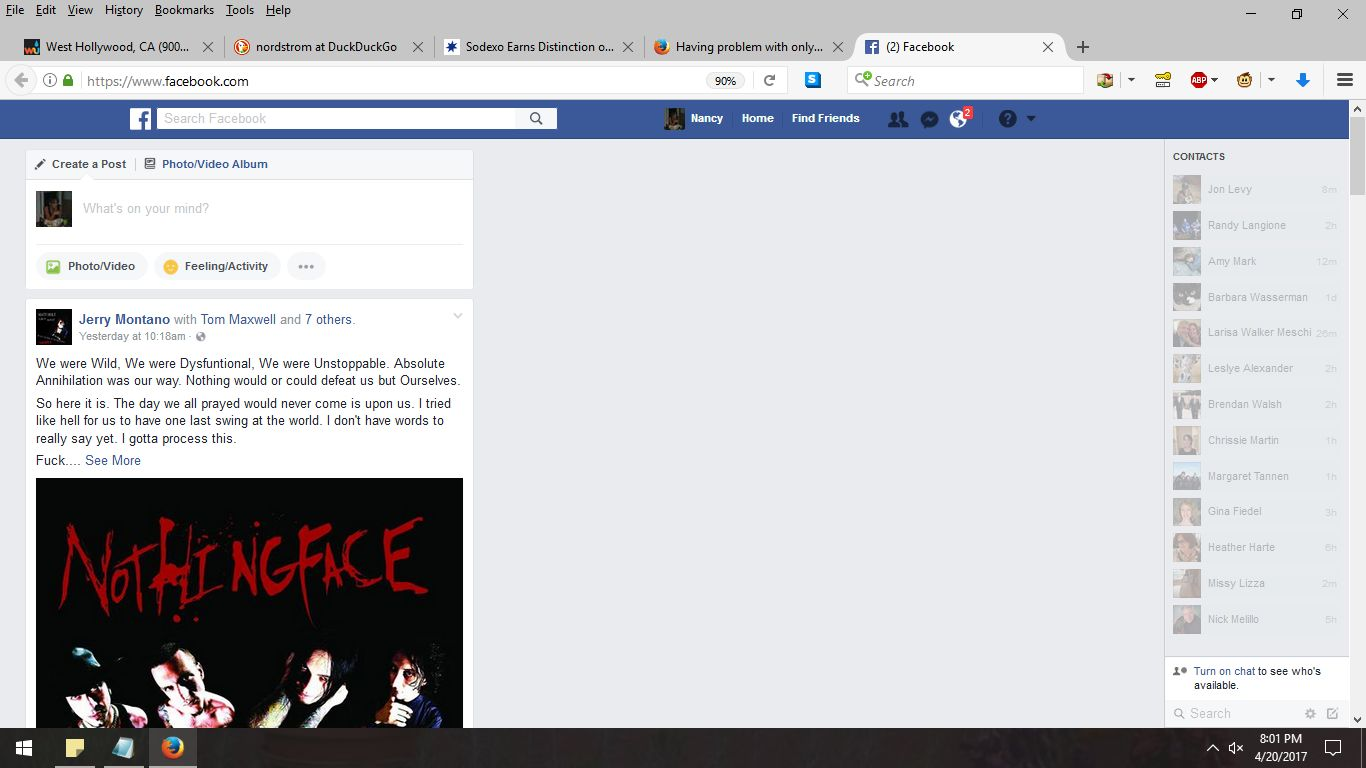Having problem with only Facebook using zoom. Updated info.
Win 10/FF 52.0.2.
I spoke w/cor-el and jscher2000, so if you don't remember the details, I'll be happy to reconstruct as much of the conversation as possible. Today my info is gone (My Questions are four months old) and I had to create a new password.
I tried the troubleshooting tips for this specific issue, but we cannot yet solve the problem. Jscher2000 mentioned something about my keyboard zoom communicating - something... I didn't know about the FF zoom features (other than in view). Yes, Zoom Text is off. That was the last question I remember.
A little while ago, I logged into FB. My page is shrunk to a size that is uncomfortable to view.
I went directly to a friend's home page to post something because I didn't want to deal with my limitations. HIS page was perfectly normal when the entire page was enlarged or zoomed too much. What in the world does that mean??
A random thought: PS - After a Win install (ten days ago) I checked MS services (services.msc). Is it conceivable that I messed with the wrong setting? Silly question - OF COURSE IT IS! Truthfully, I went overboard the first time but then I double-checked the settings a few days later and dialed most everything back. If anything, I would have set something to Manual that should be on Auto or shouldn't be on. With me there is always a chance of strange configurations or combinations, I suppose. What I am concerned with, other than bloat, is protecting my privacy to the most that I can using a work computer, but I am into sharing as little as possible.
Reminder: since installing W10 on 4/10 and 4/11, I reinstalled FF for the fourth time since the most recent update. I've been having browser problems -- excruciating slow loading - "FF not responding." Eh.
Thank you.
Alle Antworten (9)
Hi CiaoBella
I'm not sure that you confirmed whether this also happen if you use Firefox's built-in zoom controls, so could you please tell us that? Then we know if it is really the keyboard or possibly something else.
Here are your last two answers (first my question, second Jefferson's question about the IntelliType Pro software):
- Does this also happen if you use full page zoom in Firefox?
- Did you verify that "View > Zoom > Zoom Text Only" doesn't have a checkmark?
I had not idea those features were there/here.
Back in FB, with view open, there is no check mark in Zoom Text Only.
I have different settings on different websites, I used my own zoom (keyboard) on DuckDuckGo just now and there are no issues.
I have no problem viewing any other site but Facebook.
... at least so far.
Thank you.
Hey, Jscher2000,
I use v 7.1, because it's sleeker. It does what I need, with only three buttons.
W10 or Asus (who knows) forces me to constantly reset it, even after reloading Win10 and the IntelliType program recently.
Now that I have all of these FF zoom features I wasn't even AWARE of, as long as my three buttons work, I'm good.
As far as your out-loud musings, I cannot answer your question. It is a good one, though.
Thank you.
The screenshot shows 240% page zoom in an oval toward the right end of the address bar. Try reducing that to something more like 150% by holding down the Ctrl key and tapping the - key several times. Can you find a readable size that doesn't wreck the layout?
cor-el - I remembered your last q re is Zoom Text checked. No, it is not. My first set of responses that you included (minus the IntelliType info) is still accurate. I never use full zoom anywhere but the problem is ONLY when I use FB. I was on an HP forum this morning - perfectly normal. I am at 133% here and no issues whatsoever.
I use keyboard zoom. Regardless of which zoom I use, FB doesn't show properly.
Jscher2000L I exaggerated the zoom intensity on the screenshot. I don't use anything at 240%,
My page is normal enough on FB when I shrink it to 90%. But it's only normal in the sense that there is no overlap. Everything is still pushed to the left side of the page. (I have Greasemonkey "Facebook unsponsored" to block the right-side ads.) Any higher than that causes distortion. At 90% it's too reduced and strains my eyes.
I just tried the Ctrl - and there is no distortion at 90%. So it doesn't matter which method zooms the page, at least, nothing jumps out at me. I tried the same thing w/keyboard button zoom. I shrunk it way down to where I can't read a thing and the left side never appeared.
See enclosed.
Thank you for jumping immediately on this. I'm multi-troubleshooting. (Joy!) But I'm going back to my book.
Note that you can set your own custom zoom level settings via toolkit.zoomManager.zoomValues on the about:config page.
You can open the about:config page via the location/address bar. You can accept the warning and click "I'll be careful" to continue.
You may have to restart Firefox to apply changes. You can use the search bar (e.g. zoom) at the top of the about:config page to locate a pref more easily. You can double-click an entry to change its value.
toolkit.zoomManager.zoomValues:
0.3,0.35,0.4,0.45,0.5,0.55,0.6,0.65,0.7,0.75,0.8,0.85,0.9,0.95,1,1.05,1.1,1.15,1.2,1.25,1.3,1.35,1.4,1.45,1.5,1.55,1.6,1.65,1.7,1.75,1.8,1.85,1.9,1.95,2,2.05,2.1,2.15,2.2,2.25,2.3,2.35,2.45,2.5,2.55,2.6,2.7,2.75,2.8,2.85,2.9,2.95,3,3.5,4,4.5,5,5.5,6,6.5,7,7.5,8,8.5,9,9.5
Thank you for the suggestion. I don't make adjustments at each website, so I guess (good guess, huh?) that my prefs are saved.
Firefox is so wonderfully open and malleable. I have always favored it - since 1.2 or 3.1 - whatever.
You guys - jscher2000 and cor-el - contribute hugely to their successful model.
Thank you.
I would love to solve this issue. I won't switch to IE just to use FB.
Reading about hedge funds - or specifically SAC. Later!
Update.
Firefox updated and I removed Privacy Badger (it always seems to give me more problems than it's worth). I couldn't wait to check out FB.
No change.
However, I learned that when I am on my HOME page (click on "your name") the screen is normal in all ways, even when zoomed to a very comfortable level. When I go back to my wall - the middle section - it still only works in reduced zoom.
What does this mean? Surely there is a clue here.
Thank you.
My base zoom level from Windows Text Size is 125%. If I then on top of that zoom the Facebook news feed, at 150% it starts expanding past the edges of the monitor. But it doesn't scramble or overlay itself. I think you mentioned using something that removes one of the columns? Maybe that is contributing to the problem.
I have Greasemonkey "Facebook unsponsored" which blocks the right side ads. It updated on April 2. It's hard to square incidents with timing, which is why I didn't suspect it.
I mentioned that and deleted it in my last post, because the script is really very effective and I didn't want to get into uninstalling and reinstalling it, even though I imagine I can just turn it off.
I never used GM until FB started threatening Adblock Plus hardcore users like me.
- NOPE, not Greasemonkey.** Nice try!
Thank you.
Geändert am
My home page was back to normal at the end of the day, while it was distorted in the beginning of the day. I am not certain that an ABP update had anything to do with the layout, because the page was changing from bad to good in the course of changing the screen (from Home to "the Wall.")
Whatever it is, it fixed itself.
The GM script is no longer blocking the right-hand column, but that will be an issue for them to solve.
Thank you for trying to solve this. On to the next...