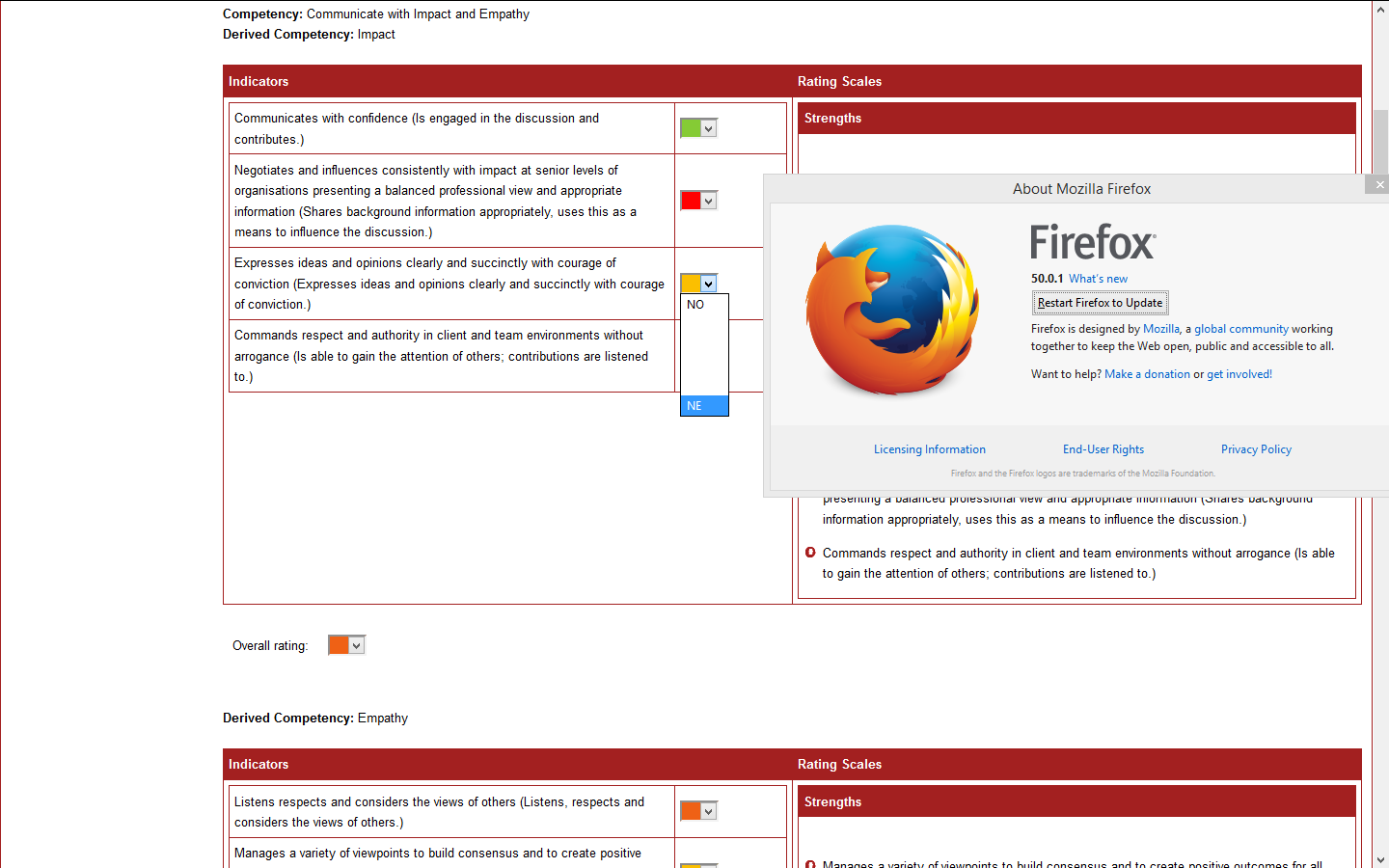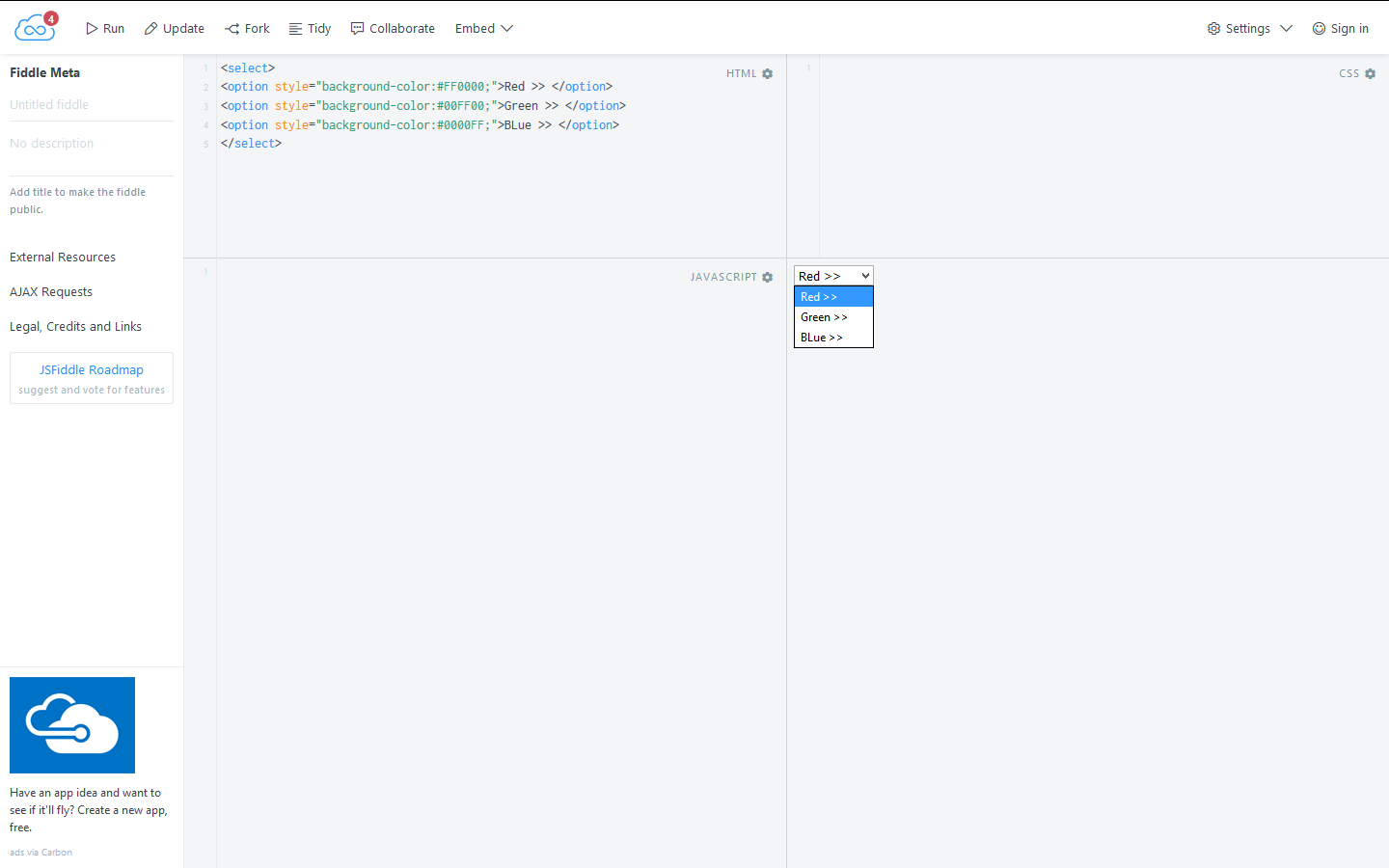We had a problem in V50.0.1 for the drop down background color is not displaying
Hi team,
We are facing the below problem in V50.0.1 ,
Dropdown background color is not working. Could you please check and get back to us with the correct solution or information. We are not facing this in the latest version(50.0.2).
Please find the attached screen shot for your reference.
Alle Antworten (20)
Hi team,
We are facing the below problem in V50.0.1 ,
Dropdown background color is not working. Could you please check and get back to us with the correct solution or information. We are not facing this in the latest version(50.0.2).
Geändert am
The screenshot didn't attach, so could you please try again?
Can you attach a screenshot?
- https://en.wikipedia.org/wiki/Screenshot
- https://support.mozilla.org/kb/how-do-i-create-screenshot-my-problem
- use a compressed image type like PNG or JPG to save the screenshot
- make sure you do not exceed the maximum size of 1 MB
Hi team,
Please find the attached screen shot for your reference.
Please let us know the solution asap or technical info why its not working ???
Hi !
Maybe it's just me, but I don't see anything wrong with the dropdown's background color ......... (mine looks exactly the same)
Hi team,
Still your not understanding the problem in our end. We are facing this issue in V50.0.1 not in the V50.0.2.
To be clear i have attached 2 different screenshot with version as well. So please check and let us know your explanation ??
Hi Team ,,
Please find the attachement
Hi Team ,,
Please find the attachement
Now I see what you mean (sorry !). I have absolutely no explanation for that, but : you're not supposed to run Firefox 50.0.1 anyway. And it's all good now in 50.0.2 ......... isn't it ?
Hi team,
Still we are facing the issue in V50.0.2(Upgraded version) as well. Could you please find the attachment for background color missing in the screen shot.
We need a proper solution and technical info why its happening in this version ??
Geändert am
Can you provide us with a link to a test page, so we can check this out?
Hi Team,
For security reason we cant provide the login details attached the clear screen shot in the above reply. You can give us a solution or technical info to resolve this problem.
Issue: Each and every time i need to refresh the browser for background color need to display (drop down)this is not the correct solution and its irritating our client side.
So please help us to resolve the issue as permanent.
Maybe you can use this website to create a sample page.
Geändert am
Hi team,
Link : https://jsfiddle.net/kLmtwjnj/1/
Attached the 2 browser screen shot for your reference. This is urgent so please get back to us asap.
google Chrome & Mozilla
The background looks fine here in Firefox 50.0.2 on Linux. I can't get the screenshot to show the drop-down list though, so I can't attach a screenshot.
Hi team,
Still i didn't get any proper response from your end. Your dragging the issue for long time. At-least let me know the impact of any plugin or extensions. Even i dont have these plugin/extension.
I had a solution like every-time refreshing the browser before started to work on it. Instead of the how can i auto refresh the browser before i started to work on it.
I need auto refresh for browser not the page??
I am expecting the solution asap will be better for us to satisfy my client.
You can reload web page(s) and bypass the cache to refresh possibly outdated or corrupted files.
- Hold down the Shift key and left-click the Reload button
- Press "Ctrl + F5" or press "Ctrl + Shift + R" (Windows,Linux)
- Press "Command + Shift + R" (Mac)
Hi team,
Nothing worked-out for me to resolve this issue. I said this is urgent and asking your help. But still no proper solution or technical info from your end for this issue happened again and again in the upgraded version as well(V50.0.2).
I am asking for auto refresh for browser only not the web page ??
See my previous conversion. We are doing this manually("Refresh Firefox") how can i do it automatically by the system to refresh the browser ?
Still your not understand please ask your support team to call us - 08870328485 (Arun)
Thanks,
Hi Team,
Still there is no other response from your end please get back to us at the earliest.
Your not understand please ask your support team to call us - 08870328485 (Arun)
Thanks,
Hi team,
Again and again we are following you but there seems to be no more response from your end.
Please get back to us ASAP.
Your not understand please ask your support team to call us - 08870328485 (Arun)
Thanks, Arun
Hi Arun,
I understand the urgency of answering why the background-color display feature is not working anymore on the site that you have provided screenshots of between Firefox version 50.1 and 50.2. However, please understand that the support forum is mostly ran by volunteers giving their free time to help with these questions, thank you.
To be more clear, we have tested the jsfiddle that you mentioned and the issue cannot be reproduced on our side with a new Firefox profile and with the same operating system. You did confirm that you still see this issue when you also refresh Firefox the browser and refresh the webpage. It was suggested to bypass the cache and to clear the cookies/history of the site to make sure it was not a corrupt webpage. (You can also try this with a new private window in version 50.2, but a new profile is much better to get a clear idea that its not the cache, a plugin, add on or any customizations that )
After I tried the JSfiddle link in Firefox beta, there is an issue with the background color showing in the select options.
Some background on styling form elements across browsers to set your expectations: https://developer.mozilla.org/en-US/d.../Advanced_styling_for_HTML_forms Select is considered and "ugly" element - where it will not be perfect across all browsers. Also "Firefox does not have a way to style the dropdown arrow. If you want to style the <option> elements inside the dropdown list, the behavior of Chrome and Opera vary from one system to another."
If we cannot find a work around here, for a more immediate work around, you will want to ask your question in stackoverflow.com where a developer community can help you.
You might find a better standard style for your select element with a customized form.