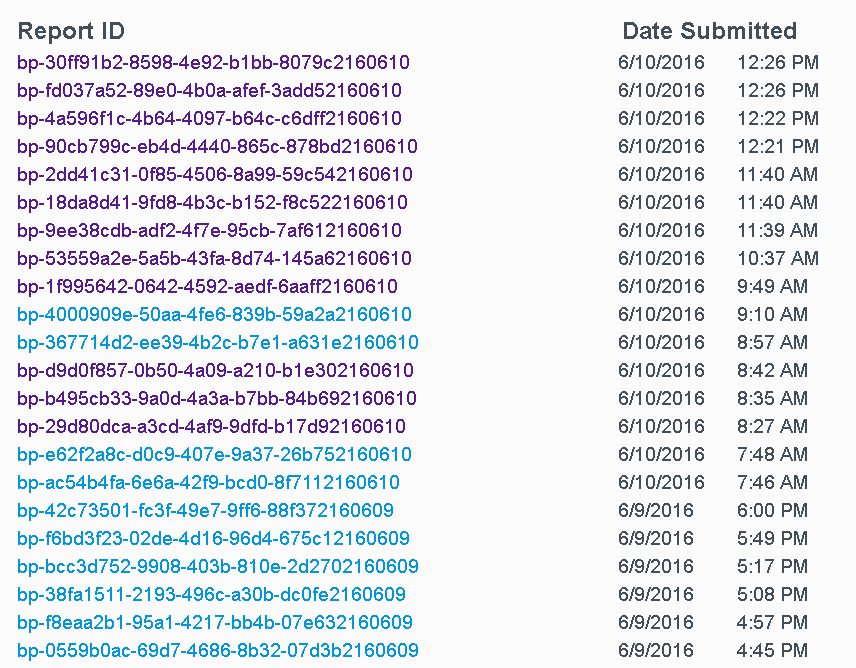Firefox crashes - every 5 to 8 minutes same erro message
Crashing has happened at least a couple times a week for over a year, but now it's happening every 5-8 minutes regardless of how many tabs I have (or don't have) open.
Lenovo W530 with Windows 7
Firefox always updates itself, even when I tell it to never update.
Updated all plugins except QuickTime (because the one I have is the latest even though it's vulnerable)
I uninstalled and reinstalled Firefox
I upgraded my RAM
I'm pulling my hair out and there is gnashing of teeth ... PLEASE can someone help me? I don't want to use Internet Exploder. :(
Latest crash report ID from TODAY: b495cb33-9a0d-4a3a-b7bb-84b692160610
===============
The following is information from a crash from yesterday but it's basically the same message every time:
Problem signature:
Problem Event Name: APPCRASH Application Name: plugin-container.exe Application Version: 47.0.0.5999 Application Timestamp: 5753660e Fault Module Name: mozglue.dll Fault Module Version: 47.0.0.5999 Fault Module Timestamp: 57535438 Exception Code: 80000003 Exception Offset: 0000f3ad OS Version: 6.1.7601.2.1.0.256.4 Locale ID: 1033 Additional Information 1: 0a9e Additional Information 2: 0a9e372d3b4ad19135b953a78882e789 Additional Information 3: 0a9e Additional Information 4: 0a9e372d3b4ad19135b953a78882e789
Read our privacy statement online:
http://go.microsoft.com/fwlink/?linkid=104288&clcid=0x0409
If the online privacy statement is not available, please read our privacy statement offline:
C:\Windows\system32\en-US\erofflps.txt
Alle Antworten (14)
I have also run CCleaner, MalwareBytes, SpyBot ... to no avail
I have also refreshed Firefox now that it's crashed 2-3 times or so since reporting this ...
Still crashing, but not as often - only 2 times since last post I think
In the address bar, type about:crashes<enter>. Note: If any reports do not have BP in front of the numbers/letters, click it to submit them.
The crash report is several pages of data. We need the report numbers to see the whole report.
Using your mouse, mark the most resent 7 - 10 crash reports, and copy them. Now go to the reply box below and paste them in.
bp-b495cb33-9a0d-4a3a-b7bb-84b692160610
Signature: mozilla::layers::LayerTransactionParent::AllocPTextureParent
hcapi.dll = McAfee Host Intrusion Prevention
This is for Sumo's Related Bugs 1279521 NEW --- Crash in mozilla::layers::LayerTransactionParent::AllocPTextureParent
Please post the other crash reports you have.
Disable / update your McAfee
Now it crashes every time I try to open it - started in safe mode and working for now :(
I can't disable McAfee - this is a work laptop
Geändert am
Since it keeps failing, I had to take a screenshot I'm sorry :(
bp-30ff91b2-8598-4e92-b1bb-8079c2160610
Signature: OOM | large | NS_ABORT_OOM | nsAString_internal::StripChars
hcapi.dll = McAfee Host Intrusion Prevention
icudt56.dll = International Components for Unicode = The ICU Project
bp-fd037a52-89e0-4b0a-afef-3add52160610
Signature: mozilla::layers::LayerTransactionParent::AllocPTextureParent
This is for Sumo's Related Bugs 1279521 NEW --- Crash in mozilla::layers::LayerTransactionParent::AllocPTextureParent
Start Firefox in Safe Mode {web Link} by holding down the <Shift>
(Mac=Options) key, and then starting Firefox.
A small dialog should appear. Click Start In Safe Mode (not Refresh).
Type about:addons<enter> in the address bar to open your Add-ons Manager. Hot key; <Control>(Mac=<Command>)<Shift> A)
In the Add-ons Manager, on the left, select Extensions. Disable McAfee anything. Then restart.
Contact your IP / boss and have them update / disable McAfee.
It doesn't exist as an extension. There are also several people who work with me who are not having issues with Firefox.
Geändert am
Are all of you using v47?
I believe that is the latest, yes.
47.0.0.5999
Any ideas? I've had to resort to using chrome for now :(
Type about:preferences#advanced<Enter> in the address bar. Under Advanced, Select General. Look for and turn off Use Hardware Acceleration.
Type about:addons<enter> in the address bar to open the Add-ons Manager. Hot key; <Control>(Mac=<Command>) <Shift> A)
On the left side of the page, select Appearance. Then select Default.
Now restart Firefox.
It could be the work of one of your add-ons. Type about:addons<enter> in the address bar to open your Add-ons Manager. Hot key; <Control>(Mac=<Command>)<Shift> A)
In the Add-ons Manager, on the left, select Extensions. Disable a few add-ons, then Restart Firefox.
Some added toolbar and anti-virus add-ons are known to cause Firefox issues. Disable All of them.
If the problem continues, disable some more (restarting FF). Continue until the problem is gone. After, you know what group is causing the issue. Re-enable the last group ONE AT A TIME (restarting FF) until the problem returns.
Once you think you found the problem, disable that and re-enable all the others, then restart again. Let us know who the suspect is, detective.
I know I've already turned off hardware acceleration, and I thought I had done the add-ons, but I will look again and let you know. Thank you!