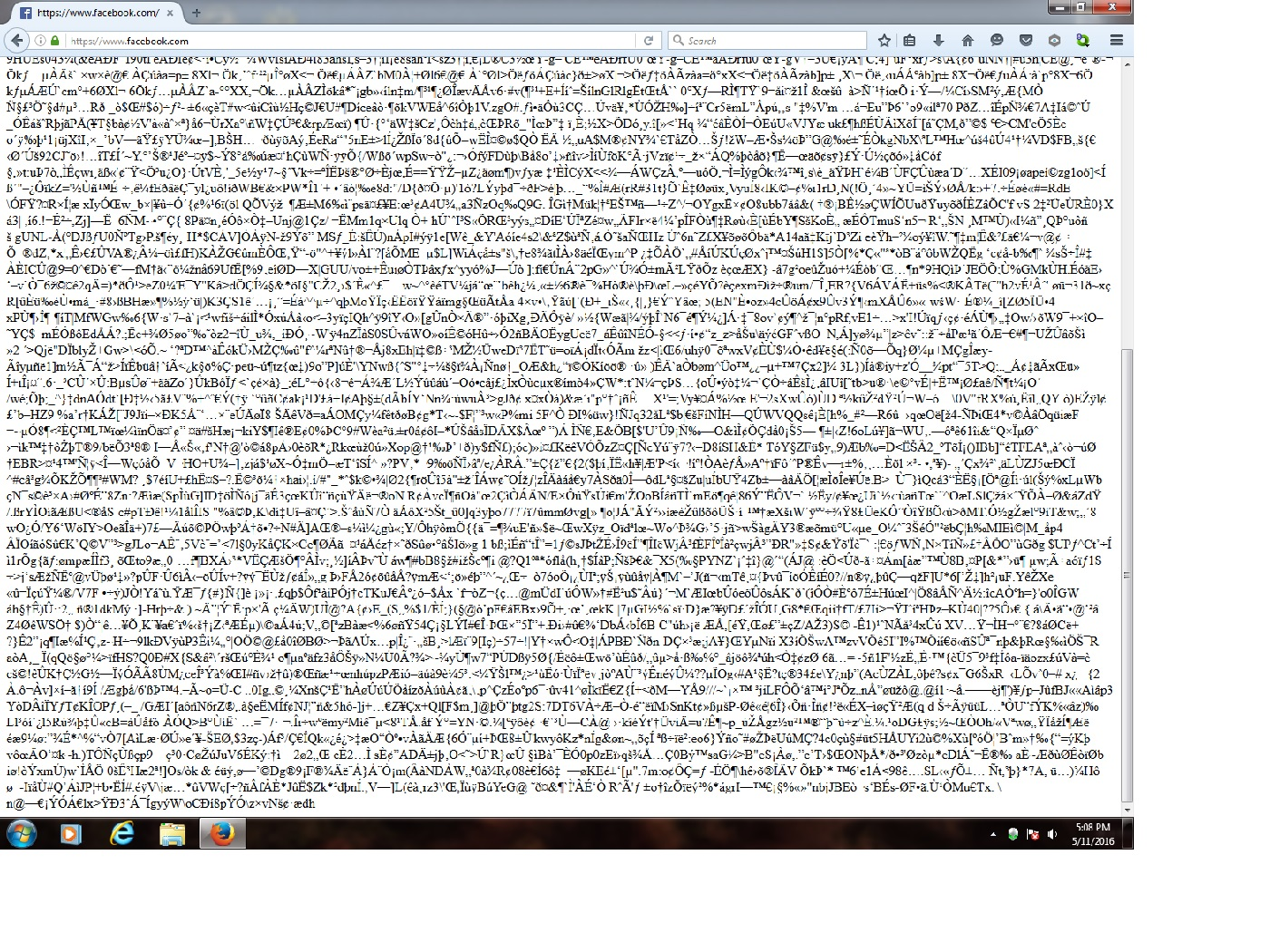Does not load facebook web page
I will add a screen shot of the pages. When I go to Facebook log in page I get a full page of junk. sAMPLE IS THIS...‡~?䯟«þ÷çËz{Aê ?q3?ŒhÆaÀnÒ(`?„±œï^å{¡„Æ??à'ϽۙkQƒÃÆZ˜EÅ– C¨TÃ’~?ãL'¼ ?7t???Hûø5jxÊš€ýÖs©?eìö?Ý‹¾üÌýg}‡· õ;6!‰-¦ö9ïìKL??Úð&öÓÁ-‰œ¢A½"?Ìâ•zõ<?Tpý‚A]ÏèÒ4ÎèÒx›ä‚àÉ.e8‚büäÔk÷lñüoßOÿ½Ð&ÕàX–nUßO›^ö?íf™Å@,?¢q©/Xˆ‚?‚[ç±o??Ú?çÎ?;Ñ®Ü{öFD??nNä€?Çöj$Ôöþ?hø¾ÿ?ÿ?y_ø‹Ü¿"†·PòiG? 0axûú‰?b1’džÐÀ¾?ßP4,”ôîèXEºÙâËý?F<*³q’_è?À‘@?%I¨?%?b?“M/ !L"G??ȥ줣ù·_?' qÄýÃR{ýA{«lâ?Ñ¿q?2èz¨éë¢?åºqNG€uÜ°š4?ëV5Ú Ãóù??Lœ2ÓÄÅ)MüÅÔ A?I`?‰TX©?oZ?ª?ú?ŠÚëVÍ›–D)Ô4V;*‰gøDÀŒýƾ?»ÆmHÖ¼éR=õúÛ?“„¿?¶j{ Cµ"”K%©Æ? ínw±o"ËÞ´X-6WU•™o× |˵ËÃpB?$±«?h=<>[?l¹?ÈÐQºª*?ÐÜÀ@p®¥š„a@âq"+duiEgl$à??6\?vŽM1‘ËwÐÞàösÛËíGÄåû?í:Žç]š?¼¾?õ7T?œ¥CTÂõÜM\ï3C?»BP¿Š±lÅ,$rQ<žþ+$Ö 1??|yƒ'ÞŠ‚?Ñy??ù?.ÑMMQ-ÇR?§?XUôM~•rþš'w˜”v¢y<?÷“¹ÿ#BM£Ò4‡@ :#¬±5S¯˜Þ”¥]•†^?ä"E?i÷??1m´ŽÊå°µ†AVFŒE²VŒ°ÜC¡„?¬Ú6àÛïÄ??6 |¸?_€QWÇ ’çù–jä??Þ_MUóy¬ç ?¾?0˜pJ?ÕmÍ„ØjgÅ?–åb?*1À"UWæ_sä8q†íà¨hÄÆ”;Þ7@.’#%wã?¶bÿžG?0ö²Ê'5ˆU3?Ñ[ ÑÊŽ”¦ÑT?©[?R1/`–Zꥳ?¤; ?v¾?‚?´FsìªY?0½?....... I had thought Firefox messed up but I uninstalled it and reinstalled the latest version and it still does it. After typing in the web for facebook log in page i get the mess. I then refresh and it goes to the log in page. I sign in and I will be signed in when i return. I click on it and happens again with refresh and it is corrected. I then go to Castle Age thru facebook and same thing happens over and over. My Internet Explorer has no problem what so ever. I have been using Firefox with no issues until now. Thank you.
Ausgewählte Lösung
It wouldn't be the first time that security software is causing problem by getting behind on support for web browser features and take their time to stay up-to-date.
Mozilla is usually one of the first to implement the latest security features.
See also:
Diese Antwort im Kontext lesen 👍 1Alle Antworten (13)
Forgot to add screen shot sorry.
pages 2 of bottom of screen shot
Firefox 44+ accepts a new kind of encoding (compression) called Brotli (br) for secure connections.
Facebook appears to have enabled Brotli (br) encoding for secure connections recently.
Kaspersky doesn't know about this encoding and strips it from the HTTP response headers if "Inject script" is checked.
- Kapsersky Settings > Additional > Network > Traffic Processing > uncheck Inject script
See also:
Geändert am
The Reset Firefox feature can fix many issues by restoring Firefox to its factory default state while saving your essential information. Note: This will cause you to lose any Extensions, Open websites, and some Preferences.
To Reset Firefox do the following:
Go to Firefox > Help > Troubleshooting Information. Click the "Reset Firefox" button. Firefox will close and reset. After Firefox is done, it will show a window with the information that is imported. Click Finish. Firefox will open with all factory defaults applied.
For further information you can follow this link: https://support.mozilla.org/en-US/kb/refresh-firefox-reset-add-ons-and-settings
Did this fix your problems? Please report back to us!
I went to the Kaspersky web site as that is the anti virus I have on all my computers and laptop to which the laptop I have not turned on in a few weeks. However I did as they said but when I unchecked the box I got a warning pop up from Kaspersky saying " THIS WILL REDUCE PROTECTION". With that in mind I am NOT going to mess with my settings in Kaspersky and as I cannot risk getting a virus or malware from using Firefox in FB or the apps there. As I have seen plenty abound as Malwarebytes programs catch them all the time as well as my internet antivirus protection. Mozilla needs to update your end to work with ALL antivirsus without losing the great protection that has been there thru the years. I love WOT and helps me out a lot. Thank you but again FF is broken to me.
I'm having the same problem too. It just started yesterday. I too use firefox and I also have Kaspersky. I have read posts by others who are also having this same problem and they too use firefox. They said facebook loads okay in google chrome. I am not going to mess with Kaspersky and risk getting a virus or malware. I do not care for google chrome but I will switch to chrome if mozilla firefox can't fix their stuff.
Besides your anitvirus you also need to go to http://www.malwarebytes.org/ and buy the premium of Malwarebytes and the anti-exploit. Those to have worked harder than my Kaspersky has as Facebook is full of malware and viruses. That is one of the main reason also I have been using Mozilla Firefox.
lacajungator said
Mozilla needs to update your end to work with ALL antivirsus without losing the great protection that has been there thru the years. I love WOT and helps me out a lot. Thank you but again FF is broken to me.
Dakota66 said
...if mozilla firefox can't fix their stuff.
This is a confirmed bug with the Kaspersky software and not with any recent version of Firefox.
If you read the post by cor-el you would see it was a recent change with Facebook that works fine in Firefox 44.0 and newer Release including 46.0.1.
So nothing for Mozilla to fix with Firefox and if they were to workaround the issue with Kaspersky in a Firefox update, it would then potentially cause issues when Kaspersky fixes their antivirus software and Mozilla would have to do a Firefox update yet again.
James said
lacajungator saidMozilla needs to update your end to work with ALL antivirsus without losing the great protection that has been there thru the years. I love WOT and helps me out a lot. Thank you but again FF is broken to me.Dakota66 said
...if mozilla firefox can't fix their stuff.This is a confirmed bug with the Kaspersky software and not with any recent version of Firefox.
If you read the post by cor-el you would see it was a recent change with Facebook that works fine in Firefox 44.0 and newer Release including 46.0.1.
So nothing for Mozilla to fix with Firefox and if they were to workaround the issue with Kaspersky in a Firefox update, it would then potentially cause issues when Kaspersky fixes their antivirus software and Mozilla would have to do a Firefox update yet again.
Yes, I see now that the problem is with Kaspersky. Thank you.
A temporary workaround you could do in Firefox until Kaspersky fixes it.
Copy and paste this into the Location (address) bar.
about:config?filter=network.http.accept-encoding.secure
You should see gzip, deflate, br
Modify this preference so it is gzip, deflate
Once Kaspersky fixes it you can Reset this network.http.accept-encoding.secure Preference.
Ausgewählte Lösung
It wouldn't be the first time that security software is causing problem by getting behind on support for web browser features and take their time to stay up-to-date.
Mozilla is usually one of the first to implement the latest security features.
See also:
Thank you and after a little bit of searching and reading what others had to say I felt like since Mozilla Firefox is doing all it can in helping everyone enjoy being online and being safe as possible. So it seems like the anti virus company from what I read from cor-el brings it to a head. Thanks all and lets just see what all the antivirus companies going to do. Seems like the end of the month is a long way off to me. What is wrong with 48 hours?
Kaspersky has reportedly fixed this as update your virus definition database in Kaspersky. You may need to clear the Cache in Firefox.