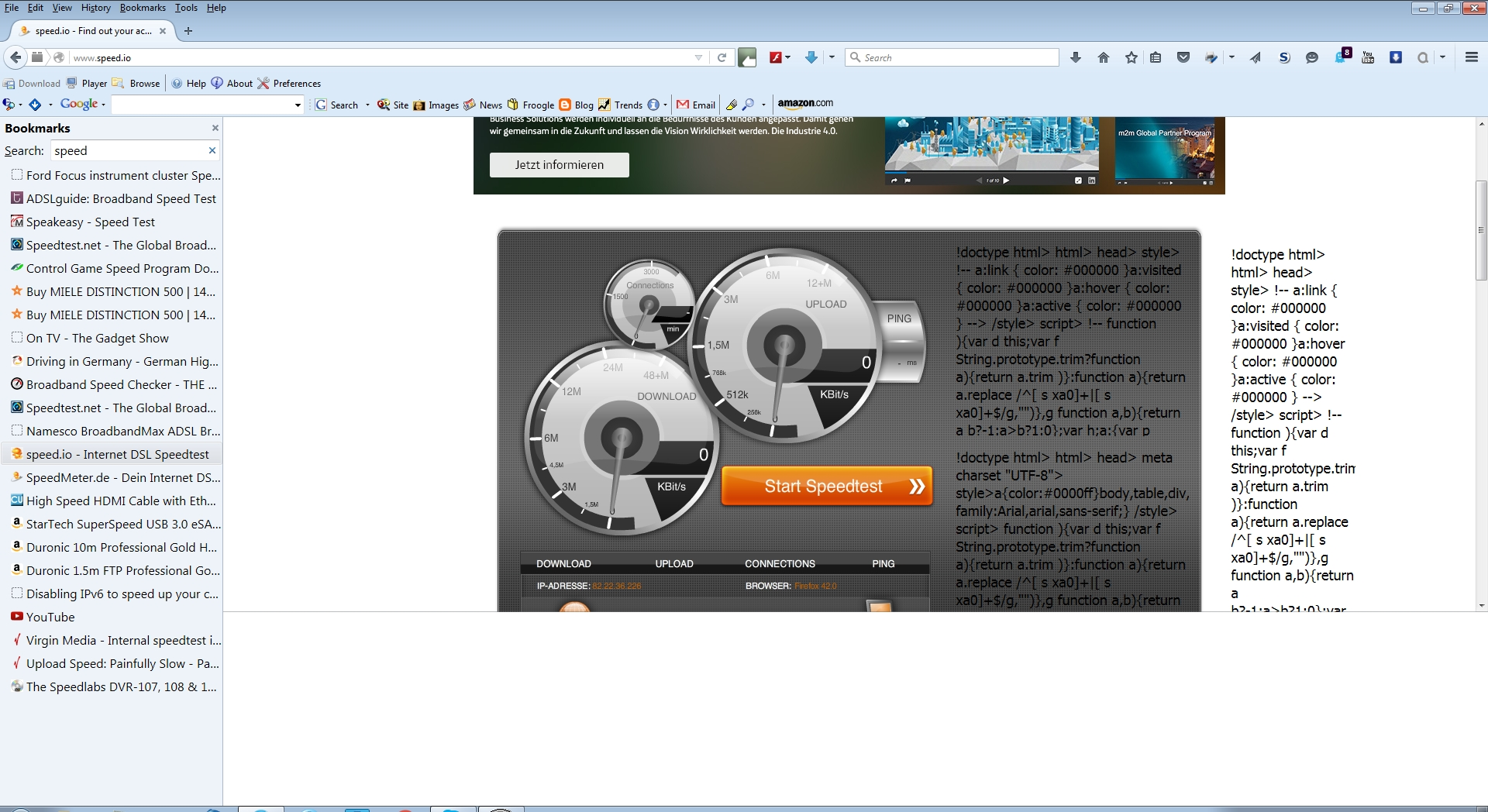I am getting html text displayed on some websites
How can I fix this problem ? please.
Alle Antworten (19)
No problems here.
You can try these steps in case of issues with web pages:
You can reload web page(s) and bypass the cache to refresh possibly outdated or corrupted files.
- Hold down the Shift key and left-click the Reload button
- Press "Ctrl + F5" or press "Ctrl + Shift + R" (Windows,Linux)
- Press "Command + Shift + R" (Mac)
Clear the Cache and remove the Cookies from websites that cause problems via the "3-bar" Firefox menu button (Options/Preferences).
"Clear the Cache":
- Firefox/Tools > Options > Advanced > Network > Cached Web Content: "Clear Now"
"Remove the Cookies" from websites that cause problems.
- Firefox/Tools > Options > Privacy > "Use custom settings for history" > Cookies: "Show Cookies"
If you use extensions ("3-bar" menu button/Tools > Add-ons > Extensions) that can interfere with loading content (e.g. Adblock Plus, NoScript, Flash Block, Ghostery) then make sure that such extensions do not interfere with loading content. There is security software that can interfere with loading content, so check that as well.
Start Firefox in Safe Mode to check if one of the extensions ("3-bar" menu button/Tools > Add-ons > Extensions) or if hardware acceleration is causing the problem.
- Switch to the DEFAULT theme: "3-bar" menu button/Tools > Add-ons > Appearance
- Do NOT click the "Refresh Firefox" button on the Safe Mode start window
- https://support.mozilla.org/kb/Safe+Mode
- https://support.mozilla.org/kb/Troubleshooting+extensions+and+themes
It is possible that security software (anti-virus, firewall) is causing the problem. Try to disable security software temporarily to see if that makes a difference.
Boot the computer in Windows Safe Mode with network support (press F8 on the boot screen or hold down the Shift key) to see if that has effect.
That area to the right of the Flash widget is a Google ad frame. Do you use any add-ons or external software that might modify how ads appear in Firefox?
Firstly thanks for your responses, to Cor-el I did all that it didn't make any difference.
To Jscher2000 yes I use No-Script add on, I have since discovered that it seems to be Googlessyndication.com when I block that the html text doesn't load. However when I go on my Banks website I have abother strange problem in that it takes ages to load my statement, there is a pause of about 30 seconds where Firefox freezes and there is a frozen blue circle thingy in the address bar at the top of my screen.
One thing that would help me is if I can find out how to back up my latest bookmarks as I noticed in my bookmarks backup folder the backups arn't bang up to date. I make a lot of bookmarks :) Then I could download an older version of Firefox and completely re-install it, also I need to know where my add-ons and extensions are stored in my profile, preferably in plain English :)
I am running Windows 7 Ultimate 64 bit if that helps, so I'm not sure of the paths to the correct folders etc
Atomic245 said
However when I go on my Banks website I have abother strange problem in that it takes ages to load my statement, there is a pause of about 30 seconds where Firefox freezes and there is a frozen blue circle thingy in the address bar at the top of my screen.
Probably a PDF issue. Which viewer do you use? Maybe try a different one? For example: View PDF files in Firefox or choose another viewer.
One thing that would help me is if I can find out how to back up my latest bookmarks as I noticed in my bookmarks backup folder the backups arn't bang up to date. I make a lot of bookmarks :)
We do have an article on that: Restore bookmarks from backup or move them to another computer
Then I could download an older version of Firefox and completely re-install it, also I need to know where my add-ons and extensions are stored in my profile, preferably in plain English :)
It's getting more complicated. Try backing up your entire profile folder. See: Back up and restore information in Firefox profiles.
Also, why do you think an older version of Firefox will help? For security reasons, it's not advisable.
The reason I wish to use a version older than the latest is that I use several add ons that are disabled when I use the latest version.
Edit: OK I changed the PDF reader to Adobe Acrobat but I still have the same loading problem on my Banks HTTPS website I think it's a Java script error as sometimes it asks me what to do with a script ie open or save it but I have no idea what I should select as a program to open it etc.
Geändert am
Atomic245 said
I think it's a Java script error as sometimes it asks me what to do with a script ie open or save it but I have no idea what I should select as a program to open it etc.
I don't think I've ever seen that for a script file. Are you blocking anything on your bank's site?
With NoScript, my strategy is usually to hit the site and look at whether it is clearly broken. Then I work the NoScript menu from the main domain down, looking at CDNs and other obviously related servers. I might need to enable some third parties that are used for common elements but often there is a lot that can be left disabled.
On rare occasions, I will use the "Temporarily allow all this page" when I can't figure out what to enable next.
Are you keeping an eye on that with sites that behave strangely? NoScript needs a lot of "training".
Atomic245 said
The reason I wish to use a version older than the latest is that I use several add ons that are disabled when I use the latest version.
Firefox 43 and later require that extensions be digitally signed by Mozilla. This article has more information: Add-on signing in Firefox. Is that the issue?
If you need to use unsigned extensions, there is global workaround that works in Firefox 43-45:
(1) In a new tab, type or paste about:config in the address bar and press Enter/Return. Click the button promising to be careful.
(2) In the search box above the list, type or paste xpin and pause while the list is filtered
(3) Double-click the xpinstall.signatures.required preference to switch it from true to false
As far as I am aware I'm not blocking anything on my Banks website.
In reply to the link for backing up Firefox profiles etc, what I need is a list of the folders that I need to back up in order to keep my add ons etc but that allows me to do a fresh install of Firefox as a friend changed some things in the about:config settings of Firefox, unfortunately he no longer lives in the UK so I can't ask him what he changed and what the defaults should be.
I presume your an IT Tech or similar ?
My Skype name is grahammoore282 if that's easier to contact me, I really appreciate your help. Thank you so much.
Edit: All my add ons were downloaded from Firefox's website.
My favourites are Ant video downloader and YouTube center, but I have a few.
Geändert am
I'm not actually an IT person, although I seem to be put in charge of it for various reasons...
Do you want to try a reset of the preferences that are set using about:config? It's reversible if you change your mind. Here's the drill:
Open your current Firefox settings (AKA Firefox profile) folder using either
- "3-bar" menu button > "?" button > Troubleshooting Information
- (menu bar) Help > Troubleshooting Information
- type or paste about:support in the address bar and press Enter
In the first table on the page, click the "Show Folder" button. This should launch a new window listing various files and folders in Windows Explorer.
Leaving that window open, switch back to Firefox and Exit, either:
- "3-bar" menu button > "power" button
- (menu bar) File > Exit
Pause while Firefox finishes its cleanup, then rename prefs.js to prefs-old.js (this is a bit easier than trying to change the file extension itself).
Start Firefox back up again. If you normally restore your previous session windows and tabs automatically, you'll need to use History > Restore Previous Session this time before updating your setting on the Options page (Startup, home page, tabs, and download settings).
You should still have all your accumulated data, but your toolbar layout and numerous parameters will be reset to defaults. You might also see some little tips here and there as Firefox will no longer know that it showed them to you before.
Better??
That profile folder contains most of the customization related to your Firefox installation, including an extensions folder. However, extensions may store data outside that folder, so it's best to back up everything and treat it as a unit.
I'm a bit worried that my toolbar layout will be altered, please see attached screenshot.
Atomic245 said
I'm a bit worried that my toolbar layout will be altered, please see attached screenshot.
Didn't see the screenshot, but assuming it's pretty standard customization...
Now, before making any change, go into about:config and save the data as follows:
(1) In a new tab, type or paste about:config in the address bar and press Enter/Return. Click the button promising to be careful.
(2) In the search box above the list, type or paste uic and pause while the list is filtered
(3) Right-click the browser.uiCustomization.state preference and Copy Value
(4) Paste into a plain text editor or some other place that won't try to format or mess with the data. It will look like a jumble of button names.
After the prefs.js rename, you can go back into about:config and this time double-click that preference, delete the new toolbar contents, and paste the old ones, then click OK to save it. This kind of change might not appear immediately in the same window, but should apply to all new windows (you can test using Ctrl+n).
Or... the old data will be in the prefs-old.js file so you also could copy it from there.
Sorry but I'm getting a bit confused as in the link to Firefox help about backing up bookmarks manually it saves it as an html file when exporting them not a json file which it states on the help page ?
I still don't know what files to back up and make a new version of Firefox have all that I now have in this version, for example where are my add ons stored in windows 7 ultimate 64 bit, I'm at a loss knowing where it's all located.
You can create two different kinds of bookmarks backup via "Import & Backup" in the Bookmarks Manager (Library; Show All Bookmarks).
You have the Backup item at the top of "Import & Backup" that will create an uncompressed .json backup and further down there is a menu item to create an HTML backup.
On a side note how do I change the F key assignment in Firefox as I have a third party screenshot app that uses the F12 key but when in Firefox and I press the F12 key it brings up a load of stuff about html content at the bottom of the screen ? Developer toolbox I think it's called.
Then I could screenshot all of the help links that you posted and yours as well, I prefer my Howies quick screen capture utility :)
Geändert am
Thanks Cor-El that helped a lot, I find the trouble with Firefox help pages is that they don't explain in enough detail or seem to assume that users know what a json file is etc.
For users like me we need an idiots guide :)
Maybe Firefox developers should re-name the button to save as json file type instead of backup and or both.
Disable F12 Shortcut: https://addons.mozilla.org/firefox/addon/disable-f12-shortcut/
Note that importing an HTML merges the bookmarks and that restoring a JSON backup will replace all current bookmarks with the bookmarks in the JSON backup.
I still need to know where my addons are stored in Win7 Ultimate 64 bit ?
Most extensions are probably in your profile folder, in an extensions subfolder as I mentioned previously. However, some extensions and nearly all plugins install externally and advertise themselves in the registry where Firefox discovers them.