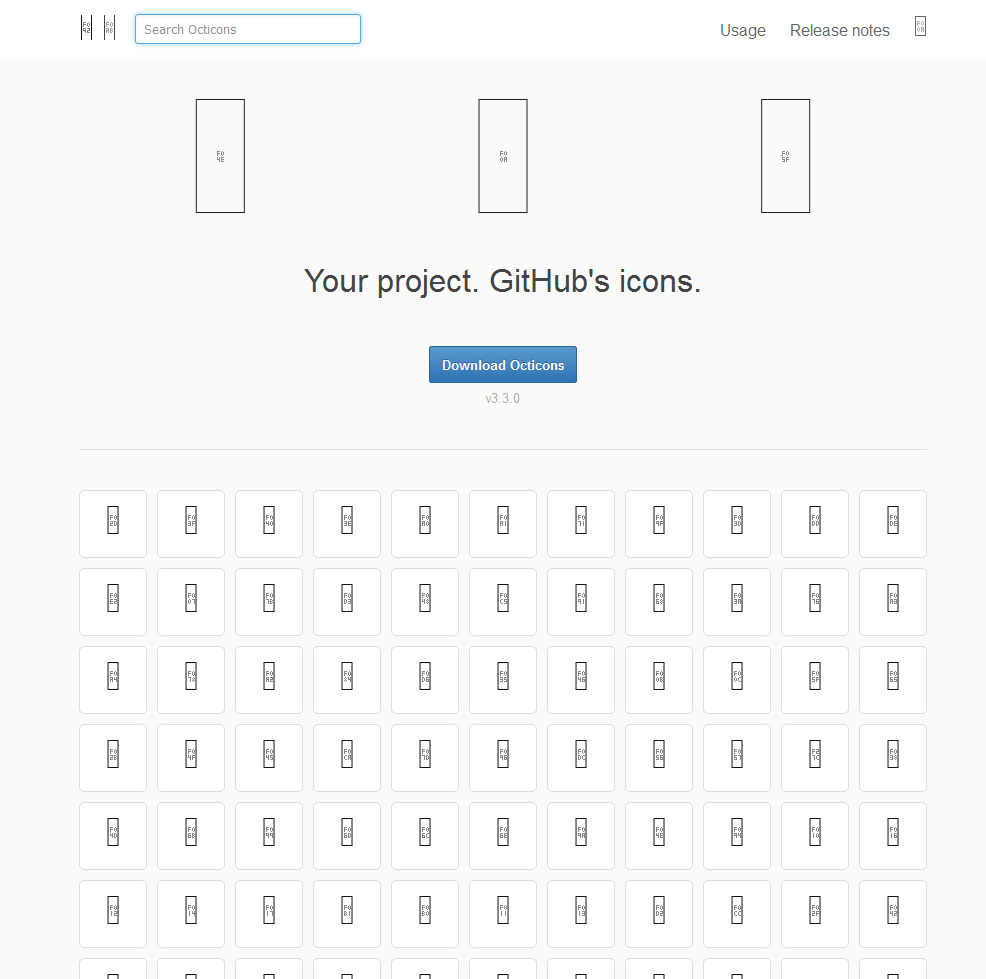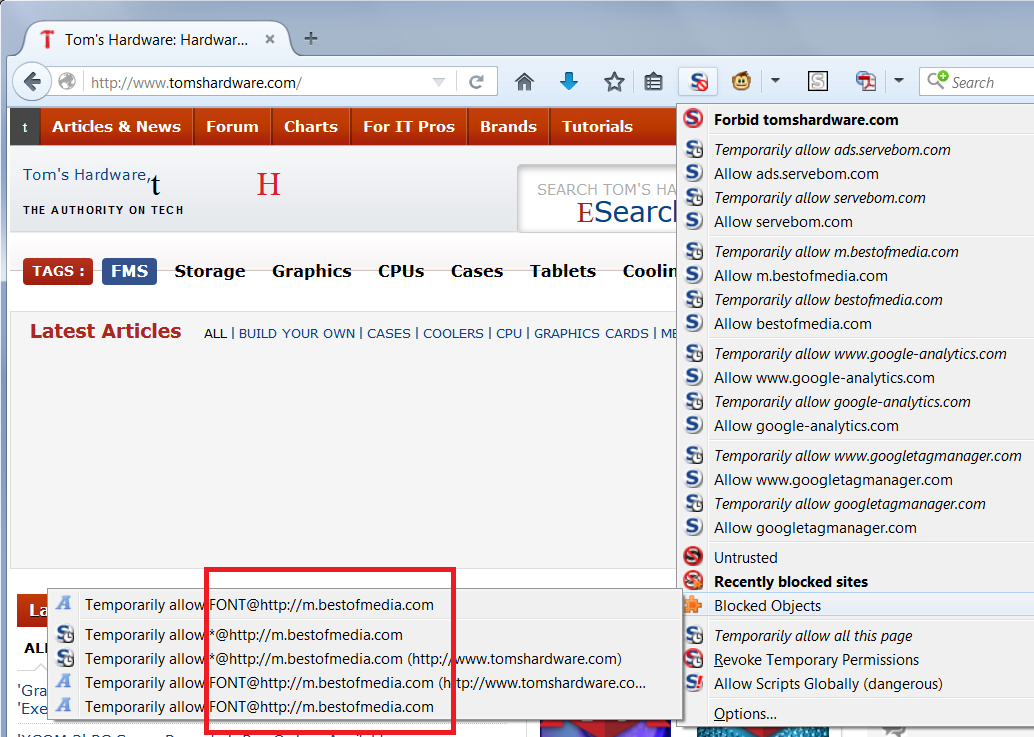Icons replaced with boxes/letters, usual fixes don't work
I have the usual "Icons replaced with boxes or letters" (or tomshardware for example, the Toms Hardware logo is replaced with "t H") but none of the solutions I've found have worked. I've tried Firefox Refresh, clearing cache/cookies (also with CCleaner), Checking gfx.downloadable_fonts.enable, making sure Firefox is set to download custom fonts.
This happened once before, and it just went away. Then it happened again, and a Refresh fixed it for a little bit. Now it's back, stubborn as ever. It's happening on every site that has special icons (e.g., YouTube's like/dislike buttons, though as I was writing this the like/dislike buttons came back). It's also affected profile pictures on Tom's Hardware, not showing them either.
Any help is appreciated. :) (I can't upload images, it just stalls. Let me know if I need to post them through Dropbox or similar)
Geändert am
Ausgewählte Lösung
Basically removing prefs.js by renaming it or by using Refresh was successful, and nothing else was. But the effect didn't last. And one of the few interesting differences between the working prefs.js and the nonworking one that appears later is regarding your graphics card driver software being a problem.
My guess is that Firefox is taking some time to discover that it doesn't like your graphics card driver and once it figures that out again, that discovery leads to a change in behavior which interferes with downloadable fonts. Seems strange because it was okay up to that point.
The following Reddit seems very similar (same error message for icon font with hardware acceleration disabled):
https://www.reddit.com/r/firefox/comments/3uszgf/firefox_did_it_again_font_awesome_not_working/
I don't know why you have this problem on Windows 10 and I haven't heard of it before. Maybe try bypassing the graphics card blockage with this change:
(1) In a new tab, type or paste about:config in the address bar and press Enter/Return. Click the button promising to be careful.
(2) In the search box above the list, type or paste gfx and pause while the list is filtered
(3) Double-click the gfx.direct2d.force-enabled preference to switch it from false to true -- this probably requires a restart to take effect
Diese Antwort im Kontext lesen 👍 0Alle Antworten (20)
I assume that you see little boxes with the hex codes instead of the images (icon font)?
Did you check the Web Console (Firefox menu button or Tools > Web Developer) for error message about downloading fonts?
Does Firefox send a request for downloading the font files?
Does this also happen on website like these:
Can you attach a screenshot or post a link to an image hosting website?
- http://en.wikipedia.org/wiki/Screenshot
- https://support.mozilla.org/kb/how-do-i-create-screenshot-my-problem
- Use a compressed image type like PNG or JPG to save the screenshot
- Make sure that you do not exceed the maximum size of 1 MB
cor-el said
I assume that you see little boxes with the hex codes instead of the images (icon font)? Did you check the Web Console (Firefox menu button or Tools > Web Developer) for error message about downloading fonts? Does Firefox send a request for downloading the font files? Does this also happen on website like these:
Can you attach a screenshot or post a link to an image hosting website?
- http://en.wikipedia.org/wiki/Screenshot
- https://support.mozilla.org/kb/how-do-i-create-screenshot-my-problem
- Use a compressed image type like PNG or JPG to save the screenshot
- Make sure that you do not exceed the maximum size of 1 MB
In the Web Console under Network, I see a lot of "304 Not Modified" entries on the GitHub link. Should I look for something specific?
On css-tricks, the icons display fine. But on the GitHub link, the icons are boxes with hex codes. (I attached a picture. It may not have attached properly, I had a little internet blink in the middle of writing this).
The icons on the developer.mozilla links are also boxes with hex code (attached picture).
By default, NoScript blocks the downloadable font because I haven't trusted the bestofmedia.com domain before. So in the first attached screenshot I probably have something similar to what you have. Once I allow scripts/fonts for that domain, it looks normal again, at least for me (second screen shot). Can you think of any reason you might be blocking that domain?
Just saw your last set of screenshots. Are you overriding web page fonts? You can double-check here:
"3-bar" menu button (or Tools menu) > Options
In the left column, click Content, then on the right side, the "Advanced" button.
Make sure you have a checkmark for "Allow pages to choose their own fonts, instead of my selections above"
Actually, in Firefox 41 and higher, even if you don't care to use a page's specified fonts, icon fonts should load, so the previous reply should not be an issue with your version.
jscher2000 said
Just saw your last set of screenshots. Are you overriding web page fonts? You can double-check here: "3-bar" menu button (or Tools menu) > Options In the left column, click Content, then on the right side, the "Advanced" button. Make sure you have a checkmark for "Allow pages to choose their own fonts, instead of my selections above"
It is checkmarked. The only blocking plugin/addon I have is AdBlockPlus. Though, it isn't blocking fonts/icons (at least, shouldn't be the main cause) as I checked Tom's Hardware directly after a Firefox Refresh, no additional addons/plugins/themes/etc. installed.
Tools menu > Help Menu > About Firefox says I'm using Firefox 42.
Attached Tom's Hardware logo picture.
Geändert am
Sometimes inexplicable problems are caused by corrupted program files. To rule out that kind of issue, we usually suggest:
Clean Reinstall
We use this name, but it's not about removing your settings, it's about making sure the program files are clean (no inconsistent or alien code files). As described below, this process does not disturb your existing settings. Do NOT uninstall Firefox, that's not needed.
(1) Download a fresh installer for Firefox 42.0 from https://www.mozilla.org/firefox/all/ to a convenient location. (Scroll down to your preferred language.)
(2) Exit out of Firefox (if applicable).
(3) Rename the program folder as follows:
(64-bit Windows folder names)
C:\Program Files (x86)\Mozilla Firefox
to
C:\Program Files (x86)\OldFirefox
(32-bit Windows folder names)
C:\Program Files\Mozilla Firefox
to
C:\Program Files\OldFirefox
(4) Run the installer you downloaded in #1. It should automatically connect to your existing settings.
Does a cleanly reinstalled Firefox show downloadable fonts?
Note: Some plugins may exist only in that OldFirefox folder. If something essential is missing, look in these folders:
- \OldFirefox\Plugins
- \OldFirefox\browser\plugins
jscher2000 said
Sometimes inexplicable problems are caused by corrupted program files. To rule out that kind of issue, we usually suggest: Clean Reinstall We use this name, but it's not about removing your settings, it's about making sure the program files are clean (no inconsistent or alien code files). As described below, this process does not disturb your existing settings. Do NOT uninstall Firefox, that's not needed. (1) Download a fresh installer for Firefox 42.0 from https://www.mozilla.org/firefox/all/ to a convenient location. (Scroll down to your preferred language.) (2) Exit out of Firefox (if applicable). (3) Rename the program folder as follows: (64-bit Windows folder names) C:\Program Files (x86)\Mozilla Firefox to C:\Program Files (x86)\OldFirefox (32-bit Windows folder names) C:\Program Files\Mozilla Firefox to C:\Program Files\OldFirefox (4) Run the installer you downloaded in #1. It should automatically connect to your existing settings. Does a cleanly reinstalled Firefox show downloadable fonts? Note: Some plugins may exist only in that OldFirefox folder. If something essential is missing, look in these folders:
- \OldFirefox\Plugins
- \OldFirefox\browser\plugins
A cleanly reinstalled Firefox does not show downloadable fonts.
I guess Firefox is a little cranky at me, lol.
Geändert am
Boot the computer in Windows Safe Mode with network support (press F8 on the boot screen) to see if that helps.
- http://www.bleepingcomputer.com/tutorials/how-to-start-windows-in-safe-mode/
- http://www.7tutorials.com/4-ways-boot-safe-mode-windows-10
Did you check the Web Console (Firefox menu button or Tools > Web Developer)?
cor-el said
Boot the computer in Windows Safe Mode with network support (press F8 on the boot screen) to see if that helps.
- http://www.bleepingcomputer.com/tutorials/how-to-start-windows-in-safe-mode/
- http://www.7tutorials.com/4-ways-boot-safe-mode-windows-10
Did you check the Web Console (Firefox menu button or Tools > Web Developer)?
I will try Safe Mode with Networking soon.
What should I look for in the Web Console?
If a downloaded font fails to load then you will usually see a specific error message about this. Each type or message has a bar at the left end in a color that corresponds with the colored dot that you see on the selection bar above the message area like orange for JavaScript and red for security related messages.
Geändert am
cor-el said
If a downloaded font fails to load then you will usually see a specific error message about this. Each type or message has a bar at the left end in a color that corresponds with the colored dot that you see on the selection bar above the message area like orange for JavaScript and red for security related messages.
Okay. I opened up the console and went to the GitHub link. The consoles displayed errors. I've attached a picture of them. Should I still try Safe Mode with Networking?
That message seems to originate from this code to sanitize fonts:
You can check for problems with preferences. Delete possible user.js and numbered prefs-##.js files and rename (or delete) the prefs.js file to reset all prefs to the default value including prefs set via user.js and prefs that are no longer supported in current Firefox releases.
You can use this button to go to the current Firefox profile folder:
- Help > Troubleshooting Information > Profile Directory: Show Folder (Linux: Open Directory; Mac: Show in Finder)
- http://kb.mozillazine.org/Profile_folder_-_Firefox
You can also try to rename (or delete) the content-prefs.sqlite file (content-prefs.sqlite.old) in the Firefox profile folder to reset website specific data.
cor-el said
That message seems to originate from this code to sanitize fonts: You can check for problems with preferences. Delete possible user.js and numbered prefs-##.js files and rename (or delete) the prefs.js file to reset all prefs to the default value including prefs set via user.js and prefs that are no longer supported in current Firefox releases. You can use this button to go to the current Firefox profile folder:You can also try to rename (or delete) the content-prefs.sqlite file (content-prefs.sqlite.old) in the Firefox profile folder to reset website specific data.
- Help > Troubleshooting Information > Profile Directory: Show Folder (Linux: Open Directory; Mac: Show in Finder)
- http://kb.mozillazine.org/Profile_folder_-_Firefox
I renamed prefs.js to prefs.js.old (I don't have any numbered ones, and I don't have any users.js files), and did the same with content-prefs.sqlite. Icons are now back, I can see everything at the GitHub link, and Tom's Hardware is normal (and so is every site that uses custom fonts/icons). This also solved another problem I was having at a specific site, yay!
Any idea what caused this, so I know what not to do in the future?
Thank you for your help, cor-el and jscher2000!
Edit: The problem has returned. The error in the Console remains the same. I have not changed anything, just customized the toolbar area to include the Sync button. I haven't even added the theme I had.
Geändert am
What if you rename prefs.js again, then assuming Firefox behaves normally after a restart, use a text comparison program to see the differences between the old prefs.js and the live one. I generally use WinMerge for such things.
Did you reboot the computer or only closed and restart Firefox?
jscher2000 said
What if you rename prefs.js again, then assuming Firefox behaves normally after a restart, use a text comparison program to see the differences between the old prefs.js and the live one. I generally use WinMerge for such things. http://winmerge.org/
WinMerge pointed out a lot of differences between the newest prefs.js and the newest old one, where I hadn't changed anything at all. Can I link to a .zip with both files in Dropbox?
cor-el said
Did you reboot the computer or only closed and restart Firefox?
I only closed and reopened Firefox a few minutes later.
Yes, you can link to a ZIP file here if you like.
jscher2000 said
Yes, you can link to a ZIP file here if you like.
https://dl.dropboxusercontent.com/u/102020907/Prefs.zip
The old prefs file is the file that was good, then went bad without me changing anything. The new prefs file is one that lets me see icons properly.
I don't see any font-related differences.
I'm not sure what this is:
user_pref("gfx.blacklist.suggested-driver-version", "15.2010.1151.0");
but in the Question Details > More System Details next to your original post it says:
direct2DEnabledMessage: [u'tryNewerDriver', u'15.2010.1151.0']
This article suggests how to update if there are known problems with your current graphics card driver software: Upgrade your graphics drivers to use hardware acceleration and WebGL.