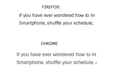why fonts are deformed in firefox 36.0.4 and perfect in chrome?
Why firefox ver. 36.0.4 (on windows 7 32 bit) has this blurry and horrible fonts while the same page is perfect on Chrome ver. 41.0.2272.101 m ? (same zoom 120%)
See attached screenshot
Alle Antworten (13)
Is your Firefox using hardware acceleration? You can check on this page:
- "3-bar" menu button > "?" button > Troubleshooting Information
- (menu bar) Help > Troubleshooting Information
- type or paste about:support in the address bar and press Enter
Scroll down to the Graphics section and check the row "GPU Accelerated Windows". If the first number is 0 that usually indicates that hardware acceleration is disabled. If the two numbers are equal, that usually indicates Firefox is using hardware acceleration.
Thank jscher2000 for your help.
I did what you wrote and this is the line GPU Accelerated Windows: 0/1 Basic (OMCT) Locked due to the version of the graphics card driver. Update drivers version 182.65 or later.
So, what next?
I think you might get nicer font rendering if you can find an updated driver for your graphics card/chipset. Usually your system manufacturer (e.g., HP, Dell) is the safest source for driver updates, but sometimes it makes sense to go directly to the graphics card manufacturer (e.g., Nvidia, AMD).
Too bad, there is no newer driver, I have to update laptop.
Strange that Chrome doesn't complaint ...
My only other suggestion is a general one, which is to try the ClearType Tuner to see whether that helps. It's in the Windows Control Panel under Appearance and Personalization.
Hi jscher2000, thanks for your help. Your solution has been already applied but it involves the whole laptop and not Firefox only. I am wondering why the same laptop (mine) shows perfect fonts when using Google Chrome and has problems when using Firefox. This is the puzzle! I understand that my laptop could be considered obsolete, but I would like using my preferred browser anyway. Best regards.
Does this happen with all fonts or only with some fonts?
This can be a problem with the font that is used to display the text.
You can do a font test to see if you can identify corrupted font(s).
You can try different default fonts and temporarily disable website fonts to test the selected default font.
- Tools > Options > Content : Fonts & Colors > Advanced
- [ ] "Allow pages to choose their own fonts, instead of my selections above"
If I open http://browserspy.dk/fonts-flash.php?detail=1 I see all fonts correctly, even Verdana, my Firefox default font.
If I disable "Allow pages to choose their own fonts, instead of my selections above" I'll see this page: http://digital-photography-school.com/how-to-mix-ambient-light-and-fill-flash-for-outdoor-portraits/ correctly, but my wordpress blog dashboard without icons (see first attachment)
Thnaks.
Yes if you disable "Allow pages to choose their own fonts" then you also disable icon fonts that are downloaded from internet. That is why I wrote to only use this to test fonts.
What font is used in cases where it goes wrong like in the third screenshot?
You can right-click on a web page and select "Inspect Element" to open the Inspector (Firefox/Tools > Web Developer). You can check the font used for selected text in the Font tab in the right pane of the Inspector.
I did it and got the attached screenshot.
(btw the last line link doesn't work)
I think I see something similar with the Sintony font.
It disappears for me when I zoom in to make the text larger.
So eventually that font is the culprit?
Just for the records I attach a comparison, since the initial issue was FF vs Chrome.
You may still notice some difference, don't you?
Best regards
This is what I see with hardware acceleration. (The zoom levels are odd because I've customized the Windows DPI as a compromise between a laptop screen and large monitor.) It certainly could be nicer, but seems to work better than the section of code that does not use acceleration.