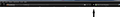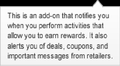Odd icon suddenly appearing between address bar and Search engine
An odd icon suddenly appeared between address bar and Search engine.. It looks just like a "balloon" for a carton character. Can't figure out the source or meaning. Thank you in advance.
Valgt løsning
After much surfing and still no icon; I gathered it was Bucksbee, "monitoring activity to point you in the directions of coupons." So I did have a Bucksbee extension; disabled it to see if that was it and it went straight to uninstall et viola' icon gone.
Thanks everyone
Peter
Læs dette svar i sammenhæng 👍 1Alle svar (20)
Is it possibly Skype?
Try typing "About:addons" (without quotes) into your address bar, and press enter. If you go to the Extensions side, so you have any Skype, or other unknown addons there?
Can you attach a screenshot?
- http://en.wikipedia.org/wiki/Screenshot
- https://support.mozilla.org/kb/how-do-i-create-screenshot-my-problem
Use a compressed image type like PNG or JPG to save the screenshot and make sure that you do not exceed the maximum file size (1 MB).
Thank you Cor el. I've attached a screen shot with a black arrow pointing to the icon in question. Thank you!
Dear TD,
Did as you suggested but I did not see it. However, it's a cool short cut and one I'll remember; thank you.
Does that icon have a tooltip that allow to identify it?
Do you still see that icon in Save mode?
- Help > Restart with Add-ons Disabled
If it doesn't show in Safe-mode then disable all extensions and then try to find which is causing it by enabling one at a time until the problem reappears.
- Use "Disable all add-ons" on the Safe mode start window to disable all extensions.
- Close and restart Firefox after each change via "File > Exit" (Mac: "Firefox > Quit"; Linux: "File > Quit")
If that didn't help then check the plugins.
Ændret af cor-el den
If you mean by tool tip; placing the cursor over it to get an ID; no. That's the first thing I did. I'll try to restart with add on disabled as soon as I take come of some things. Thank you .
cor-el's tooltip suggestion just beat me.
Hovering the cursor over every icon on my toolbars gives a name or description. I presume you have tried that.
Beaten twice. We really need some more advice as to your set-up - plug-ins, extensions, third-party toolbars. Have you clicked on the "bubble"?
Hello,
Yes, left click nothing. Right click usual menu bar, Navigation toolbar check, Bookmark Toolbar, check, Add on Bar; (nothing unusual in it), tabs on top, and Customize. Nothing in Customize. I did notice my wireless mouse dysfunctioning with copy, paste, doing its own thing when I'm trying to highlight. Perplexing isn't it? I have IE Win 7 and only use Firefox. 350 free GB space. If that matters. Thank you AR
RE: Wireless Mouse; may be time for a new battery. :-D
Dear Cor El,
Restarted with addons disabled and it did not appear. Very blah but better than being safe than sorry..I did go into uninstall nothing there. I also went into All Programs but nothing there and only a third have icons.
Thanks, Peter
Can you post an extension list?
- Help > Troubleshooting Information
- https://support.mozilla.org/kb/Using+the+Troubleshooting+Information+page
Did you try to disable all extensions and then start normally?
Icon identified: https://s3.amazonaws.com/toolbarbuilder.freecause.com/notification_skins/freecause_gray/notification/information_tooltip_top.png
I went back to normal view; left clicked and box came up with below. Now left clicking does nothing. However, I copied it first: Notification Controls 'Show: Notifications enabled Hide: Notifications appear only in buttons'
Do you think it's Malware? I've attached a copy of what popped up when I was able to get the left click to work.
Peter
Did you try to find out which extension is adding that icon?
Dear Cor El,
I've checked Add-Ons then extensions. No hint by description or icon.
Peter
Cor El,
I also reviewed "Get Add-ons"; with no success by description or icon.
What you should start doing then is go in, disable your extensions one by one, and restart Firefox between each extension. Once the icon goes away, you'll know the last one you disabled is the extension causing the icon to appear.
If you want to paste a list of your Extensions here, there is a table you can copy from under Help > Troubleshooting Information. It will look a bit ugly in your post, but it should be possible to see which ones you have with a little squinting.
Thanks TD: I just went into disable extensions at FF support. A window popped up "The may void your warranty." Oh well; thanks for trying guys; I'll keep trying to figure it out.
Peter
Thank you; here you go:
Bucksbee Loyalty Plugin - Air Installer 1.300.422 true {003e1c8f-ebd6-f074-7551-4b31c0f547ec}
DownloadHelper 4.9.7 true {b9db16a4-6edc-47ec-a1f4-b86292ed211d}
Force-TLS 3.0.0 true forcetls@sid.stamm
I Want This 0.80.43 true crossriderapp2258@crossrider.com
McAfee SiteAdvisor 3.4.1.195 false {4ED1F68A-5463-4931-9384-8FFF5ED91D92}
Panda Security Toolbar 2.0 false {B821BF60-5C2D-41EB-92DC-3E4CCD3A22E4}
Ændret af cor-el den