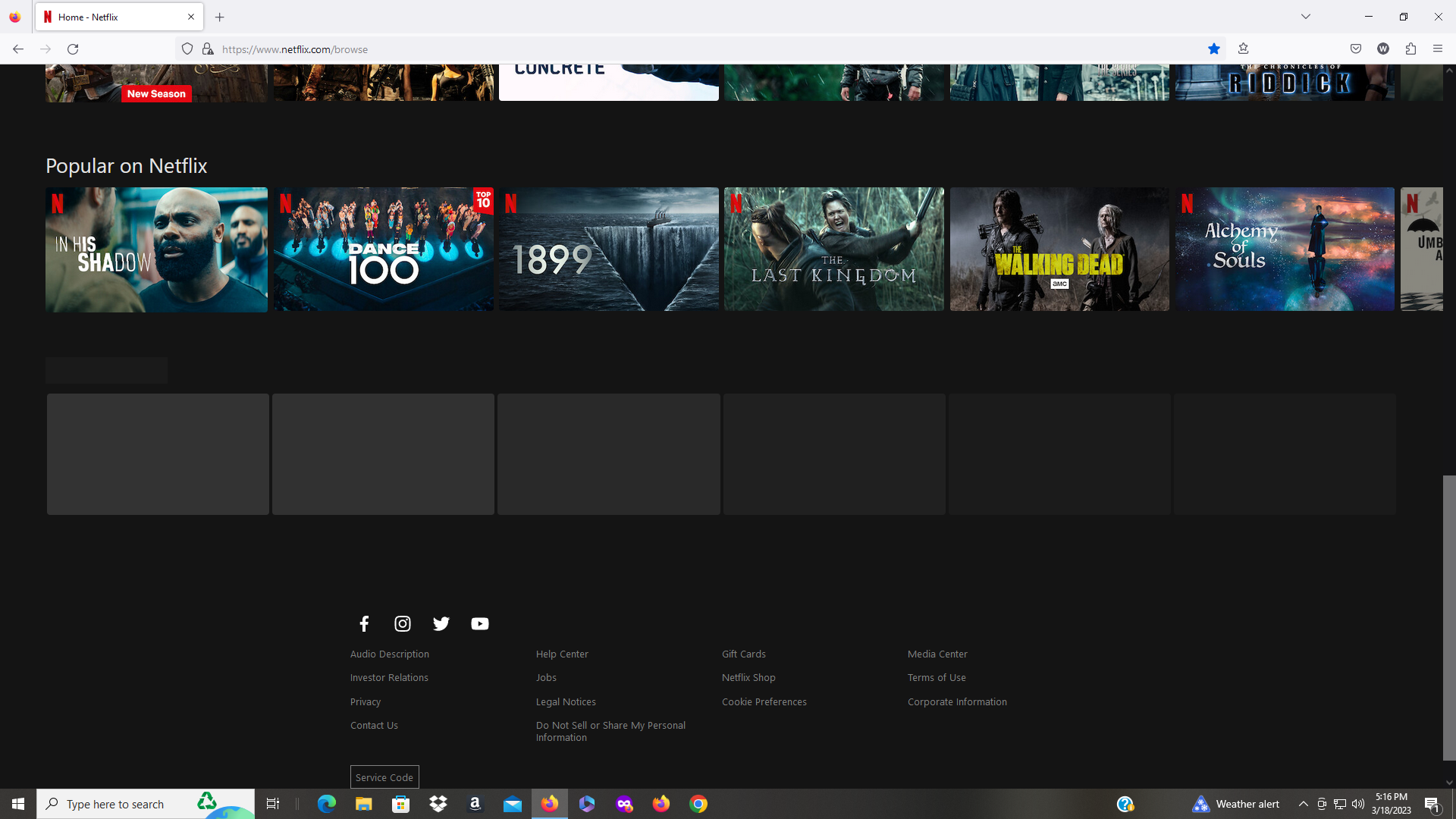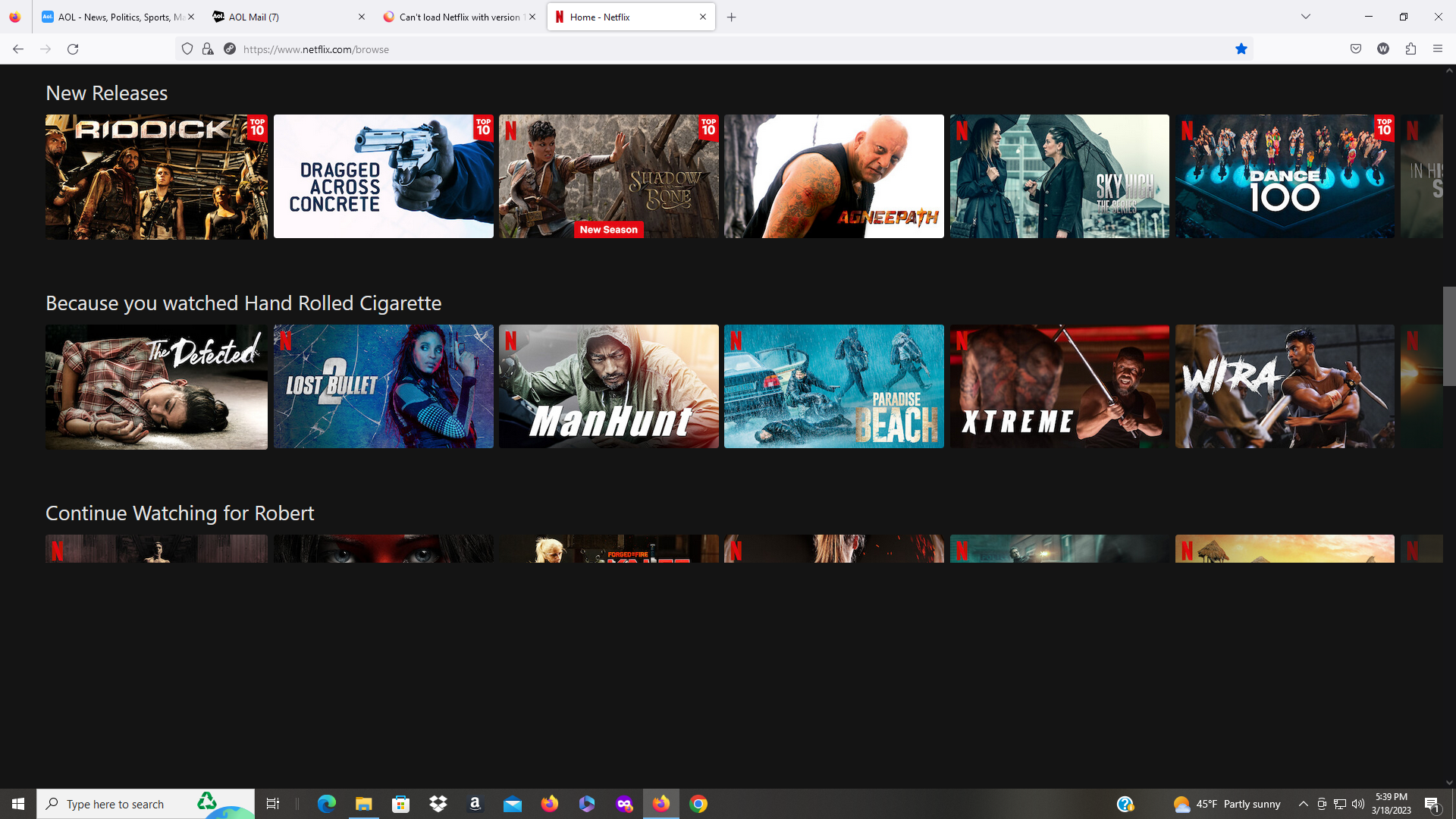Can't load Netflix with version 111
Have been unable to fully load Netflix since the update. Get partial loads which do not work. What loads is a few lines to a few dozen lines of movies. Not a techie. Can anyone help?
Alle svar (3)
Hey wlfmn! Sorry to hear that.
In order to better assist you with your issue please provide us with a screenshot. If you need help to create a screenshot, please see How do I create a screenshot of my problem?
Once you've done this, attach the saved screenshot file to your forum post by clicking the Browse... button below the Post your reply box. This will help us to visualize the problem.
Note: If you have problems when uploading the image to this forum, you can use imgur. com or a similar image host if the image appears to hang on upload, then add a link to the image. However, this may delay a response if the external link needs review by a moderator.
Thank you!
Thanks for your response! The first 2 screenshots show the top and bottom of what loads. You can see from the grey vertical bar on the right that these show the entire of what loads. Yesterday this froze the refresh button on the toolbar. The refresh button now works until it reaches the 3rd screenshot and then freezes. Improvement?
If you leave the tab and return you cannot reload what was there. Thanks for your help!!!!
wlfmn said
Thanks for your response! The first 2 screenshots show the top and bottom of what loads. You can see from the grey vertical bar on the right that these show the entire of what loads. Yesterday this froze the refresh button on the toolbar. The refresh button now works until it reaches the 3rd screenshot and then freezes. Improvement? If you leave the tab and return you cannot reload what was there. Thanks for your help!!!!
Thank you for the screenshots! And I'm sorry for the delay of response.
Try disabling graphics hardware acceleration in Firefox. Since this feature was added to Firefox it has gradually improved but there are still a few glitches.
You will need to restart Firefox for this to take effect so save all work first (e.g., mail you are composing, online documents you're editing, etc.,) and then perform these steps:
- Click the menu button
 and select Options (Windows) or Preferences (Mac, Linux).
and select Options (Windows) or Preferences (Mac, Linux).
- Select the General panel.
- Under Performance, uncheck Use recommended performance settings. Additional settings will be displayed.
- Uncheck Use hardware acceleration when available.
- Close Firefox completely and then restart Firefox to see if the problem persists.
Did this fix your problems? Please report back to us!
If the problem is resolved, you should check for updates for your graphics driver by following the steps mentioned in these Knowledge base articles:
Thank you.