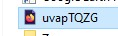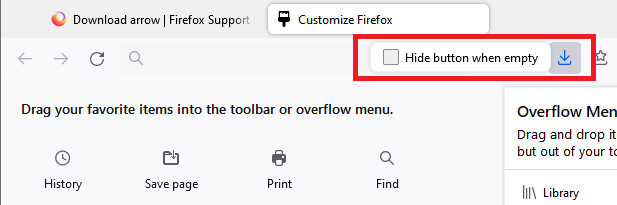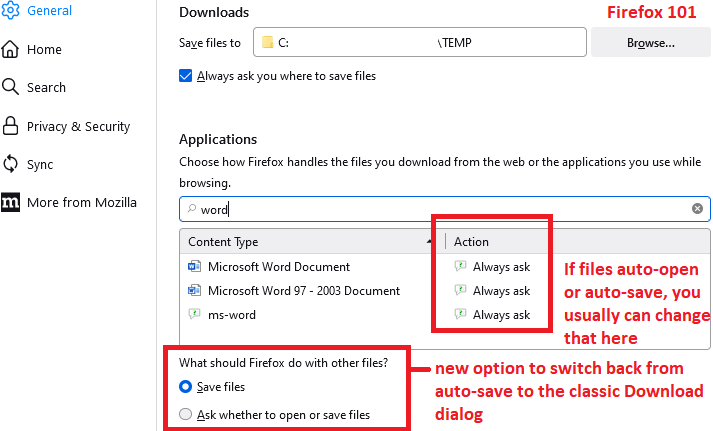What is uvapTQZG
I just noticed an auto download named uvapTQZG and have no idea what it is or what it's for. The file says 0 bytes html document and has the FireFox logo? Can anyone fill me in on what this is for?
Alle svar (10)
Hi Nightowl, does the Downloads list (either from the toolbar button or Ctrl+J) say what kind of file it is?
Some users occasionally see "moz-safe-about" files from some sites. It isn't reported too often, and the following probably is the thread with the most discussion and suggestions:
Do those files have a file size of zero (0 bytes) ?
0 bytes html file. Now I notice the icon for "downloads" is missing from the bar. Now I have to click the menu to get to the downloads. Not only that, I can't save a word file anywhere other than to documents. Before, I could tell it where to save, but now if I choose, say, desktop, it just closes the entire word program. The link given above to check the moz-safe-about on this doesn't seem to be what I'm asking other than a rouge file download. Pic below and sorry about the size. It's in the recycle bin now and can't make it much bigger. Something tells me once I put this file in the garbage, it took out my "downloads" icon? Is this the icon file? If it is, that's very strange for Firefox to replace an icon and have it show up on my desktop. I don't want to restore this file until I know what it is and does.
Getting zero-byte .htm files can be caused by downloading a file over an insecure HTTP link from a secure HTTPS page (i.e. mixed content is on the page) or by Firefox sending a HTTP background request in HTTPS-Only mode and "dom.block_download_insecure = true" on the about:config page.
You can try:
- about:config =>
dom.security.https_only_mode_send_http_background_request => false
Ændret af cor-el den
Nightowl said
Now I notice the icon for "downloads" is missing from the bar. ... Something tells me once I put this file in the garbage, it took out my "downloads" icon?
The button is hidden when the current downloads list is empty. The next time you download something and the button reappears, right-click it and de-select/un-click "Hide Button When Empty". Or you can go into Customize, left-click the button, and un-check the box for "Hide button when empty".
Ref. Customize Firefox controls, buttons and toolbars
I can't save a word file anywhere other than to documents. Before, I could tell it where to save, but now if I choose, say, desktop, it just closes the entire word program.
Is the action for Word documents set to Always Ask, or Use Microsoft Word, or Save File? (Manage file types and download actions in Firefox)
"Use Microsoft Word" normally uses your "Save files to:" folder without asking -- this was a change from Firefox 97 and earlier, which always used the Windows Temp folder without asking in this scenario.
Sometimes a server won't identify a DOCX file using the arcane specific document type, in which case Firefox follows the default behavior assigned below the actions list.
I didn't download anything this morning when that file downloaded. I actually rarely download anything but pdf's, and win10 does a good job at messing those up all by itself. I have always had the download icon in view. After this file downloaded, it's now gone, and if I go to the download menu....there's nothing there. When saving word files, I always select "save as" then create a new name and where to save. Now I can't do any of that after this strange download. These are word files I create, not downloaded. Firefox should have zero control over local files I create on my desktop when Firefox is not even open.
Can you see the Downloads button when you're in the Customize view?
I agree that Firefox is not involved in saving files from other applications. I don't know why that would have started suddenly. You could run some supplemental malware scans. This article lists tools other Firefox users have found helpful: Troubleshoot Firefox issues caused by malware.
Did you try to create/modify the pref I mentioned above to see if that has effect ?
- about:config => dom.security.https_only_mode_send_http_background_request => false
jscher200. If you mean by clicking "customize toolbar" Yes, I see it up there. I have ran that file through 2 different antivirus progs and both show nothing. Later I will do a complete scan. cor-el. I have not tried that yet because I don't know where to find about:config ?
You can open "about:" pages via the location/address bar
this "about:" protocol is used to access special pages