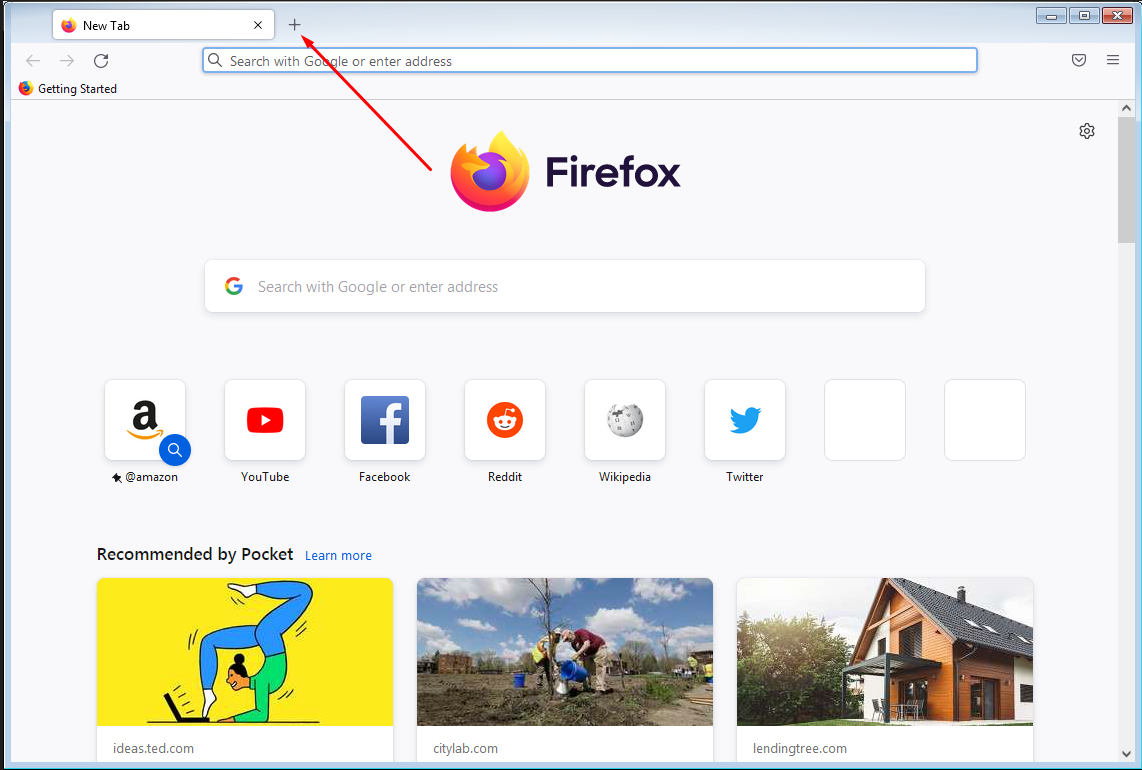I accidentally removed the icon that allowed me to quickly open a new window
Hello, Yesterday I accidentally removed the icon that allowed me to quickly open a new window by the tab on the right. I was looking for how to turn it back on, and unfortunately I could not find such information or option in the settings. It makes it very easy for me to work and search for information. In the attachments I will send a screenshot of what it looks like with me now and what icon I am referring to; I downloaded a picture from the Internet where it is. Thank you in advance for your help.
Translated with www.DeepL.com/Translator (free version)
Alle svar (2)
Kliknij menu ≡ -> Więcej narzędzi -> Dostosuj pasek narzędzi.
Następnie przeciągnij ikonę Nowa karta na pasek kart.
If missing items are in the Customize palette, drag them back from the Customize page to the toolbar If you do not see an item on a toolbar and in the Customize palette, click Restore Defaults in the Customize palette window to restore the default toolbar set.