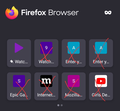shortcuts on firefox homepage
Hello,
I want to know if there is a way to disable shortcuts that are not custom maked.(look on picture)
Greetings,
Jeppie
Valgt løsning
MarkWithC said
Hi Jeppie, 1. When you are on your homepage, scroll down and tap the button "Customize homepage". (Or tap the three-dot button beside the address bar and then "Customize homepage"). 2. You'll see the "Sponsored shortcuts" checkbox. Tap once on that box to uncheck it. If you want to delete a specific shortcut, please tap and hold on that shortcut until the context menu pops up and tap "Delete from history". I hope I could help you. :) Marc
Thank you very much it worked.
Læs dette svar i sammenhæng 👍 0Alle svar (2)
Hi Jeppie,
1. When you are on your homepage, scroll down and tap the button "Customize homepage". (Or tap the three-dot button beside the address bar and then "Customize homepage").
2. You'll see the "Sponsored shortcuts" checkbox. Tap once on that box to uncheck it.
If you want to delete a specific shortcut, please tap and hold on that shortcut until the context menu pops up and tap "Delete from history".
I hope I could help you. :)
Marc
Valgt løsning
MarkWithC said
Hi Jeppie, 1. When you are on your homepage, scroll down and tap the button "Customize homepage". (Or tap the three-dot button beside the address bar and then "Customize homepage"). 2. You'll see the "Sponsored shortcuts" checkbox. Tap once on that box to uncheck it. If you want to delete a specific shortcut, please tap and hold on that shortcut until the context menu pops up and tap "Delete from history". I hope I could help you. :) Marc
Thank you very much it worked.