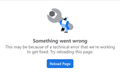face book scrolling
How do I stop face book from randomly scrolling? This is getting very annoying.
Alle svar (20)
Hey, Do you use uBlock Origin extension? There was a bug some years back which led to the auto scrolling issue on Facebook. You will have to force update the extension to get rid of this bug. See the attached support page link for further info. https://support.mozilla.org/en-US/questions/1197980
This issue has now been around for several months. It seems Mozilla is not interested in resolving it. Altering Autoscrolling or Smooth Scrolling settings has no effect on the issue. I'm still getting jumps of 4-5 posts for no reason whatsoever. This has now made Facebook unusable. In the meantime I've dumped Firefox until a fix is brought out. On any other browser this behaviour is not present. UBlock is not installed on my FF browser.
There is a thread with numerous replies here.
Ændret af Terry den
I'm on Win10 Home. This scrolling issue is not happening for me when using FB on Chrome, just on Firefox. Doesn't help to disable adblocker on FB. Doesn't help to disable autoscrolling or smooth scrolling or reduce Default Zoom, on Firefox. I don't have stuck keys and I don't use an external mouse. This happens whether I'm using the keyboard pg down arrow or scrolling down on page scroll slider. This is making FB unusuable for me on Firefox and since I use FB recently, it's making me rethink using Firefox at all vs moving everything over to Chrome.
bobriensan said
This happens whether I'm using the keyboard pg down arrow or scrolling down on page scroll slider.
For the keyboard navigation, could you double check that "caret browsing" is disabled. On the Settings page, that's the "Always use the cursor keys to navigate within pages" checkbox (it should be UNchecked). The easiest way to bring that setting into view is to type cursor in the very tiny search box at the top of the Settings page:
Thank you for the reply. It is already unchecked.
You can create a new profile as a quick test to see if your current profile is causing the problem.
See "Creating a profile":
If the new profile works then you can transfer files from a previously used profile to the new profile, but be cautious not to copy corrupted files to avoid carrying over problems.
Thank you for the reply. I just created a new profile and launched FB from the new FB profile. Same issue with FB scrolling happened using the new profile.
One desktop and 2 laptops, all showing the same problem with scrolling on Facebook when using Firefox. The site is now unusable on Firefox and still no fix!
No tips to try and fix it help. This is a problem Firefox and Facebook need to resolve.
Ændret af Richard Law Bijster den
Clearing facebook's cache fixed it for me after trying all other suggestions. Evidently this was an issue in 2013 and that was the fix then as well.
a.boling91 said
Clearing facebook's cache fixed it for me after trying all other suggestions. Evidently this was an issue in 2013 and that was the fix then as well.
Hi, is that the same as clearing Firefox's "Cached web content" or is it something specific in Facebook?
(Firefox's web cache: How to clear the Firefox cache)
Unfortunately, clearing FB cache did not fix the FB scrolling issue for me.
Same problem here. Often FB "scrolls" even when the mouse is not being touched. I THINK this is related to the new FB advertising that seems to have been put into place to replace their lost advertising revenue from not being able to track like they used to. I have no proof of this, but it seems like the new advertising and the scrolling problem started happening around the same time.
RiverboatSam said
Same problem here. Often FB "scrolls" even when the mouse is not being touched. I THINK this is related to the new FB advertising that seems to have been put into place to replace their lost advertising revenue from not being able to track like they used to. I have no proof of this, but it seems like the new advertising and the scrolling problem started happening around the same time.
That's a good lead. Many people use ad blockers but seem to be suffering from the same issue. Perhaps the ad blockers need an update. ;-)
Even when I disable my adblocker, I have the problem.
bobriensan said
Even when I disable my adblocker, I have the problem.
Yes, I think currently ad blockers do not help with OR cause the problem.
People testing say this even happens with Firefox versions as far back as Firefox 78, so something new in Facebook's scripts seems to have revealed an incompatibility with Firefox. Hopefully more news in coming days.
I personally have not been able to trigger the problem. In case it makes any difference, my scrolling methods are either:
- Scroll the mouse wheel while the mouse pointer is over the center column of the news feed (doesn't work on the messenger/chat list)
- Use the keyboard shortcut j to go to the next story (k goes to the previous story)
I don't use a mouse, I use the laptop pad. Neither j nor k have an impact on my scrolling.
However, I tried again disabling adblocker, then more slowly scrolling, keeping an eye on the side bar. Now when the indicator gets down to the bottom of the sidebar, an error displays "Something went wrong. We think it may be because of a technical error that we're working to get fixed. Try reloading this page"
When I reload the page, it starts the newsfeed from the very top, which means I never am able to get down to older postings.
With the latest release this issue now seems to have been resolved.
Richard, I think you may be right. I'm not experiencing the problem today (so far)!
I spoke too soon. It's back to crazy scrolling again :(