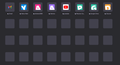Hundreds of of unwanted bookmarks.
Hello moz://a team,
Personally, I really like Firefox and have never encountered a problem with it. However, one day I wanted to another row of bookmarks on my homepage, so when I did, I saw that the the new row was already filled with bookmarks and i didn't remember adding them. To investigate I changed my homepage to display 4 rows and found and it too was filled with bookmarks of random websites and I had never added. There was also a lot of duplicates of the same website. I spent hours deleting the hundreds of bookmarks. and then the next week, there was another wave of more and more bookmarks. I've checked in the settings of Firefox but couldn't find an option to stop Firefox from adding more bookmarks without my permission. It may just be a bug, or that something is wrong. If there is an option that stops this but I've missed it please do tell me about it. And if there isn't one then please add the option in an update, please!
Valgt løsning
If you add extra shortcuts rows to the Firefox Home page then Firefox will automatically fill the extra tiles with history items. See "Settings -> Home -> Firefox Home Content -> Shortcuts" Items with a pin icon are sites you have pinned to a tile, the others should be history items and not bookmarks. Note that Firefox stores sites you dismiss in a pref on the about:config page and this pref can grow quite large if you dismiss a lot of websites. Remove from history only remove the site from the history and doesn't have this problem.
- browser.newtabpage.pinned => websites pinned to a tile
- browser.newtabpage.blocked => websites removed by clicking the X (Dismiss) button in a tile
Alle svar (5)
First, make sure its Bookmarks you are working on and not History.
If you have sync, and there is a problem anywhere,
Shut Down Sync Immediately On All Devices to
prevent the problem from spreading.
Type https://accounts.firefox.com/settings<enter> in the address box.
Once the problem is fixed, perform the same repair
on all computers/profiles before using sync again.
[v57+] Places Maintenance is built into Firefox.
Type about:support<enter> in the address box.
You will find Places Database near the bottom. Press the Verify Integrity button.
If any errors are reported: https://support.mozilla.org/en-US/kb/fix-bookmarks-and-history-will-not-be-functional
The places.sqlite and favicons.sqlite files contains your History and Bookmarks. And it looks like they are corrupted.
Type about:support<enter> in the address box.
Under the page logo on the left side, you will see Application Basics. Under this find Profile Folder. To its right press the button Show Folder. This will open your file browser to the current Firefox profile. Now Close Firefox.
Locate the above files. Then rename or delete them. Restart Firefox. The browser should then create a new place.sqlite and recover your bookmarks from the backup files.
Note: Your history is not backed up and will be lost.
Valgt løsning
If you add extra shortcuts rows to the Firefox Home page then Firefox will automatically fill the extra tiles with history items. See "Settings -> Home -> Firefox Home Content -> Shortcuts" Items with a pin icon are sites you have pinned to a tile, the others should be history items and not bookmarks. Note that Firefox stores sites you dismiss in a pref on the about:config page and this pref can grow quite large if you dismiss a lot of websites. Remove from history only remove the site from the history and doesn't have this problem.
- browser.newtabpage.pinned => websites pinned to a tile
- browser.newtabpage.blocked => websites removed by clicking the X (Dismiss) button in a tile
FredMcD said
First, make sure its Bookmarks you are working on and not History. If you have sync, and there is a problem anywhere, Shut Down Sync Immediately On All Devices to prevent the problem from spreading. Type https://accounts.firefox.com/settings<enter> in the address box. Once the problem is fixed, perform the same repair on all computers/profiles before using sync again. [v57+] Places Maintenance is built into Firefox. Type about:support<enter> in the address box. You will find Places Database near the bottom. Press the Verify Integrity button. If any errors are reported: https://support.mozilla.org/en-US/kb/fix-bookmarks-and-history-will-not-be-functional The places.sqlite and favicons.sqlite files contains your History and Bookmarks. And it looks like they are corrupted. Type about:support<enter> in the address box. Under the page logo on the left side, you will see Application Basics. Under this find Profile Folder. To its right press the button Show Folder. This will open your file browser to the current Firefox profile. Now Close Firefox. Locate the above files. Then rename or delete them. Restart Firefox. The browser should then create a new place.sqlite and recover your bookmarks from the backup files. Note: Your history is not backed up and will be lost.
Well this was kinda helpful, I've done everything you've said but when it came to deleting the files "places.sqlite" and "favicon.sqlite" some results came. When I deleted the files and restarted Firefox to my relief, all the bookmarks were gone, but just to make sure all the bookmarks were gone and everything was functional I tried adding and then deleting bookmarks and then suddenly the page was again filled with bookmarks. After understanding what was going on, I came to the conclusion that whenever I delete the files you said to delete, all the visible bookmarks that I see are gone, but if I edited my bookmarks, the bookmarks that were not visible would fill up all the empty slots. This was really only good for getting rid of the bookmarks temporarily by deleting them.
cor-el said
If you add extra shortcuts rows to the Firefox Home page then Firefox will automatically fill the extra tiles with history items. See "Settings -> Home -> Firefox Home Content -> Shortcuts" Items with a pin icon are sites you have pinned to a tile, the others should be history items and not bookmarks. Note that Firefox stores sites you dismiss in a pref on the about:config page and this pref can grow quite large if you dismiss a lot of websites. Remove from history only remove the site from the history and doesn't have this problem.
- browser.newtabpage.pinned => websites pinned to a tile
- browser.newtabpage.blocked => websites removed by clicking the X (Dismiss) button in a tile
After reading this I just realized how stupid I am, I've been dismissing the history items to try and delete them. This was a relief, and I am very thankful.
Ændret af Aajankya24 den
Keep in mind that places.sqlite stores both bookmarks and history, so deleting this file got rid of the history as well and not only the bookmarks.