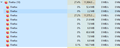Firefox Really slow loading pages and slows other programs down after last update.
After this last update Firefox is really slow loading pages and has crashed on me multiple times, I have also noticed if the browser is up it slows other programs down now like when im burning a cd. Is anyone else experiencing this? Thank you
Alle svar (11)
What's your computer system and Firefox version?
Start Firefox using Troubleshoot(Safe) Mode {web link}
A small dialog should appear. Click Start In Troubleshoot(Safe) Mode (not Refresh). Is the problem still there?
https://support.mozilla.org/kb/Firefox+is+already+running+but+is+not+responding
https://support.mozilla.org/en-US/kb/firefox-slow-how-make-it-faster
https://support.mozilla.org/en-US/kb/firefox-uses-too-many-cpu-resources-how-fix
https://support.mozilla.org/en-US/kb/firefox-uses-too-much-memory-ram
https://support.mozilla.org/en-US/kb/firefox-hangs-or-not-responding
In the address box, type about:crashes<enter>. Note: If any reports do not have BP- in front of the numbers/letters, click it to submit them.
The crash report is several pages of data. We need the report numbers to see the whole report.
Using your mouse, mark the most recent 7 - 10 Submitted crash reports, and copy them. Now go to the reply box and paste them in.
Please, Do not post a screenshot ! !
For more help on crash reports, see; https://support.mozilla.org/en-US/kb/firefox-crashes-asking-support
I am running Windows 10 Home Firefox version 96.0.3 64bit
I ran it in safe mode and it seemed to run quicker
bp-3773858a-6e9d-46c0-85d0-58a4d0220124 1/24/2022, 2:14 PM View bp-036d6a9d-a648-4b06-819d-f49620220128 1/28/2022, 1:35 PM View bp-1ac1859e-10a8-424d-bf35-901480220128 1/28/2022, 1:35 PM View bp-dd530705-ebd5-4426-a184-9b3480220128 1/28/2022, 1:35 PM View
If it helps, when i run firefox, i see in task manager the memory from firefox is anywhere from 2,000-5,000 but on all other browsers its only like a couple of hundred
also i wanted to show you that under my task manager it shows a lot of firefox.exe items and one is running really high on memory. when i stop this one everything goes to normal. How can i find out what this one is?
jsand1977 said
. . . . my task manager it shows a lot of firefox.exe items
More than one process is normal for the current Firefox. http://www.ghacks.net/2016/07/22/multi-process-firefox/
Multi-process Firefox is codenamed "e10s". https://wiki.mozilla.org/Firefox/multiprocess
Product Firefox Release Channel release Version 96.0.2 Build ID 20220119190439 (2022-01-19) Buildhub data OS Unknown OS Version
Note: + means the crash report is incomplete (some entries blank)
+ bp-3773858a-6e9d-46c0-85d0-58a4d0220124 = Uptime 1,085 seconds (18 minutes and 5 seconds) Signature: OOM | small
MOZ_CRASH Reason (Sanitized) : out of memory: 0x0000000000001000 bytes requested
Crash Reason
System Memory Use Percentage 96 +++++++++++++++++++++++++++++++++++++++++++++++++ Product Firefox Release Channel release Version 96.0.2 Build ID 20220119190439 (2022-01-19) OS Windows 10 OS Version 10.0.19043
bp-036d6a9d-a648-4b06-819d-f49620220128 = Uptime 1,280 seconds (21 minutes and 20 seconds) bp-1ac1859e-10a8-424d-bf35-901480220128 = Uptime 53 seconds
Signature: OOM | small
MOZ_CRASH Reason (Sanitized) : out of memory: 0x0000000000001000 bytes requested
Crash Reason EXCEPTION_BREAKPOINT
System Memory Use Percentage 97
Basically, an OOM (Out Of Memory) means the system is having issues with the RAM.
https://support.mozilla.org/en-US/kb/firefox-slow-how-make-it-faster
https://support.mozilla.org/en-US/kb/firefox-uses-too-many-cpu-resources-how-fix
https://support.mozilla.org/en-US/kb/firefox-uses-too-much-memory-ram
https://support.mozilla.org/en-US/kb/firefox-hangs-or-not-responding
https://support.mozilla.org/en-US/kb/firefox-takes-long-time-start-up
https://support.mozilla.org/en-US/kb/quick-fixes-if-your-firefox-slows-down
https://support.mozilla.org/en-US/kb/firefox-uses-too-much-memory-or-cpu-resources
MemTest
Could you please run a tool from http://memtest.org/
in order to check the integrity of your RAM?
You will need a thumb or disk drive to install it on.
Do you let Windows handle the page file or did you set a fixed size ?
Control Panel -> System -> Advanced -> Performance -> Settings
If you use a fixed size for the page file then try the former and let Windows handle the page file. How to determine the appropriate page file size for 64-bit versions of Windows {web link}
Im going to try to do this, but its 100% firefox, any other browser is fine and only when i run firefox do i see one of the tasks under firefox skyrocket in memory usage.
Start Firefox in Troubleshoot Mode to check if one of the extensions ("3-bar" menu button or Tools -> Add-ons -> Extensions) or if hardware acceleration or userChrome.css is causing the problem.
- switch to the DEFAULT theme: "3-bar" menu button or Tools -> Add-ons -> Themes
- do NOT click the "Refresh Firefox" button on the Troubleshoot Mode start window
- https://support.mozilla.org/en-US/kb/diagnose-firefox-issues-using-troubleshoot-mode
- https://support.mozilla.org/en-US/kb/troubleshoot-extensions-themes-to-fix-problems
You can create a new profile as a quick test to see if your current profile is causing the problem.
See "Creating a profile":
If the new profile works then you can transfer files from a previously used profile to the new profile, but be cautious not to copy corrupted files to avoid carrying over problems.