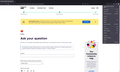The customize option no longer appears in settings menu
All my addons are disappeared, i tried to bring them back but customize option was gone too
Valgt løsning
See Customize Firefox controls, buttons and toolbars.
In Firefox 89, "Customize Toolbars" was moved to the Firefox Menu -> More Tools" sub-menu.
Læs dette svar i sammenhæng 👍 1Alle svar (4)
Valgt løsning
See Customize Firefox controls, buttons and toolbars.
In Firefox 89, "Customize Toolbars" was moved to the Firefox Menu -> More Tools" sub-menu.
If you need help with something besides the "Customize Toolbars" menu option, please explain.
For example, is anything else missing from Firefox, besides your add-ons? Did you recently update or downgrade Firefox?
Your system details shows that you are on Firefox 78.
Note that seeing Firefox 78 also can be caused by having enabled "Resist Fingerprinting".
AliceWyman said
If you need help with something besides the "Customize Toolbars" menu option, please explain. For example, is anything else missing from Firefox, besides your add-ons? Did you recently update or downgrade Firefox? Your system details shows that you are on Firefox 78.
I am on the latest Firefox 89. I didn't find any addons in "Customization". The solution was to disable and enable them one by one so they start to appear.