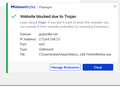Firefox stops working after a few minutes or open tabs
I have used Firefox for many years, but last year it started to stop working for no obvious reason and after playing around with it for a while I started using another browser. However, I am Firefox user at heart and so recently installed the latest version (89). However, the same problem exists. I have:
- started in safe mode - eliminated all extensions - I am using a completely new profile
I can start up Firefox and it works for a few minutes , then with 4+ tabs open (not sure if that is relevant) it stops work - tabs don't load. I can write in the address bar, but nothing will then load up.
When I close the browser down it appears to close down normally, but when I restart (immediately or minutes later) I get a box saying an "Firefox is already running but not responding. The old Firefox process must be closed to open a new window."
Is it a sync problem?
Look forward to getting any help/suggestions.
Rob
Alle svar (2)
Boot the computer in Windows Safe mode with network support to see if that has effect in case security software is causing problems.
- https://www.bleepingcomputer.com/tutorials/how-to-start-windows-in-safe-mode/
- https://www.7tutorials.com/4-ways-boot-safe-mode-windows-10
Start Firefox in Troubleshoot Mode to check if one of the extensions ("3-bar" menu button or Tools -> Add-ons -> Extensions) or if hardware acceleration or userChrome.css is causing the problem.
- switch to the DEFAULT theme: "3-bar" menu button or Tools -> Add-ons -> Themes
- do NOT click the "Refresh Firefox" button on the Troubleshoot Mode start window
- https://support.mozilla.org/en-US/kb/diagnose-firefox-issues-using-troubleshoot-mode
- https://support.mozilla.org/en-US/kb/troubleshoot-extensions-themes-to-fix-problems
You can create a new profile as a quick test to see if your current profile is causing the problem.
See "Creating a profile":
If the new profile works then you can transfer files from a previously used profile to the new profile, but be cautious not to copy corrupted files to avoid carrying over problems.
Many thanks for the info. No luck. I have tried in all the suggested modes, disabled hardware acceleration, all themes and extensions and refreshed the profile. What I am noticing is that when the problem starts (it works fine for a few minutes and then it goes wrong) it is only when I try to open links in a new tab, that they no longer load up. I can open the same link in the parent tab. I have signed out of firefox so it doesn't appear to be an issue with sync either.
Whilst writing this I found that for some reason Firefox had been installed in the appdata/local area and not Programs/Mozilla as would be expected. Not sure how that happened as I have used the installer. So I uninstalled, used the installer again and this time it has installed to the Programs/mozilla location and now appears to be working fine.
Cheers!