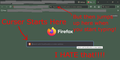Firefox is all white when I open it. The buttons are there, but it is not visible.
- This started happening since the last proton update.
- When I open Firefox, it's completely white.
- I can guess and press the minimize, maximize, and close keys but nothing is visible.
- I tried opening Firefox in safe mode from command prompt, but even the UI for the prompt for it is white.
- I am not sure what to do from here on out.
- Please help. I am unable to use the browser since the proton update.
Alle svar (7)
You can start in troubleshoot mode while Firefox is closed: https://support.mozilla.org/en-US/kb/diagnose-firefox-issues-using-troubleshoot-mode#firefox:win10:fx89
If you still have problems I would try a new profile: https://support.mozilla.org/en-US/kb/profile-manager-create-remove-switch-firefox-profiles
To get out of troubleshoot mode, try rebooting your computer.
TerryN21 said
You can start in troubleshoot mode while Firefox is closed: https://support.mozilla.org/en-US/kb/diagnose-firefox-issues-using-troubleshoot-mode#firefox:win10:fx89 If you still have problems I would try a new profile: https://support.mozilla.org/en-US/kb/profile-manager-create-remove-switch-firefox-profiles
I am facing the exact problem and your answers are useless in this case.
Please read OP's point no.4 - They say they can't see anything. In that case, how would anyone do anything. The steps you provided can only be done if the UI is visible. Please read the question thoroughly before you answer.
I read the question. You didn't read my answer.
TerryN21 said
I read the question. You didn't read my answer.
There's literally nothing to read in your answer. You just linked to two support articles on how to start in troubleshoot mode and try a new profile; both of which can only be done if the user can 'SEE' the UI.
Read the question again, please. Especially point 2 and point 4.
Hi everyone, The purpose of this thread is to help wexap75930 get an answer to hi/her original question. If wexap75930 needs any clarification, I'm sure he/she will let us know.
If you have similar symptoms, but may be a different cause/solution. For better help, it would be best to use https://support.mozilla.org/en-US/questions/new where volunteers can get more details about your setup.
If the address bar is non-operable, it might be the infamous missing Visual C Runtime file problem that sometimes arises after installing a different program. Sometimes users see:
"The code execution cannot proceed because VCRRUNTIME140_1.dll was not found. Reinstalling the program may fix this problem."
But other times that information is never displayed, perhaps until you try to reinstall Firefox.
To repair the system:
You can reinstall the VCRuntime files from Microsoft's page here:
In the first section, titled "Visual Studio 2015, 2017 and 2019", you can find the latest versions.
I installed both the 32-bit and the 64-bit, in that order, but I don't know if the 32-bit was really necessary for my 64-bit system.
After the required reboot of Windows, Firefox was back to normal.