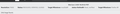Copy Link Icon in the Address Bar
Hello all,
I used to have this setting whereby I had an icon at the end of the address bar which I could click on to copy whichever link was current at the time. I reinstalled Firefox or something due to a problem I had and I can't seem to find that option anymore. I can't remember if it was an add-on or an option in Firefox itself as standard.
I'm using Firefox 89.0 on a Mac.
Does anybody know how I can get that icon back?
Thank you.
Valgt løsning
Okay, I've added the button. It creates a regular toolbar button automatically, or you can remove that one and enable an in-address-bar button.
Screenshots attached.
Install from here, or update to version 1.1: https://addons.mozilla.org/firefox/addon/copy-frame-or-page-url/
Læs dette svar i sammenhæng 👍 5Alle svar (15)
I think I'm running into the same issue. I'm on Win10, FF 89.0 and there used to be an icon at the end of the urlbar. Click it, see a context menu and one of the options was Copy Link. That seems to be gone, to my great sadness. I looked through the relnotes, searched through Bugzilla of all Fixed and Closed issues for Firefox 89, but didn't come up with anything. Customize the UI setting doesn't seem to have it. Wondering if this was deprecated with v89.
RobJ said
I think I'm running into the same issue. I'm on Win10, FF 89.0 and there used to be an icon at the end of the urlbar. Click it, see a context menu and one of the options was Copy Link. That seems to be gone, to my great sadness. I looked through the relnotes, searched through Bugzilla of all Fixed and Closed issues for Firefox 89, but didn't come up with anything. Customize the UI setting doesn't seem to have it. Wondering if this was deprecated with v89.
The icon that I somehow added back then required only a single click and the link would be copied, no right menu click needed, that's why I liked it. I can right click on the address bar now and it has the copy option but the icon was a one click solution. Frustrating. I do wish there was just a universal keyboard shortcut you could just press and it would just do that one thing: copy the current link in the address bar without you having to highlight or right click anything.
Yes, this is a frustrating loss of functionality for me, too. Unless it's hiding somewhere I haven't found yet.
Looking forward to updates.
Same problem! The copy link and the email link icons have disappeared. Those icons were tremendously useful. Also missing from the address bar is the save to Pocket icon. It is now displayed as an addon icon.
Same problem. Another example of designers impressing themselves without considering useful function. Hope it comes back - was very useful.
.
You may have noticed that the Page Action menu (•••) was removed. Some of the functions moved to menus, others became new optional toolbar buttons you can add to the main part of the toolbar using Customize (Customize Firefox controls, buttons and toolbars).
Unfortunately, there's no button for Copy Link, so you need to right-click the address bar -- the full URL should be selected automatically -- and click Copy.
A year ago I wrote an extension to copy the page URL. Would anyone find it useful if I add a toolbar button and/or keyboard shortcut to it?
https://addons.mozilla.org/firefox/addon/copy-frame-or-page-url/
jscher2000 said
You may have noticed that the Page Action menu (•••) was removed. Some of the functions moved to menus, others became new optional toolbar buttons you can add to the main part of the toolbar using Customize (Customize Firefox controls, buttons and toolbars). Unfortunately, there's no button for Copy Link, so you need to right-click the address bar -- the full URL should be selected automatically -- and click Copy. A year ago I wrote an extension to copy the page URL. Would anyone find it useful if I add a toolbar button and/or keyboard shortcut to it? https://addons.mozilla.org/firefox/addon/copy-frame-or-page-url/
Hi jscher2000. I just tried your extension and it does help in that you can right click anywhere on the page and copy that page's url but that could also be done by right clicking in the address bar. Now a toolbar button or even better a customisable keyboard shortcut option would be even better imho. Would love where I can just press a Function key or something and done. This must be something that people do daily and to remove a one mouse click solution or not to provide a one keyboard click way out makes no sense.
I think we would all appreciate it greatly if you could solve this.
Many thanks.
How to copy link in the address bar?
hafizzmakram said
How to copy link in the address bar?
Currently, you right-click the address bar and click Copy.
Valgt løsning
Okay, I've added the button. It creates a regular toolbar button automatically, or you can remove that one and enable an in-address-bar button.
Screenshots attached.
Install from here, or update to version 1.1: https://addons.mozilla.org/firefox/addon/copy-frame-or-page-url/
jscher2000 said
You may have noticed that the Page Action menu (•••) was removed. Some of the functions moved to menus, others became new optional toolbar buttons you can add to the main part of the toolbar using Customize (Customize Firefox controls, buttons and toolbars). Unfortunately, there's no button for Copy Link, so you need to right-click the address bar -- the full URL should be selected automatically -- and click Copy. A year ago I wrote an extension to copy the page URL. Would anyone find it useful if I add a toolbar button and/or keyboard shortcut to it? https://addons.mozilla.org/firefox/addon/copy-frame-or-page-url/
Thank you for this. Does exactly what I needed. Icon in the address bar but even better a keybaord shortcut that you can assign to do the same task. Very helpful. Appreciate you taking the time out to do this.
jscher 2000 Thanks for the button!
Awesome jscher2000! This eliminates a LOT of hassle and uncertainty.
Thank you!
perfect... thx,