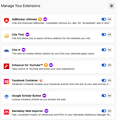Cannot see my add-ons....I've tried the recommended solutions
I am trying to have some of more important add-ons visible but I cannot seem to accomplish that. The solutions provided in FF's forums did not yield results. Are there any solutions?
Attached are screenshots of how I have my preferences set-up.
Valgt løsning
It looks like Cite This (https://addons.mozilla.org/firefox/addon/cite-this/) creates a panel in the Sidebar. It doesn't have a toolbar button. If you want to change its default keyboard shortcut to open its sidebar (Ctrl+Shift+Y), there is a settings page for that: Manage extension shortcuts in Firefox.
Læs dette svar i sammenhæng 👍 1Alle svar (7)
Two more screenshots for good measure
Hi Andy, do you want the addons to be visible in the title bar?
Ændret af schnrl den
Yes. Any help would be appreciated.
It looks like Cite It (https://addons.mozilla.org/firefox/addon/cite-it/) creates an entry on the context menu when you right-click (one button? Ctrl+click) some selected text. It doesn't have a toolbar button.
Valgt løsning
It looks like Cite This (https://addons.mozilla.org/firefox/addon/cite-this/) creates a panel in the Sidebar. It doesn't have a toolbar button. If you want to change its default keyboard shortcut to open its sidebar (Ctrl+Shift+Y), there is a settings page for that: Manage extension shortcuts in Firefox.
Try these steps:
- open the menu (hamburger symbol top right corner)
- select customize
- drag and drop the addons you want to be visible to the title bar (or remove them from the title bar)
- press done
JustSecurity said
Try these steps:
- open the menu (hamburger symbol top right corner)
- select customize
- drag and drop the addons you want to be visible to the title bar (or remove them from the title bar)
- press done
Unfortunately, this doesn't solve the problem....Thank you for trying to help me.