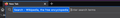firefox url bar
How the flipping f can I disable this (see attached image). I was able to do this previously with setting "browser.urlbar.update2 = false" Now it doesn't work anymore.
I use keyword for search engines extensively and this is very very annoying!
How do I make it go away.
I use Firefox 87.0 (64-bit) on Mac os x Catalina 10.15.6
Thanks
Ændret af l0cus101 den
Alle svar (9)
hello io,
have you tried fiddling with the settings?
you can copy the below url, then paste and go to here:
about:preferences#search
then if you go to the section called Search Shortcuts, you can remove some of them.
Hi databaseben, Thank you for your input. Like I said, I do use the search keywords extensively, so I most definitely do not want to remove any of them!
I just want the old behavior back and not... whatever this is.
Thanks
l0cus101 said
Hi databaseben, Thank you for your input. Like I said, I do use the search keywords extensively, so I most definitely do not want to remove any of them! I just want the old behavior back and not... whatever this is. Thanks
I agree, Mozilla have made the url bar in my opinion noisy. Even though I have unchecked all the other search options in the settings and have only Google checked, they keep pulling from bookmarks, history, and open tabs. You have to bring back the search bar in toolbar to get back to the "old behavior".
I dont know?
I use to get Amazon, bookmarks, tabs and history.
But now when I click on the URL bar and do a search like for plants, i get a plain listing of google search possibilities.
The settings seem to work on my end but not sure why not for you?
I don't think there is a way to prevent this:
- type the keyword
- type a space
- Firefox detects the keyword, removes it, and shows the selected search engine box
It is freakishly large in your screenshot; mine just says "Wikipedia (en)". Maybe it's a regional difference.
I'm sure there is a way to hide the blue box with custom style rules in a userChrome.css file. That won't change the behavior, but would be less of an eyesore. I haven't noticed rules having been posted for that.
Thanks everyone! For now I'm downgrading to FF 86.0.1
@jscher2000 It is not just that it is visually dumb, it also affects the way keyword search works. For example I could type the keyword "wke" for doing a wikipedia search from the url bar. If I type "wke" and do enter (without a search query) it would take me directly to the wikipedia main page. I think with the recent auto update to FF 87 mozilla disabled the "browser.urlbar.update2 = false" It was possible, but I don't think it is now anymore.
@databaseben I don't think I am communicating my issue correctly to you. But thank you for your effort.
any time!
btw, why downgrade?
i have both V86 & V87 installed on same desktop.
but as an assurance, export your v87 bookmarks & Pw's before you unistall
I'm not seeing a label as long as in your screenshot (Wikipedia (en)).
Note that you can initiate a search via '@' in current releases.
l0cus101 said
It is not just that it is visually dumb, it also affects the way keyword search works. For example I could type the keyword "wke" for doing a wikipedia search from the url bar. If I type "wke" and do enter (without a search query) it would take me directly to the wikipedia main page. I think with the recent auto update to FF 87 mozilla disabled the "browser.urlbar.update2 = false" It was possible, but I don't think it is now anymore.
Yes, the temporary preference available while the bugs were worked out is gone because the design introduced in Firefox 83 is now final.