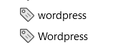Unable to delete TAGS in Firefox desktop version : 84.0.2 (64-bit)
Hi,
I'm using Firefox desktop version : 84.0.2 (64-bit). I noticed that there are duplicates for most of my bookmark tags due to upper case & lower case.
Example - "Wordpress" , "wordpress". (2 tags for the same word)
So I'm trying to delete these duplicate tag but unable to do so.
Note : I was able to create new tags & delete those. But those duplicate tags are not responding for deletion and If I rename a new one is being created like another new copy.
Any help would be appreciated. Thanks.
Hi,
I'm using Firefox desktop version : 84.0.2 (64-bit). I noticed that there are duplicates for most of my bookmark tags due to upper case & lower case.
Example - "Wordpress" , "wordpress". (2 tags for the same word)
'''So I'm trying to delete these duplicate tag but unable to do so. '''
'''Note : '''I was able to create new tags & delete those. But those duplicate tags are not responding for deletion and If I rename a new one is being created like another new copy.
Any help would be appreciated. Thanks.