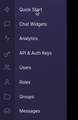Wrong hovering effect
The wrong item is highlighted when I want to hover over it.
This does not happen on Chromium. Please see the image for exact issue.
Alle svar (6)
Can you provide a working example of this issue?
You can try to disable hardware acceleration in Firefox.
- Options/Preferences -> General: Performance
remove checkmark: [ ] "Use recommended performance settings"
remove checkmark: [ ] "Use hardware acceleration when available" - https://support.mozilla.org/en-US/kb/performance-settings
Close and restart Firefox after modifying the setting for changes to take effect.
You can check if there is an update for your graphics display driver and check for hardware acceleration related issues.
You can try to reset layout.css.devPixelsPerPx on the about:config page.
Hello @cor-el,
Unfortunately, the steps provided by you did not resolve the issue. This issue with wrong click/hover is happening on Ubuntu with FF v82.0. This does seem to appear on other platforms.
Moreover, I checked on Firefox Nightly as well on Ubuntu. To my surprise, this issue did not occur there.
Regards, Prathamesh.
You can try to set layout.css.devPixelsPerPx to 0.0 or 1.0
Sorry but this did not help as well. The issue occurs only on one web app. The one which is in the screen recording and not everywhere.
One more observation. If I change tab and come back to this one, things work as expected. If I click again on some link or button it occurs again.