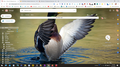With Primary, Update, and Forum for Inbox emails, can Forum be removed and replaced with something else?
Awhile back I was given a choice of which Label to add next to Primary and Updates, and like a fool, I chose Forum. It basically is a wasted category for emails for me. Is there a way I can remove the Forum group, and replace it with something more useful to me? I really regret choosing Forum when I given the choice, but can't find a way, to remove and replace it with something I can use. Any help would be appreciated, and thanks in advance. Cestmoila
Valgt løsning
Those seem to be two different accounts with vastly different settings.
The Inbox tabs setting wasn't hard to find: click the settings "wheel" above the message list, click Configure Inbox, uncheck the tabs you don't want. See the attached screenshot.
Does that work on yours?
Læs dette svar i sammenhæng 👍 1Alle svar (9)
Hi Cestmoila, do you mean in Gmail, Gmail labels? I found this article:
https://support.google.com/mail/answer/118708?co=GENIE.Platform%3DDesktop&hl=en&oco=0
Does that work for you?
Hi Cestmoila,you can follow these steps to solve your problem. To add or remove category tabs: 1.On your computer, open Gmail. 2.At the top right, click Settings Settings and then Settings. 4.Click the Inbox tab. 5.In the "Inbox type" section, select Default. Note: To hide all tabs, select another inbox type. 6.In the "Categories" section, check the boxes of tabs you want to show. Note: You can't make new tabs; you can only show or hide existing ones. Scroll to the bottom, then click Save Changes. Note: If you've turned on notifications, you'll only get notifications about emails in your Primary category.
You can check out this article for more information: https://support.google.com/mail/answer/3094499?co=GENIE.Platform%3DDesktop&hl=en&oco=0
Does that work for you?
Unfortunately, at my age, the LINGO on what this or than is called, is not what I excell at. I have used mostly Chrome for years, and have had a little use with Firefox. I don't need to say just how different Chrome and Firefox is, add Safari, and Internet Explorer, which I personally wish had NEVER been made, and there are some things different in them from each other. The Image I attached, is my Gmail page viewed in Firefox. Maybe I should know better, but Gmail in Chrome, certainly looks different than it does in Firefox, On the left side of each, you have Inbox and all the labels you choose to have, and to show, that you have for various areas of interest to you. That, is not what I was asking about, because that I understand. Look at the photo, and you'll see in the center part of the page, THREE CATEGORIES, that email's are sent to from Inbox. Primary, Updates, and Forum. This is what I need help with. If I had a choice, and perhaps I don't realize that I do have it, I'd trade this page view of Gmail in Firefox, for the view I have of Gmail in Chrome. But my desire as is now, is to remove the category named FORUM, and either replace it with something more useful for me, or simply leave just Primary and Updates, as the only two that are shown and used. Again, I aplogize if I wasn't clear enough, and perhaps confused some over what I was trying to establish. Thank you for your assistance, and again, I thank you for any more you may have. God Bless. Cestmoila
What looks different in Gmail on Chrome?
Did you try the steps in this article that was linked earlier: https://support.google.com/mail/answer/3094499
As I had stated, Chrome has been most used by me, for many years. This image shows the Gmail in Chrome view I like. All of emails inside the Inbox, are simply displayed one after the other. Maybe some prefer putting their Inbox emails in different categories, but that's not me. I'm too accustomed to choosing what to do with each email - delete it, spam it, save it under some lable, or any other decision I can make, with each one. Perhaps that seems a bit too effort for some to deal with, and takes Firefox's layout instead, but I'm me, not anyone else. The link you posted I did look at, and truthfully didn't seem to deal with what I was looking for. So, now that you see the two comparisons, do you think I can change FireFox's look, into what I have in Chrome? Thanks, again.
Cestmoila
Valgt løsning
Those seem to be two different accounts with vastly different settings.
The Inbox tabs setting wasn't hard to find: click the settings "wheel" above the message list, click Configure Inbox, uncheck the tabs you don't want. See the attached screenshot.
Does that work on yours?
Okay. You provided my situation with a very easy solution. I now have a Gmail in Firefox, that looks like my Gmail in Chrome. Lovely, I must say.
Thanks to you and your suggestion, I now have a RED FACE, but also a curiosity on just how this setting occured? As I've said, Chrome has been the one I used the most, but had a few specifics I wanted to base in FireFox. I've gotten to know Chrome a lot better than I knew things in Firefox, and this issue you SOLVED for me, is proof of that. A bit foolish to admit, but following your very basic advice on your last post to me, worked great. And I certainly thank you for solving my issue. Again, this looks like what I want it to be, not the way that it was. Great. It's SOLVED.
Cestmoila
I honestly thought the same mailbox would look the same in all browsers, so I really have no idea how it came to be different in Firefox than in Chrome. Could a locally stored cookie be the culprit??
Know anything about Cookies? Then anything is possible, I suppose. Not all COOKIES, are the DELICIOUS KINDS. And I'm one who rarely cleans out the cookie bin, because so many sites, such as Amazon, WalMart, Best Buy, Target, etc., places cookies to ID who you are, so it prevents having to login to the sites. But again, that's me.
Saying I bought my first computer in June, soon to be 26 years ago, doesn't prove I have that much expert knowledge on all of it. But I'm on my 8th pc,, and if the covid-19 virus skips over me, there'll be a number 9 in a year or so. I've tried out different browsers over the years, like Opera, Safari and others. And I really don't remember a Gmail Inbox page, like this in FireFox. But now it's KOSHER AGAIN, and it seems more normal to me. You seem to have good knowledge on FireFox, but may I ask if you have any experience using Mozilla's TOR browser? I came across it a few years back, and to be honest about it, I really like it..., a lot. That's not because I travel in the DEEP WEB, but because of it's attempt at securing our online identity. My computer was hacked into and had control taken away from me some years back. I had to pay some money, to get it released back to me. After it was, I filed a complaint with the FTC, over what had happened and the money I had to put up, and also filed an IDENTITY THEFT claim against them, because of so much info they could have ripped off the pc. About two years later, even though I felt the FTC couldn't do much about it, I got a letter from them, and inside was an explanation of what they had accomplished against these hackers, and a check that not only covered the money they took off of me, but another added amount, that doubled what they had taken from me. That added amount, was a bonus to me, from what the FTC had charged the group with, so I got my money back, that was actually doubled from the fine the hackers had to pay off. I never found my ID had been used for something, which was good, and it led me to purchase a VPN, that I now use to try and secure myself and my ID. You never know, what trouble may head your way from some illegal actions against you, so with the VPN, the ID you see, is not the ID of who I really am. But Tor is really a neat concept, and I may, as I said, MAY one day try and venture in the deep web, but if I sdo that, just what may occur, is unknown. So, we'll see.
Again, it was nice of you to help me, and I hope that we all escape the CHINESE PANDEMIC. Can't help wonder, if Russia has so many millions of people under control, why the WHO shows they have but 149 confirmed cases of Covid-19? Makes me wonder, if it may be possible, that the virus, may be MAN-MADE. Oh well, take care.
Cestmoila