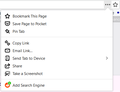Search engines options like in the past
It used to be when you went to "Find more search engines", the list was only search engines. Not now. is there any way to bring up a list of just search engines. For instance, I'd like to add Reddit, but the only thing I can come up with it a Reddit search engine addon.
Valgt løsning
If you want to add a search engine, check this link: https://mycroftproject.com/
Læs dette svar i sammenhæng 👍 1Alle svar (4)
On the Mozilla Add-ons site, the old XML-format OpenSearch search engine add-ons were removed. Developers now need to upload them as XPI-format extensions instead.
I don't know why Reddit makes their own OpenSearch plugin difficult to install. You can see the code of it by pasting this entire URL:
view-source:https://www.reddit.com/static/opensearch.xml
But unlike many sites, when you click the Page Actions menu in the address bar (•••) on regular Reddit pages, there's no option to add that to Firefox.
And Firefox cannot add the search engine directly from the XML page. So we're a bit stuck.
Options are:
(A) Find it from another source, for example:
https://addons.mozilla.org/firefox/addon/reddit-search-engine/
(B) Hack a Reddit page so Firefox will install it
If you want to try that, start on a Reddit page. Then:
(1) Open the Web Console in the lower part of the tab (Ctrl+Shift+k)
(2) Paste the following script next to the caret (>>)
link = document.createElement('link');
link.rel = 'search';
link.type = 'application/opensearchdescription+xml';
link.title = 'Reddit';
link.href = '/static/opensearch.xml';
document.getElementsByTagName('head')[0].appendChild(link);
Press Enter or click the Run button above the console to execute the script.
Your first time, Firefox may ask you to type something to prove you understand it is dangerous to run code from strangers. That is true!! After completing that task, then you can run the above code.
(3) Check the Page Actions menu and the bottom item should now be to add Reddit as a search engine.
<center> </center>
</center>
Success?
Valgt løsning
If you want to add a search engine, check this link: https://mycroftproject.com/
FredMcD said
If you want to add a search engine, check this link: https://mycroftproject.com/
Great. Thanks. Have you tried it in Chrome? Sometimes I have to use Chrome (reluctantly, when Firefox pages don;t work right), but I cant get it to work there.
Something for one program may not work in another.